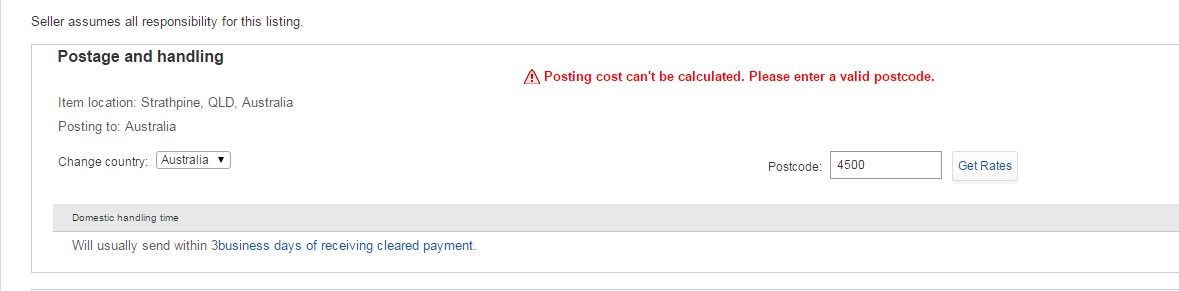- The eBay Community
- Discussion Boards
- Buying & Selling
- Selling
- Why am I getting message "Posting cost can't be ca...
- Subscribe to RSS Feed
- Mark Topic as New
- Mark Topic as Read
- Float this Topic for Current User
- Bookmark
- Subscribe
- Mute
- Printer Friendly Page
Why am I getting message "Posting cost can't be calculated. Please enter a valid postcode" ?
- Mark as New
- Bookmark
- Subscribe
- Mute
- Subscribe to RSS Feed
- Highlight
- Report Inappropriate Content
on 31-12-2013 12:19 PM
For some of my listings postage calculation does not work, customer recieves message "Posting cost can't be calculated. Please enter a valid postcode" , does anyone know why ?
Dimensions i mentioned in listings are all under Australia post limits.
My all listings are Domestics only.
Why am I getting message "Posting cost can't be calculated. Please enter a valid postcode" ?
- Mark as New
- Bookmark
- Subscribe
- Mute
- Subscribe to RSS Feed
- Highlight
- Report Inappropriate Content
on 20-05-2014 08:18 AM
Im getting it too ,
I've tried all of the available postage options. "Australia Post Parcel Post + Signature" .ect
It was working fine a few weeks ago.
Hopefully there is a fix for this ? Ive tried it with IE8 and Firefox 28.
Why am I getting message "Posting cost can't be calculated. Please enter a valid postcode" ?
- Mark as New
- Bookmark
- Subscribe
- Mute
- Subscribe to RSS Feed
- Highlight
- Report Inappropriate Content
on 21-05-2014 11:26 AM
Some postcodes do not work in the calculators.
Commonly some from SA and NT come up with this - usially a lot of the ones starting with 0 but a lot of the newer suburb postcodes around australia. Its also a glitch on C&S.
Why am I getting message "Posting cost can't be calculated. Please enter a valid postcode" ?
- Mark as New
- Bookmark
- Subscribe
- Mute
- Subscribe to RSS Feed
- Highlight
- Report Inappropriate Content
on 04-09-2014 12:22 AM
I know this is an old post but I still see this problem today. I see the problem when the postage option is 'Calculated: cost varies by buyer location' and the dimensions are greater than 50cm x 50cm x 20cm, that is to say, when the volume is greater than 50000 cm3 (0.05 m3). Items up to 250000 cm3 (0.25 m3) are under Australia Post limits for domestic parcels but it seems to break the eBay Australia Post postage calculation when you put in numbers that result in a volume greater than 50000 cm3 (0.05 m3). The 'sell an item' page does not complain, however, when the item is listed eBay indicates "Posting cost can't be calculated. Please enter a valid postcode". If search results are listed by 'Price + Postage: lowest first' then an item with this error will be listed last. There are many many examples of this error on eBay.
Why am I getting message "Posting cost can't be calculated. Please enter a valid postcode" ?
- Mark as New
- Bookmark
- Subscribe
- Mute
- Subscribe to RSS Feed
- Highlight
- Report Inappropriate Content
on 31-03-2015 11:21 AM
Thanks HEAPS!
This is happening to a couple of my listings atm (March 2015). Both listings will be posted out in a box that is 50cm (L) x 35cm (W) x 44cm (H) - which is a standard Aust. Post Box size...
I presume this is **why** my customers are compaining that they receive this message - Posting cost can't be calculated. Please enter a valid postcode - when trying to get a postage calcualtion cost using a valid postcode... Grrrr...
Have also tried it myself to find that it doesn't calculate/work (no matter WHAT postcode I try):
Why am I getting message "Posting cost can't be calculated. Please enter a valid postcode" ?
- Mark as New
- Bookmark
- Subscribe
- Mute
- Subscribe to RSS Feed
- Highlight
- Report Inappropriate Content
on 31-03-2015 03:41 PM
Hmmm, I thought they'd fixed that glitch. Sending your buyers an invoice should give them the ability to pay.
Why am I getting message "Posting cost can't be calculated. Please enter a valid postcode" ?
- Mark as New
- Bookmark
- Subscribe
- Mute
- Subscribe to RSS Feed
- Highlight
- Report Inappropriate Content
on 30-10-2015 11:37 AM
As of 30th October 2015 it is still mot fixed. Iam still getting this message when trying to get postage.
This is happening on multiple postcodes and several listings I have tried it on.
Why am I getting message "Posting cost can't be calculated. Please enter a valid postcode" ?
- Mark as New
- Bookmark
- Subscribe
- Mute
- Subscribe to RSS Feed
- Highlight
- Report Inappropriate Content
on 30-10-2015 12:08 PM
Contact ebay directly (not by email, ask for a call back). I had this some time ago and it was fixed by ebay, but I think you need to get onto them each time you find this. If everyone reported these errors, they would get it fixed or at least communicate to everyone of the issue and its pending solution.
Why am I getting message "Posting cost can't be calculated. Please enter a valid postcode" ?
- Mark as New
- Bookmark
- Subscribe
- Mute
- Subscribe to RSS Feed
- Highlight
- Report Inappropriate Content
on 10-03-2016 08:45 PM
It's 10 th of March 2016, this problem persists .
........
Why am I getting message "Posting cost can't be calculated. Please enter a valid postcode" ?
- Mark as New
- Bookmark
- Subscribe
- Mute
- Subscribe to RSS Feed
- Highlight
- Report Inappropriate Content
on 24-03-2016 08:49 AM
The Parcel dimensions are to big. Trust me. I had the same problem. I had custom size set to 45x40x40. changed it to 30x30x30 with 20kg weight. fixed. the parcel at 20kgs gets calculated by weight not size. try using 30x30x30 and you will see