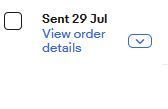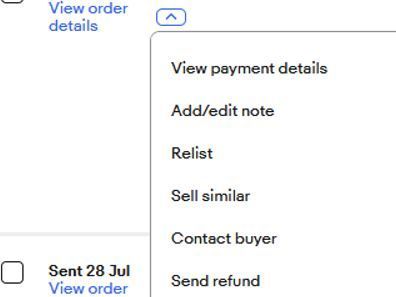- The eBay Community
- Discussion Boards
- Buying & Selling
- Selling
- Cancelling an order
- Subscribe to RSS Feed
- Mark Topic as New
- Mark Topic as Read
- Float this Topic for Current User
- Bookmark
- Subscribe
- Mute
- Printer Friendly Page
Cancelling an order
- Mark as New
- Bookmark
- Subscribe
- Mute
- Subscribe to RSS Feed
- Highlight
- Report Inappropriate Content
on 30-07-2023 01:46 PM
Good afternoon eBay brains!
I have just had a request from a buyer (item bought and paid for) to cancel the order.
I have searched everywhere for the correct cancellation request and simply can't find it.
Would someone please point me in the right direction before I really lose the plot?
Many thanks
Cancelling an order
- Mark as New
- Bookmark
- Subscribe
- Mute
- Subscribe to RSS Feed
- Highlight
- Report Inappropriate Content
on 30-07-2023 02:21 PM
On the drop down list next to your list of orders, is an option to cancel order. Than select buyer asked to cancel
Cancelling an order
- Mark as New
- Bookmark
- Subscribe
- Mute
- Subscribe to RSS Feed
- Highlight
- Report Inappropriate Content
on 30-07-2023 02:25 PM
Thank you.
Cancelling an order
- Mark as New
- Bookmark
- Subscribe
- Mute
- Subscribe to RSS Feed
- Highlight
- Report Inappropriate Content
on 30-07-2023 02:34 PM
Thanks for this but a no go. I filled out the information and it didn't go through as the buyer paid for the item last night.
I have message the buyer and let him know and will mail the item tomorrow.
I expect a great big fat red dot...!
Cancelling an order
- Mark as New
- Bookmark
- Subscribe
- Mute
- Subscribe to RSS Feed
- Highlight
- Report Inappropriate Content
on 30-07-2023 02:42 PM
Have you tried selecting "send refund" from the drop down?
You can then select "buyer cancelled" as the reason, and refund them at the same time.
Cancelling an order
- Mark as New
- Bookmark
- Subscribe
- Mute
- Subscribe to RSS Feed
- Highlight
- Report Inappropriate Content
on 30-07-2023 04:36 PM
Thank you. I am not getting any joy from any of the drop down boxes.
2 to 2 and a half hours dealing with this.
I will sort it out tomorrow and then decide if it's worth continuing with eBay.
Thanks for your help.
Cancelling an order
- Mark as New
- Bookmark
- Subscribe
- Mute
- Subscribe to RSS Feed
- Highlight
- Report Inappropriate Content
on 30-07-2023 04:41 PM
@the4masters2013 wrote:Thank you. I am not getting any joy from any of the drop down boxes.
2 to 2 and a half hours dealing with this.
I will sort it out tomorrow and then decide if it's worth continuing with eBay.
Are you doing it on a desktop or the App. I have down either option on desktop and all works fine.
Cancelling an order
- Mark as New
- Bookmark
- Subscribe
- Mute
- Subscribe to RSS Feed
- Highlight
- Report Inappropriate Content
on 30-07-2023 05:00 PM
I am using the desktop. For some unknown reason a lot of documents seem to be missing. Stuff I had used a couple of years ago is no longer to be found.
A good night sleep, then have another look at it.
Thanks very much for your help.
Cancelling an order
- Mark as New
- Bookmark
- Subscribe
- Mute
- Subscribe to RSS Feed
- Highlight
- Report Inappropriate Content
on 01-08-2023 11:09 AM
As said above, choose "view order details" and then "send refund" in the drop down menu. And then choose "buyer cancelled".
You might not realise that you need to scroll down, down, in the drop down menu as "send refund" is near the end.
Do not send the item, that doesn't make sense.