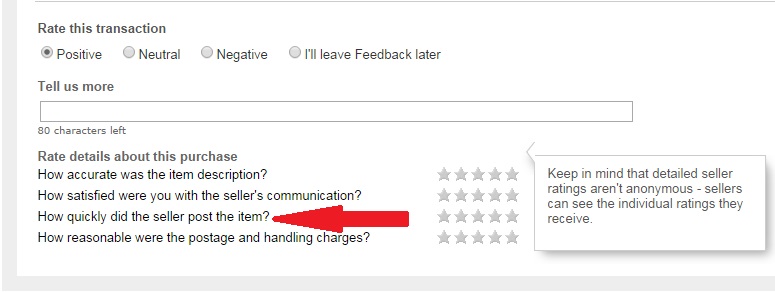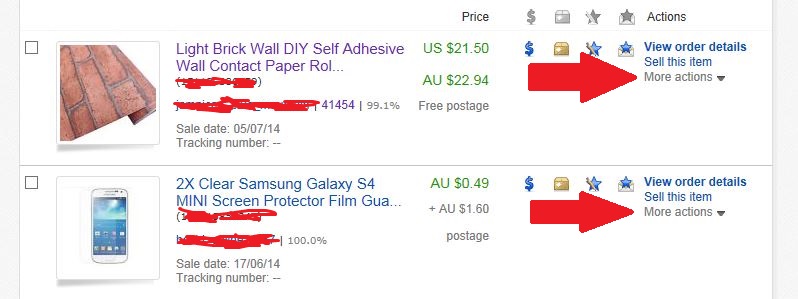- The eBay Community
- Discussion Boards
- Buying & Selling
- Buying
- Help and advice for buyers
- Subscribe to RSS Feed
- Mark Topic as New
- Mark Topic as Read
- Float this Topic for Current User
- Bookmark
- Subscribe
- Mute
- Printer Friendly Page
- Mark as New
- Bookmark
- Subscribe
- Mute
- Subscribe to RSS Feed
- Highlight
- Report Inappropriate Content
on 19-07-2014 03:13 PM
I will declare from the outset that I am a buyer and seller on 3 different eBay IDs.
I thought I would start a thread where members, both buyers and sellers, can put advice and helpful hints for buyers in one place. I am not looking for this to be a "whinge-fest" from sellers to complain about buyers, but a place for REAL advice to help buyers on eBay have a more rewarding and successful experience. Happy buyers are frequent buyers, so let's keep it upbeat.
Try to keep each post short, with each post suggesting one tip or piece of advice. Post as many times as you like, and give kudos to posts to help buyers assess the advice being given. If you post a screen grab to help show your advice/hint it will help buyers.
I'll kick it off with a couple of posts.
Solved! Go to Solution.
Accepted Solutions
Help and advice for buyers
- Mark as New
- Bookmark
- Subscribe
- Mute
- Subscribe to RSS Feed
- Highlight
- Report Inappropriate Content
on 19-07-2014 04:43 PM
@digital*ghost wrote:Before I posted, I wanted to make sure what I had in mind was in the spirit of the thread's intention... Basically, while I don't want it to be seen as criticism, there are a few tips I'd like to put up to ensure smooth and successful communication with sellers, particularly when it comes to broaching issues after a sale, and while my intention is to suggest some things that will help keep things on a friendly level, it might come across as a list of seller's pet dislikes.
Quoting my previous post to act as a disclaimer / clarification of my intentions.
Sometimes, when something post-sale doesn't quite go as expected, it can be really frustrating and annoying, which most people will understand, but the majority of sellers do not intentionally make errors or send defective goods and are more than happy to assist with such issues. They are also acutely aware of the possible concequences when a buyer is unhappy with their transaction.
With that in mind, my advice is to use the message you need to send to inform the seller of the problem - this is really all they need in order to be able to respond and assist you as soon as possible, and I suggest avoiding certain references that can be taken as an attempt to manipulate a certain result or response, eg references to the feedback you will leave (a common example is messages that say things like "before I leave feedback..."). It's not necessary, and whether reasonable or not, it can actually put some people off-side or have the opposite of the intended effect, because such phrases, or threats of bad feedback, draw attention away from the actual issue that needs resolving and onto the buyer themselves.
If there is damage to an item, or visible evidence of a fault, it would be really helpful to attach an image with your message when you let the seller know about it, wherever possible. This will help reduce the time it takes to resolve the issue. Many sellers will ask for one anyway, and the reason isn't to simply "prove" you're telling the truth, but to help the seller decide on the best course of action to take - speaking personally, if I can visuallly assess an item from a photo without asking for it to be sent back from the start, I can decide the best and most apporopriate resolution to offer the buyer, depending on one other factor (i.e. whether they actually want to keep it).
When you contact a seller about an item and want to attach an image (or multiple images), you can upload the files directly from your computer or device, by clicking the button next to the Send Message button.
This window will pop up and you will need to click OK to agree to eBay's T&Cs in order to continue and upload your images.
Then this window becomes available on the message screen.
You can use the drag and drop method, by clicking on and holding the button, then moving the cursor over to the box on the message sceen, or by clicking the 'Select photos from your computer' button to open a file explorer window - double clicking on an image will start the upload, or you can select multiple images by holding down CTRL and clicking once, then double clikcing on the final image.
If you need something specific in regards to a transaction, for example express post and it's not offered in the listing, or have some other kind of special requirement, it would be advisable to contact the seller about it prior to purchase, or if that's not possible, at least prior to payment so that they are both aware of your requirements and can let you know if they are able to accomodate them, and/or make any invoice adjustments for things like a more expensive postage service.
I do not recommend buying and paying for an item, then requesting other specific services - particularly as a seller may need to invoice you for an additional payment, which compromises your buyer protection (this would generally not be the seller's intention, but it is basically a side-effect of making more than one payment for a single transaction).
I also do not recommend buying and paying for an item, then messaging the seller with certain conditions outside of their terms of sale (for example how quickly they will post, what postage methods they will use and so on) - it is too late at that point to negotiate alternative or additional terms.
Help and advice for buyers
- Mark as New
- Bookmark
- Subscribe
- Mute
- Subscribe to RSS Feed
- Highlight
- Report Inappropriate Content
on 19-07-2014 06:12 PM
Buyers, although the majority of sellers are honest you still need to do your homework before buying. Do your research if you are considering purchasing an item that you are not familiar with. Something that is priced well below what it would normally be, or strange items that seem unreal (such as 'rainbow rose' seeds)may not be honest listings. Watch out for listings of large items from other countries that should cost more to post than is offered.
It would be a shame if you came to the boards for advice but we could not help you because you didn't think or research before buying. Google can be your friend.
.
Education is what you get from reading the small print. Experience is what you get from not reading it.
Help and advice for buyers
- Mark as New
- Bookmark
- Subscribe
- Mute
- Subscribe to RSS Feed
- Highlight
- Report Inappropriate Content
on 19-07-2014 06:17 PM
Detecting Scam Listings
As much as it would be wonderful if eBay was a 100% safe place to buy, fraudulent listings still crop up, and they will often have a few different intentions.
Some are about acquiring funds but not sending the advertised goods, others are about harvesting personal information (such as names and other personal contact details), which can then be used to send phishing emails, or sold on to other scammers.
There are some key things to look out for when deciding on whether a listing is legitimate, and as will often be repeated, it pays to remember that if something looks too good to be true, it probably is, but keep in mind the following warning signs:
Expensive items in multiple quantities at a very low price to ridiculous price, often with free post or freight. Classic examples are electronic goods at less than half retail prices.
Newly registered sellers with 0 FB listing such items at low prices, or if they have feedback, check that it's not for a recent spate of very low-cost items in order to build a little feedback history. Check the past history of a seller's feedback as well - if they have sold a few items before but it's from a long time ago, and/or for just a few general items here and there while their new listings are for lots of brand new, expensive goods, it may indicate the account has been hijacked by a scammer.
Listings copied from another, more established seller - you can check this by doing a search on the title that has been used, or excerpts from the description and using the 'include description' function (a tick-box underneath the blue search button). If you find the listing you are looking at has been copied exactly from another seller with the same item, look for some of the other warning signs to help determine whether the listing is legitimite.
Sometimes they may have offers to induce you to use an unsafe payment method, such as free post or substantial discounts if you pay by bank deposit.
Some of these sellers also list on eBay Germany, where a safe payment method such as PayPal is not mandatory.
Be aware of other scams, such as a seller offering PayPal and then claiming it doesn't work and advising to use bank deposit instead.
To report a fraudulent listing, scroll down the page to just above the item description, and at the top right will be a 'Report item' link. A new tab will open and from there, you can select your reasons for reporting the item, for example the first choice would come under Listing Activities, the second choice Fraudulent listing activities, and the last 'You suspect that a listing is fraudulent'. There may be other methods to report a listing, but I'll leave that to those who are a bit more versed in the process than I am. 😄
If you find that you have purchased from a fraudulent listing, be aware of scam emails and follow all of the usual procedures for net safety (eg do not click on links, no matter how legitimate an email might seem, and if you need to verify information in an email, go directly to the site, rather than through an email link, and log in that way). Regularly run scans on your computer to check for malware etc, and don't reply to any spoof emails.
If you receive a notice from eBay that an item has been removed, while it doesn't always mean the listing was fraudulent and that you won't receive the item that was purchased, keep the time frames for any disputes in mind, and if a dispute is required, don't forget to escalate it to a claim as soon as the system will allow.
Help and advice for buyers
- Mark as New
- Bookmark
- Subscribe
- Mute
- Subscribe to RSS Feed
- Highlight
- Report Inappropriate Content
19-07-2014 06:17 PM - edited 19-07-2014 06:22 PM
Buyers, If you are trading with someone you have not dealt with before please do not let them coerce you into paying with Bank deposit. If the buyer doesn't post the item you will have lost your money and we will not be able to help you.
If you are picking up an item you should pay in cash after inspecting it. Walk away if it is not suitable or as described and ask the seller for a cancellation so they can get their fees back.
Edited to add: I am a slow typer, and DG can write much more eloquently 🙂
.
Education is what you get from reading the small print. Experience is what you get from not reading it.
Help and advice for buyers
- Mark as New
- Bookmark
- Subscribe
- Mute
- Subscribe to RSS Feed
- Highlight
- Report Inappropriate Content
on 20-07-2014 12:18 PM
![]() A CatsPjs tip for happy buying
A CatsPjs tip for happy buying ![]()
Take a few seconds to check a sellers feedback before purchasing items
Always worth having a squiz at how a seller has responded to any neutral or negative feedback, this may give further indication of the type of approach the seller is likely to adopt if something goes wrong with the transaction ie. mature and professional or sus rudis (rude pig).
Help and advice for buyers
- Mark as New
- Bookmark
- Subscribe
- Mute
- Subscribe to RSS Feed
- Highlight
- Report Inappropriate Content
on 20-07-2014 12:43 PM
![]() A CatsPjs tip for happy buying
A CatsPjs tip for happy buying ![]()
It is always wise to check the measurements provided in listing descriptions.
If measurements have not been provided, and they are critical to your satisfaction with the purchase, then ask the seller politely to provide them before bidding or buying.
Help and advice for buyers
- Mark as New
- Bookmark
- Subscribe
- Mute
- Subscribe to RSS Feed
- Highlight
- Report Inappropriate Content
on 20-07-2014 01:23 PM
![]() A CatsPjs tip for happy buying
A CatsPjs tip for happy buying ![]()
Feedback we leave for sellers also reflects on our own reputation as buyers.
Many sellers do check a buyers feedback left for others and block those buyers that appear to be difficult to please, serial neutral or negative feedback leavers or just careless in their buying habits.
Help and advice for buyers
- Mark as New
- Bookmark
- Subscribe
- Mute
- Subscribe to RSS Feed
- Highlight
- Report Inappropriate Content
on 23-07-2014 09:01 PM
Retracting a bid has rules:
eBay allows bid retractions in the following circumstances:
- You made a mistake when entering your bid, such as bidding $50 instead of $5
- The item's description changed significantly after you placed your bid
- You haven't been able to reach the seller (emails come back or calls don't go through).
You can't retract a bid because you just change your mind. Sellers can see what option you have chosen and can report you for using bid retraction the wrong way. So before you click on bid make sure your willing to pay the amount before you confirm your bid.
Also remember when your waiting for an item to arrive Australia Post can take longer than Ebay estimates, and with free postage don't expect the item to be posted by express mail. It tells you what type of mail for free postage the seller is using in the listing. Read all parts of the listing carefully and if you don't understand something please ask the seller before bidding or buying the item. Especially in the description and item condition.
Help and advice for buyers
- Mark as New
- Bookmark
- Subscribe
- Mute
- Subscribe to RSS Feed
- Highlight
- Report Inappropriate Content
28-07-2014 09:47 PM - edited 28-07-2014 09:49 PM
(I've been meaning to do this for a while, but had to wait til I bought something on eBay so I could include screen shots. ![]() )
)
This primarily concerns providing a postage address to the seller. Along with the registered address, an eBay account has the option for storing several postage addresses which can be selected during checkout. One address will be the 'Primary' postage address, which is the default address used when you go through the checkout to pay for an item.
You can check which addresses you have on file by going to My eBay > mousing over the Account tab > select Addresses
It's very important to double-check and confirm the address that is displayed during checkout is the one you want the item sent to, as in may cases it won't be possible to request postage to an alternative addresse once payment has been finalised. Some sellers will only check and respond to their messages from buyers at very specific and limited times, so even if you message as soon as payment has been made, you can still find that an item has been sent before they ever get to see your request.
Once you proceed to checkout, you will arrive at a screen that asks you to select your payment method - the address that the seller will receive as the postage address is on the left side of the screen, and if it is correct, you won't need to do anything, but if it is incorrect, you can click the 'Change address' link, and a window will pop up on screen that will allow you to select or enter a different address.
As an additional, optional feature, you can add a messag to the seller by clicking on the relevant link - this is more for clarifying details, for example if you were buying an item that requires personal information like custom address labels, you can provide the details through this message function.
This is what the pop-up window for changing the address will look like.
This screen is showing the default address, but if you have any other saved addresses, they will be able to be selected in the dropdown menu in the first field at the top. You can also add a new address by clicking the link on the top-right. Clicking that link will blank out all fields in the address form, so that you can type in the correct address, and once you have filled in the information, you will have the option to save the new address as your default postage address (meaning it will be the one that is automatically pre-filled during checkout).
Just as an aside, when you fill in your address, keep in mind that the field names are slightly Americanised. The address lines 1 & 2 are for address details such as street name and number, or post office box number etc, and the City field is equivalent to 'Suburb'.
Some people put their suburb in the address line and input either the city council area where their suburb is located, or their nearest capital city - for example 'Carlton, Melbourne'. Only the suburb is required, and is recommended to ensure your order arrives as quickly as possible (greater city areas on a package can actually cause the package to be redirected or delayed unnecessarily due to sorting and routing by Australia Post).
Providing a 100% correct address, formatted correctly in the relevant fields, will mean that your order can be processed more efficiently, by both the seller and Australia Post.
Help and advice for buyers
- Mark as New
- Bookmark
- Subscribe
- Mute
- Subscribe to RSS Feed
- Highlight
- Report Inappropriate Content
on 06-10-2014 01:59 AM
Buyers, when leaving a star rating for "how quickly did the seller post this item?", that means how long it took them to post, not how long it took you to receive it.
If you check the listing for the time frame when the seller will post, that's what you need to gauge that by. If they say they will post within 2 business days and post the same day you paid, yet it took 4 weeks for you to receive it, the seller has stuck by their postage agreement. In that instance, they should receive 5 stars. A seller has no control over how quickly/slowly Aust Post takes to deliver.
If they say they will post within 2 days and they don't post for 5 days (without contacting you with a valid reason), then that is grounds for a lower star rating.
Help and advice for buyers
- Mark as New
- Bookmark
- Subscribe
- Mute
- Subscribe to RSS Feed
- Highlight
- Report Inappropriate Content
on 19-07-2014 03:15 PM
Buyers, when you search, you can change the way the search results are displayed from the default "Best Match" to "Time: Ending soonest" or "Price + postage: lowest first" or a few other ways.
Help and advice for buyers
- Mark as New
- Bookmark
- Subscribe
- Mute
- Subscribe to RSS Feed
- Highlight
- Report Inappropriate Content
on 19-07-2014 03:16 PM
Buyers, when you have items on your watch list you can attach notes to the items on your list. You are the only one who can see the notes, and you can put info like "bid maximum of $56" or "nice camera, has manual and camera bag" to help remind you about the item without having to go into the listing. Just look the the far right of an item on your watch list and click the "more actions" drop-down menu and scroll down to "add note"
Help and advice for buyers
- Mark as New
- Bookmark
- Subscribe
- Mute
- Subscribe to RSS Feed
- Highlight
- Report Inappropriate Content
19-07-2014 03:17 PM - edited 19-07-2014 03:18 PM
Buyers, it is important to read the whole of the written description and not base your buying decision based on Title and Listing Photo alone. Be aware that there is a eBay app glitch that can show an item differently to how it shows on a PC. This includes some items showing as "Free Postage" on the mobile phone app when there is actually postage that would need to be paid.
Just above the written description part of the listing is a "Postage and Payments" tab that you should look at before bidding/buying.
Help and advice for buyers
- Mark as New
- Bookmark
- Subscribe
- Mute
- Subscribe to RSS Feed
- Highlight
- Report Inappropriate Content
on 19-07-2014 03:19 PM
Buyers, Friday is regularly a maintenance day for eBay.au and you may experience difficulty bidding on items on Friday afternoons. For items that you are interested in that are ending on a Friday afternoon, the way around this is to bid earlier, say Friday morning or even Thursday night. You may find that you get some good buys because of others missing out on bidding close to the end.
Help and advice for buyers
- Mark as New
- Bookmark
- Subscribe
- Mute
- Subscribe to RSS Feed
- Highlight
- Report Inappropriate Content
on 19-07-2014 03:20 PM
Buyers, feedback is a way for you to rate your buying experience with a seller. It is not a way of communicating with your sellers. To communicate with your sellers, especially if you have a problem with an item, just look the the far right of an item on your Purchases list and click the "more actions" drop-down menu and scroll down to "contact seller".
Help and advice for buyers
- Mark as New
- Bookmark
- Subscribe
- Mute
- Subscribe to RSS Feed
- Highlight
- Report Inappropriate Content
on 19-07-2014 03:20 PM
Buyers, for items where you paid by PayPal, do not let any seller drag a transaction out past the 45 day PayPal claim cutoff with promises of "sending another item" or "please wait just another few days" or "please check at your post office" or any other tactic to stop you from being able to make a PayPal claim for "Item Not Received".
Help and advice for buyers
- Mark as New
- Bookmark
- Subscribe
- Mute
- Subscribe to RSS Feed
- Highlight
- Report Inappropriate Content
on 19-07-2014 03:21 PM
Buyers, some sellers, especially casual sellers, are not at their computer 24/7. If you message a seller, please give them time to respond before firing off another message, especially if your seller is overseas as there are time differences that may impact on a seller's response time.
Help and advice for buyers
- Mark as New
- Bookmark
- Subscribe
- Mute
- Subscribe to RSS Feed
- Highlight
- Report Inappropriate Content
on 19-07-2014 03:21 PM
Buyers, if you are looking for a particular item you can do a search for that item and then "Follow" that search and receive emails when new items are listed that match your search. I am wanting a Pentax Stereo Adaptor http://www.ebay.com.au/sch/i.html?_from=R40&_sacat=0&_nkw=pentax+stereo+adapter&_geositeid=15&_trksi... so I have that as a search that I follow.
Help and advice for buyers
- Mark as New
- Bookmark
- Subscribe
- Mute
- Subscribe to RSS Feed
- Highlight
- Report Inappropriate Content
on 19-07-2014 03:22 PM
Buyers, following on from my previous post, you can also follow sellers and receive emails when those sellers list items.