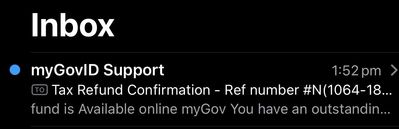- The eBay Community
- Groups
- Fun & Social
- Community Spirit
- Keeping up to date about scams
- Subscribe to RSS Feed
- Mark Topic as New
- Mark Topic as Read
- Float this Topic for Current User
- Bookmark
- Subscribe
- Mute
- Printer Friendly Page
Keeping up to date about scams
- Mark as New
- Bookmark
- Subscribe
- Mute
- Subscribe to RSS Feed
- Highlight
- Report Inappropriate Content
on 15-12-2022 04:02 PM
An email received today:
DO NOT even open such an email. I’ve taken a screenshot for illustrative purposes, and you’ll note the blue dot indicating it hasn’t been opened/read.
I am sure you can all see the grammatical errors – but even if it had no errors, I would have been suspicious (for various reasons, which I won’t share on a public forum).
Always go directly to your myGov account for information about allowances, one-off payments, supports, whatever it may be. You should have an area there containing communications/letters to you.
Also remember there’s a difference between myGov and myGovID.
The soi-disant “sender” (which is showing as myGovID Support) is not the actual sender; it’s a spoofed name, a forged email address or sender name designed to fool the recipient. No point in blaming the real myGov or myGovID; the real sender (the scammer/phisher) could just as easily spoofed YOUR name and email address to yourself.
The only things we should do is to report the message to ACCC’s Scamwatch page but DO NOT FORWARD THE EMAIL ITSELF.
Delete the email once you’ve reported it and you can also empty the “deleted” folder to get rid of the email completely.
https://www.cyber.gov.au/acsc/view-all-content/threats/phishing
Has anyone else any other recent scam attempts they’d like to post?
(Please don’t post actual malicious links or phone numbers.)
(Also please remember that many of the email addresses and phone numbers used can be innocent, simply having been either spoofed or hacked by a malicious third party.)
Keeping up to date about scams
- Mark as New
- Bookmark
- Subscribe
- Mute
- Subscribe to RSS Feed
- Highlight
- Report Inappropriate Content
on 15-12-2022 04:26 PM
I had the same email hit my spam folder over a month ago.
Took a second look as it had my full name!
Silly me clicked,but thankfully my browser aborted.
Keeping up to date about scams
- Mark as New
- Bookmark
- Subscribe
- Mute
- Subscribe to RSS Feed
- Highlight
- Report Inappropriate Content
on 15-12-2022 06:36 PM
There are so many scams... Just yesterday I read that a couple received a text message allegedly from ING (of course it was not from them) asking if they had logged in to their account from an unknown device or location, and it it was not them, to report it.
They fell for it because on their phone the message appeared under real ING messages (not sure why the messages were not ordered by date) and managed to have their account frozen just in time, also with the help of ING. They had all their life savings in it to buy a house...
Keeping up to date about scams
- Mark as New
- Bookmark
- Subscribe
- Mute
- Subscribe to RSS Feed
- Highlight
- Report Inappropriate Content
on 15-12-2022 06:48 PM
When your personal details are disclosed in emails,they also become a hook,line and sinker.
To date,big companies have been hacked,
but they are hesitant to fully detail on who's details have been divulged.
In future,
they will be made accountable.
Keeping up to date about scams
- Mark as New
- Bookmark
- Subscribe
- Mute
- Subscribe to RSS Feed
- Highlight
- Report Inappropriate Content
on 15-12-2022 07:27 PM
Here’s a screenshot of that infamous “hi mum” scam text message that’s been doing the rounds.
Again, you can see I’ve not opened it/read it.
Just report it to Scamwatch and DELETE. Don’t open, don’t read.
If anyone here receives a message purporting to be from your child, the WORST thing you can do is to reply with something like “Chloe? What’s wrong?” or “Is that Nina or Greg?” or anything along those lines. You’ll just have given a name to a scammer who will probably have cold-texted millions - and the scammer will run with it.
Don’t reply at all, in fact. Not even with the view to fooling the scammer. Unless you are an expert in cyber security, you could make yourself a target if the scammer is sufficiently enraged by you. No reply, no engagement…
Keeping up to date about scams
- Mark as New
- Bookmark
- Subscribe
- Mute
- Subscribe to RSS Feed
- Highlight
- Report Inappropriate Content
on 22-12-2022 02:07 PM
Another scam email received today:
I don’t usually reveal any personal reason why a scam fails to fool me, as the less information one reveals about oneself in a public forum, the better.
I will only say that it is indeed a scam, and that it utterly failed to fool me. The blue dot (again) shows that I have not opened this email.
Please be careful. For preference, don’t open emails of this sort. Instead, open a new browser tab or window (NO LINKS!!), go to your account (whatever payment account/s you have), and log in to check if there is an issue.
I hope everyone here stays safe from scams and disasters over this Christmas / New Year period.