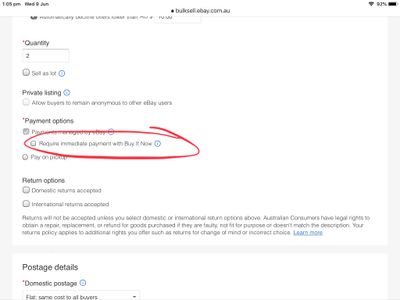- The eBay Community
- Discussion Boards
- Buying & Selling
- Selling
- Buy and pay later
- Subscribe to RSS Feed
- Mark Topic as New
- Mark Topic as Read
- Float this Topic for Current User
- Bookmark
- Subscribe
- Mute
- Printer Friendly Page
- Mark as New
- Bookmark
- Subscribe
- Mute
- Subscribe to RSS Feed
- Highlight
- Report Inappropriate Content
on 09-06-2021 11:59 AM
Hi, I hope you can please help me.
I had a buyer email me to buy now and pay Friday. I said yes but the buyer emailed me back and said they had to pay straight away and my settings have to be changed.
I have checked my settings and can't find anything to change this.
I don't own a shop so could this be the reason why.
Any help would be greatly appreciated.
Thank you
Melissa
Solved! Go to Solution.
Accepted Solutions
Buy and pay later
- Mark as New
- Bookmark
- Subscribe
- Mute
- Subscribe to RSS Feed
- Highlight
- Report Inappropriate Content
on 19-06-2021 01:21 PM
I am a relatively new, small time seller ( a few bits and pieces from around the house). Despite not ticking immediate payment required, my buyers are still being forced into it. Looking back through forum posts when I searched, some sellers are forced into it, regardless of their settings, and there is absolutely nothing you can do about it unfortunately.
I have started listing items as auction and mentioning that I am happy to end the listing early if the buyer wishes. Doing that has negated the immediate payment thing.
Believe me, I spent weeks and weeks trying to sort this out, and it was only reading the forums here that I realised there was nothing I could do to change it.
Buy and pay later
- Mark as New
- Bookmark
- Subscribe
- Mute
- Subscribe to RSS Feed
- Highlight
- Report Inappropriate Content
on 09-06-2021 01:09 PM
this might work, you might need to revise your listing. Uncheck the box requiring immediate payment for buy-now items.
Buy and pay later
- Mark as New
- Bookmark
- Subscribe
- Mute
- Subscribe to RSS Feed
- Highlight
- Report Inappropriate Content
on 09-06-2021 08:04 PM
Sometimes there is nothing in your settings that can affect or change this, ebay just invisibly implements it.
Best offers can't have immediate payment, though, so if all else fails, switch it to an "or best offer" listing and advise the buyer to send through the offer at the original listing price.
Buy and pay later
- Mark as New
- Bookmark
- Subscribe
- Mute
- Subscribe to RSS Feed
- Highlight
- Report Inappropriate Content
on 10-06-2021 12:26 PM
Hi, thanks for you reply but I can't find that page in my seller account.
Thanks
Melissa
Buy and pay later
- Mark as New
- Bookmark
- Subscribe
- Mute
- Subscribe to RSS Feed
- Highlight
- Report Inappropriate Content
on 10-06-2021 12:27 PM
Hi, thanks for your help and reply.
Thanks
Melissa
Buy and pay later
- Mark as New
- Bookmark
- Subscribe
- Mute
- Subscribe to RSS Feed
- Highlight
- Report Inappropriate Content
on 10-06-2021 03:09 PM
@robbins3910 wrote:Hi, thanks for you reply but I can't find that page in my seller account.
Thanks
Melissa
Melissa, it’s not in your seller account, it’s on the listing. You would need to go to the “revise listing” link and when the page loads you scroll down until you get to that section shown in the screengrab on my previous post.
If you don’t know how to revise a listing then come back and ask.
Buy and pay later
- Mark as New
- Bookmark
- Subscribe
- Mute
- Subscribe to RSS Feed
- Highlight
- Report Inappropriate Content
on 12-06-2021 09:12 AM
Hi, thanks for your further reply. I have revised listings and have never had your screengrab come up.
I think it's because I don't own a shop.
There are many other things I can't do like selling multiple items of different colours and sizes in the one listing so have to do a seperate listing for each.
It has to be a shop thing.
Thanks
Melissa
Buy and pay later
- Mark as New
- Bookmark
- Subscribe
- Mute
- Subscribe to RSS Feed
- Highlight
- Report Inappropriate Content
on 12-06-2021 01:42 PM
It sounds like you are using the quick listing tool.
There should be an option to switch to the advanced listing tool, which provides more options.
Buy and pay later
- Mark as New
- Bookmark
- Subscribe
- Mute
- Subscribe to RSS Feed
- Highlight
- Report Inappropriate Content
on 19-06-2021 09:11 AM
Hi, thanks for your reply. Where could I find this option?
Thanks
Melissa
Buy and pay later
- Mark as New
- Bookmark
- Subscribe
- Mute
- Subscribe to RSS Feed
- Highlight
- Report Inappropriate Content
on 19-06-2021 01:21 PM
I am a relatively new, small time seller ( a few bits and pieces from around the house). Despite not ticking immediate payment required, my buyers are still being forced into it. Looking back through forum posts when I searched, some sellers are forced into it, regardless of their settings, and there is absolutely nothing you can do about it unfortunately.
I have started listing items as auction and mentioning that I am happy to end the listing early if the buyer wishes. Doing that has negated the immediate payment thing.
Believe me, I spent weeks and weeks trying to sort this out, and it was only reading the forums here that I realised there was nothing I could do to change it.