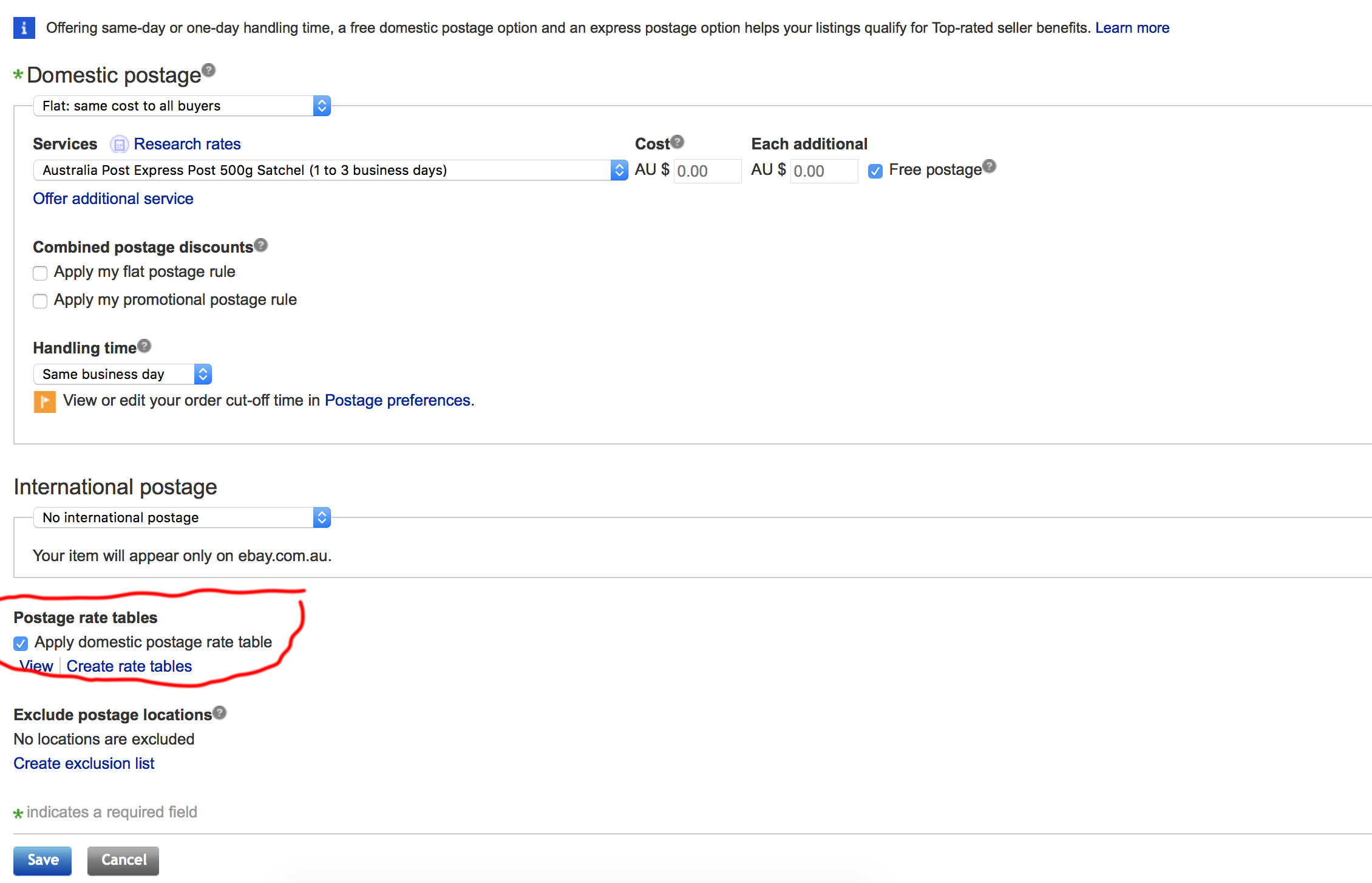- The eBay Community
- Discussion Boards
- Buying & Selling
- Selling
- Use postage rate tables - How can I set it as YES?
- Subscribe to RSS Feed
- Mark Topic as New
- Mark Topic as Read
- Float this Topic for Current User
- Bookmark
- Subscribe
- Mute
- Printer Friendly Page
Use postage rate tables - How can I set it as YES?
- Mark as New
- Bookmark
- Subscribe
- Mute
- Subscribe to RSS Feed
- Highlight
- Report Inappropriate Content
on 08-09-2018 12:04 PM
Hi folks,
I've been trying to work with postage rate tables. As far as I could see, the first thing I have to do is set it as YES, on my My Account>Site Preferences under Postage preferences. However, when I get there there isn't a YES or a NO. It's in blank. If I click on Edit, I can create postage rate table and save it, but I cannot set it up as YES. Therefore I cannot use it at all.
Has anyone been through this before?
Thanks,
Rod
Use postage rate tables - How can I set it as YES?
- Mark as New
- Bookmark
- Subscribe
- Mute
- Subscribe to RSS Feed
- Highlight
- Report Inappropriate Content
on 08-09-2018 12:34 PM
Someone with experience will be along to help you directly Oz.
I’ve always shied away because I struggle with it too. Watching this thread with you.
Melina.
Use postage rate tables - How can I set it as YES?
- Mark as New
- Bookmark
- Subscribe
- Mute
- Subscribe to RSS Feed
- Highlight
- Report Inappropriate Content
on 08-09-2018 02:19 PM
Mine doesn't say Yes but I have Tables setup (not on this ID).
Click Edit next to Postage Tables in your Site Preferences and create a new table but adding a name in Table Name field. Add in the regions and costs and click Save. Then you can create or edit your Postage Policy to use the relevant Postage Table by selecting from the drop down. You can also create new Postage Tables directly from your Postage Policy.
Use postage rate tables - How can I set it as YES?
- Mark as New
- Bookmark
- Subscribe
- Mute
- Subscribe to RSS Feed
- Highlight
- Report Inappropriate Content
on 16-09-2018 09:43 AM
Use postage rate tables - How can I set it as YES?
- Mark as New
- Bookmark
- Subscribe
- Mute
- Subscribe to RSS Feed
- Highlight
- Report Inappropriate Content
on 16-09-2018 06:09 PM
i find the best way to do it is to go to Account Settings -> Business Policies then select the postage option you want to set the postage rate tables on for and click "Edit."
you should then get a screen which looks something like this.. (i can't draw circles with a mouse evidently). you'll want to then check the tickbox which says "Apply domestic postage rate tables." then you need to do this for any other postage policies you want to apply the postage rate tables to :]