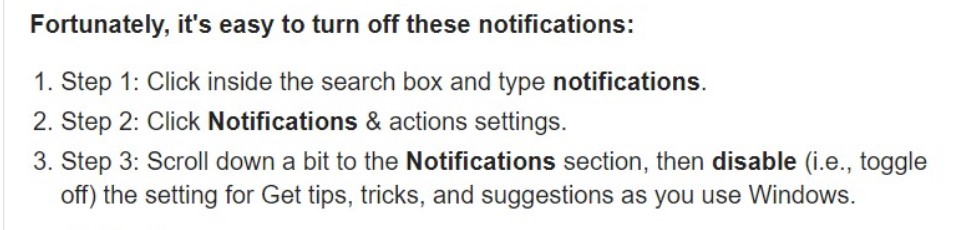- The eBay Community
- Groups
- Fun & Social
- Community Spirit
- Microsoft Edge
- Subscribe to RSS Feed
- Mark Topic as New
- Mark Topic as Read
- Float this Topic for Current User
- Bookmark
- Subscribe
- Mute
- Printer Friendly Page
- Mark as New
- Bookmark
- Subscribe
- Mute
- Subscribe to RSS Feed
- Highlight
- Report Inappropriate Content
on 17-06-2020 02:19 PM
This morning I was not able to get to my destop unless I enabled the Microsoft Edge. I then clicked on NO for every option and things seemed to go back to normal; until I tried to scan some photos. My HP printer/scanner seemed to be blocked by Microsoft Scan, and for every pic I had to go and install the HP scanner again.
I am happy with my Firefox and Thunderbird, and am not interested; just wonder if anybody is using it. And if I remove it will it cause further problems?
Solved! Go to Solution.
Accepted Solutions
Microsoft Edge
- Mark as New
- Bookmark
- Subscribe
- Mute
- Subscribe to RSS Feed
- Highlight
- Report Inappropriate Content
on 17-06-2020 02:31 PM
Microsoft has been automatically downloading an update for Edge over the last few days. From what I can see, it is a new version. Yesterday, following the update, I started my computer and it was frozen on the Edge page. I re-started the computer and re-selected Chrome as my default browser and now everything is back to normal. But I have not tried my devices linked to the computer yet!
Microsoft Edge
- Mark as New
- Bookmark
- Subscribe
- Mute
- Subscribe to RSS Feed
- Highlight
- Report Inappropriate Content
on 17-06-2020 02:31 PM
Microsoft has been automatically downloading an update for Edge over the last few days. From what I can see, it is a new version. Yesterday, following the update, I started my computer and it was frozen on the Edge page. I re-started the computer and re-selected Chrome as my default browser and now everything is back to normal. But I have not tried my devices linked to the computer yet!
Microsoft Edge
- Mark as New
- Bookmark
- Subscribe
- Mute
- Subscribe to RSS Feed
- Highlight
- Report Inappropriate Content
on 17-06-2020 02:44 PM
I just re-read your post. I don't think you can remove Edge because it is a Microsoft app. built into Windows. If I am wrong I would not remove it anyway because you are very likely to have problems. Best to just ignore it and make sure your default browser is set to what you want.
Microsoft Edge
- Mark as New
- Bookmark
- Subscribe
- Mute
- Subscribe to RSS Feed
- Highlight
- Report Inappropriate Content
on 17-06-2020 02:57 PM
Thanks. I was concerned about restarting my computer; last time something like that happened and I tried to restart I could not get back in. It wanted the Microsoft password, and I had no idea. Fortunately, I did write it down somewhere on the papers when i had my computer updated and re-set few years ago.
Microsoft Edge
- Mark as New
- Bookmark
- Subscribe
- Mute
- Subscribe to RSS Feed
- Highlight
- Report Inappropriate Content
on 17-06-2020 03:37 PM
Are you able to set a 4 digit PIN to login, it's much easier to remember?
Microsoft are very insular and don't cooperate as well with third parties. I visit about six websites every day and did try to do it on Edge for a few weeks. But there were problems with slowness, missing features etc. I contacted each of the websites and every one told me not to use Edge and switch to Chrome. I did and everything has been perfect. IMO, Edge is as good as the others for searching, but not as good with websites, especially the big ones like eBay.
Microsoft Edge
- Mark as New
- Bookmark
- Subscribe
- Mute
- Subscribe to RSS Feed
- Highlight
- Report Inappropriate Content
on 17-06-2020 03:45 PM
I run one system with Edge & Thunderbird as defaults, and another system with Firefox & Thunderbird as defaults, not having any problems with either system at the moment
Microsoft Edge
- Mark as New
- Bookmark
- Subscribe
- Mute
- Subscribe to RSS Feed
- Highlight
- Report Inappropriate Content
on 17-06-2020 05:29 PM
I don't know much about it, but my son says the new Edge is a Chrome wraparound
Microsoft Edge
- Mark as New
- Bookmark
- Subscribe
- Mute
- Subscribe to RSS Feed
- Highlight
- Report Inappropriate Content
on 17-06-2020 05:35 PM
@*kazumi* wrote:Thanks. I was concerned about restarting my computer; last time something like that happened and I tried to restart I could not get back in. It wanted the Microsoft password, and I had no idea. Fortunately, I did write it down somewhere on the papers when i had my computer updated and re-set few years ago.
Maybe in future ran a restore point before running the new application setup file, so if a new application causes a problem you can restore settings back to prior to the bad upgrade, then start the installion again after disabling your security suite and re-enabling after a hopefully successful installation. ( 3rd party security real-time scanners and firewall can block some new application components )
If the bad installation does not allow starting into Windows , you can try the " run last know good windows " option in the start menu by clicking F8 frequently during computer start
works for me
Microsoft Edge
- Mark as New
- Bookmark
- Subscribe
- Mute
- Subscribe to RSS Feed
- Highlight
- Report Inappropriate Content
on 17-06-2020 08:00 PM
@not_for_sale2024 wrote:Are you able to set a 4 digit PIN to login, it's much easier to remember?
Microsoft are very insular and don't cooperate as well with third parties. I visit about six websites every day and did try to do it on Edge for a few weeks. But there were problems with slowness, missing features etc. I contacted each of the websites and every one told me not to use Edge and switch to Chrome. I did and everything has been perfect. IMO, Edge is as good as the others for searching, but not as good with websites, especially the big ones like eBay.
My current experience is that Edge browser works fast, meaning will open very briskly , including for ebay - particularly after I accessed the firewall and enabled "allow outward" for all Edge browser related listed processes ( and a few obvious Windows system processes) - but I can not talk regarding Windows firewall , i use a 3rd party firewall as a component of my paid for security suite.
Also I am using a supported Windows version
Microsoft Edge
- Mark as New
- Bookmark
- Subscribe
- Mute
- Subscribe to RSS Feed
- Highlight
- Report Inappropriate Content
on 23-06-2020 03:46 PM
@*kazumi* wrote:This morning I was not able to get to my destop unless I enabled the Microsoft Edge. I then clicked on NO for every option and things seemed to go back to normal; until I tried to scan some photos. My HP printer/scanner seemed to be blocked by Microsoft Scan, and for every pic I had to go and install the HP scanner again.
I am happy with my Firefox and Thunderbird, and am not interested; just wonder if anybody is using it. And if I remove it will it cause further problems?
This happened to me also. I use Chrome and don't want to use Microsoft Edge. Shutting and then restarting the computer got rid of the popup, until next time I logged on and it was back.
I have not got rid of it by doing the following..