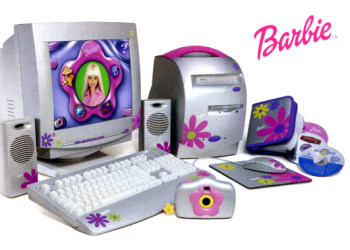- The eBay Community
- Discussion Boards
- Categories
- Computers & Electronics
- HELP! Trying to make HDMI work with a older PC.
- Subscribe to RSS Feed
- Mark Topic as New
- Mark Topic as Read
- Float this Topic for Current User
- Bookmark
- Subscribe
- Mute
- Printer Friendly Page
- Mark as New
- Bookmark
- Subscribe
- Mute
- Subscribe to RSS Feed
- Highlight
- Report Inappropriate Content
on 22-03-2016 05:17 PM
OK, I tried a couple things. Since my TV only has HDMI, and my PC has VGA and that other thing but no HDMI. I tried a VGA to HDMI adapter, that didn't work. So I bought a Video card with HDMI from a eBay seller, just got it today and nothing, no picture. This is getting frustrating you have no idea. I never messed with cards before, alway use the onboard video. I only want to use my TV as a PC monitor. I guess I should post what I have and maybe someone can tell me what I'm doing wrong.
Computer- Shuttle XPC - SG31G2 . Intel e6300 C2D . 250watt power supply . 1GB memory ...
Video card- Power Color Go Green Power Saver Radeon HD5450 . 1GB . DDR3 .
I tried the card in another PC, a Gateway with a 500watt power supply and 2GB memory and didn't work in that also, do I have a bad card, or am I doing something wrong in the install? I'm going to upgrade the memory in the Shuttle XPC, but I'm stuck with the power supply because of what it is, most power supplys won't fit in the small case.
Thanks for reading this long winded cry for help
Solved! Go to Solution.
Accepted Solutions
HELP! Trying to make HDMI work with a older PC.
- Mark as New
- Bookmark
- Subscribe
- Mute
- Subscribe to RSS Feed
- Highlight
- Report Inappropriate Content
on 22-03-2016 08:30 PM
The card needs a minimum 350 watt power supply so wont work on the 250 watt.
Have a look at these for options:
http://www.bhphotovideo.com/explora/computers/tips-and-solutions/how-connect-pc-hdmi-tv
http://www.techhive.com/article/241842/the_hdtv_has_hdmi_but_the_pc_does_not.html
http://www.guidingtech.com/1896/connecting-pc-laptop-to-tv-hdtv/
HELP! Trying to make HDMI work with a older PC.
- Mark as New
- Bookmark
- Subscribe
- Mute
- Subscribe to RSS Feed
- Highlight
- Report Inappropriate Content
on 22-03-2016 08:30 PM
The card needs a minimum 350 watt power supply so wont work on the 250 watt.
Have a look at these for options:
http://www.bhphotovideo.com/explora/computers/tips-and-solutions/how-connect-pc-hdmi-tv
http://www.techhive.com/article/241842/the_hdtv_has_hdmi_but_the_pc_does_not.html
http://www.guidingtech.com/1896/connecting-pc-laptop-to-tv-hdtv/
HELP! Trying to make HDMI work with a older PC.
- Mark as New
- Bookmark
- Subscribe
- Mute
- Subscribe to RSS Feed
- Highlight
- Report Inappropriate Content
on 27-03-2016 08:51 PM
You can hear your PC booting up but there is no display on the monitor at all ?
Do you get display if you use your VGA monitor with that card?
Anything in Bios that you must change to select the video card ?
Just some things to check..
HELP! Trying to make HDMI work with a older PC.
- Mark as New
- Bookmark
- Subscribe
- Mute
- Subscribe to RSS Feed
- Highlight
- Report Inappropriate Content
on 03-04-2016 07:33 PM
Yes, that was the issue. Because this is a tiny cube case, I can't put a bigger PSU in it. I am going to try to swap out the entire motherboard with a ITX that has HDMI. Only I'll need to go with compatable processor and memory. Not sure this will work, but thinking it should with some minor cutting and modding of the inner case. The processor placement is dirrerent so I might not be able to use the custom pipe n raditor heat sink.
The logical thing to do would be to throw this out, or give it away and get another computer with HDMI, but this is kinda rare being a tiny cube and I guess it has grown on me. After I get the thing finished, I might give it a cool paintjob, Maybe something like this
HELP! Trying to make HDMI work with a older PC.
- Mark as New
- Bookmark
- Subscribe
- Mute
- Subscribe to RSS Feed
- Highlight
- Report Inappropriate Content
on 24-04-2016 02:47 PM
Hi , here is the manufacturer site listing supported graphics cards including some with noted HDMI support
http://global.shuttle.com/main/productsSupportList?productId=646
I could not ascertain the pci-e bus version of the subject computer but may guess is it is pci-e 2.0 .
Your HD5450 video card is pci-e 2.1 standard which may not be compatiable with pci-e 2.0 version bus or less due to higher spec power of the pci-e 2.1 bus. This could sometimes be resolved via BIOS firmware update. However maybe not.
I would recommend sourcing a manufacturer supported video card
http://www.amd.com/en-us/products/graphics/desktop/5000/5450
https://en.wikipedia.org/wiki/PCI_Express#PCI_Express_2.1
Your pet computer should be able to be device upgraded to support HDMI
btw : some thoughts regarding your computer device upgrade
after installing the hardware , if supported , start and enter BIOS setup and configure for " first seek pci/pci-e video" or some such rather than default first seek " onboard" - this will ensure system does not halt during booting
Ensure you have the video card driver&control panel setup file ( 200MB+) saved ready to run the installation file - windows may detect and try tio install default drivers, just cancel the process, then run the downloaded driver setup files
Try to first uninstall the onboard video driver via Device Manager > Display Adapters
Hope this helps