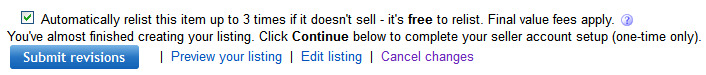- The eBay Community
- Discussion Boards
- Buying & Selling
- Selling
- How do I cancel the automatic Relisting of an item...
- Subscribe to RSS Feed
- Mark Topic as New
- Mark Topic as Read
- Float this Topic for Current User
- Bookmark
- Subscribe
- Mute
- Printer Friendly Page
How do I cancel the automatic Relisting of an item please ?
- Mark as New
- Bookmark
- Subscribe
- Mute
- Subscribe to RSS Feed
- Highlight
- Report Inappropriate Content
on 24-06-2014 10:52 AM
I have gone to the listing to edit but I can't see anywhere that talks about automatic relisting. I have 70+ finishing today and no idea how many times they have relisted. Don't want to get stung with huge fees. If they have relisted 3 times and then finish will they just sit in Unsold (item not relisted)? and then I have the choice of relisting if I want to? Thanks in anticipation of your help.
How do I cancel the automatic Relisting of an item please ?
- Mark as New
- Bookmark
- Subscribe
- Mute
- Subscribe to RSS Feed
- Highlight
- Report Inappropriate Content
on 24-06-2014 11:10 AM
What you're looking for is right down at the bottom of your listing edit screen. It's the very last thing you see before you have to press Submit or Preview. Just untick the box and problem solved.
How do I cancel the automatic Relisting of an item please ?
- Mark as New
- Bookmark
- Subscribe
- Mute
- Subscribe to RSS Feed
- Highlight
- Report Inappropriate Content
24-06-2014 11:16 AM - edited 24-06-2014 11:20 AM
Once they've relisted three times they just drop into unsold.
If you keep the emails from when you first listed them you can work out how many times they've relisted, but there's also a way to tell whether they're on their last cycle. If you look on the drop down menu to the right of the listing (in your selling list), if one of the options is "remove auto relist" it means they'll relist at least once more. If that isn't one of the options then they're on their last cycle and will drop into unsold when they end.
If you don't want them to automatically relist (eg. if you want them to relist twice but then you're going away), just click on remove auto relist for each item.
If you remove auto relist but decide you want to put it back on, you'll need to do it by editing and ticking the box - before it ends, of course.
How do I cancel the automatic Relisting of an item please ?
- Mark as New
- Bookmark
- Subscribe
- Mute
- Subscribe to RSS Feed
- Highlight
- Report Inappropriate Content
24-06-2014 11:34 AM - edited 24-06-2014 11:36 AM
This should also do it, depending on how the relists were activated:
Locate the listing in the Active or Scheduled view.
From the Action drop-down menu to the right of the listing, select Assign Automation Rules.
From the Rule drop-down menu, select No rule.
Then click the Assign button.
(OP has a store, so they may not be getting free auction / relists).
How do I cancel the automatic Relisting of an item please ?
- Mark as New
- Bookmark
- Subscribe
- Mute
- Subscribe to RSS Feed
- Highlight
- Report Inappropriate Content
on 24-06-2014 11:44 AM
I never knew about assign automation rules and don't ever remember seeing it, but I'll check it out - so thanks!
How do I cancel the automatic Relisting of an item please ?
- Mark as New
- Bookmark
- Subscribe
- Mute
- Subscribe to RSS Feed
- Highlight
- Report Inappropriate Content
on 24-06-2014 03:14 PM
Thanks a lot everyone - very helpful crew on here - I was scared they would keep on relisting past the 3 times and I would get charged for it. Couldn't absorb that cost especially with the fee on postage that has just been introduced !!! DISGUSTING
How do I cancel the automatic Relisting of an item please ?
- Mark as New
- Bookmark
- Subscribe
- Mute
- Subscribe to RSS Feed
- Highlight
- Report Inappropriate Content
on 24-06-2014 05:16 PM
So they're not on this ID? Otherwise you get charged for every relist. But can list for 30 days.
How do I cancel the automatic Relisting of an item please ?
- Mark as New
- Bookmark
- Subscribe
- Mute
- Subscribe to RSS Feed
- Highlight
- Report Inappropriate Content
on 24-06-2014 05:41 PM
Stores can use AR for items that aren't multiples. I've got at least 80 listings on AR and they're all 30-day listings (I get 120 days from each listing).
How do I cancel the automatic Relisting of an item please ?
- Mark as New
- Bookmark
- Subscribe
- Mute
- Subscribe to RSS Feed
- Highlight
- Report Inappropriate Content
24-06-2014 05:46 PM - edited 24-06-2014 05:47 PM
I just use GTC and end them when they've done their time.
But I only pay 5c per listing and I keep track of what my charges are.
And I don't get the autorelist option on my store account. The price of success, I guess.
How do I cancel the automatic Relisting of an item please ?
- Mark as New
- Bookmark
- Subscribe
- Mute
- Subscribe to RSS Feed
- Highlight
- Report Inappropriate Content
on 18-11-2020 10:06 PM
That's not on my page.