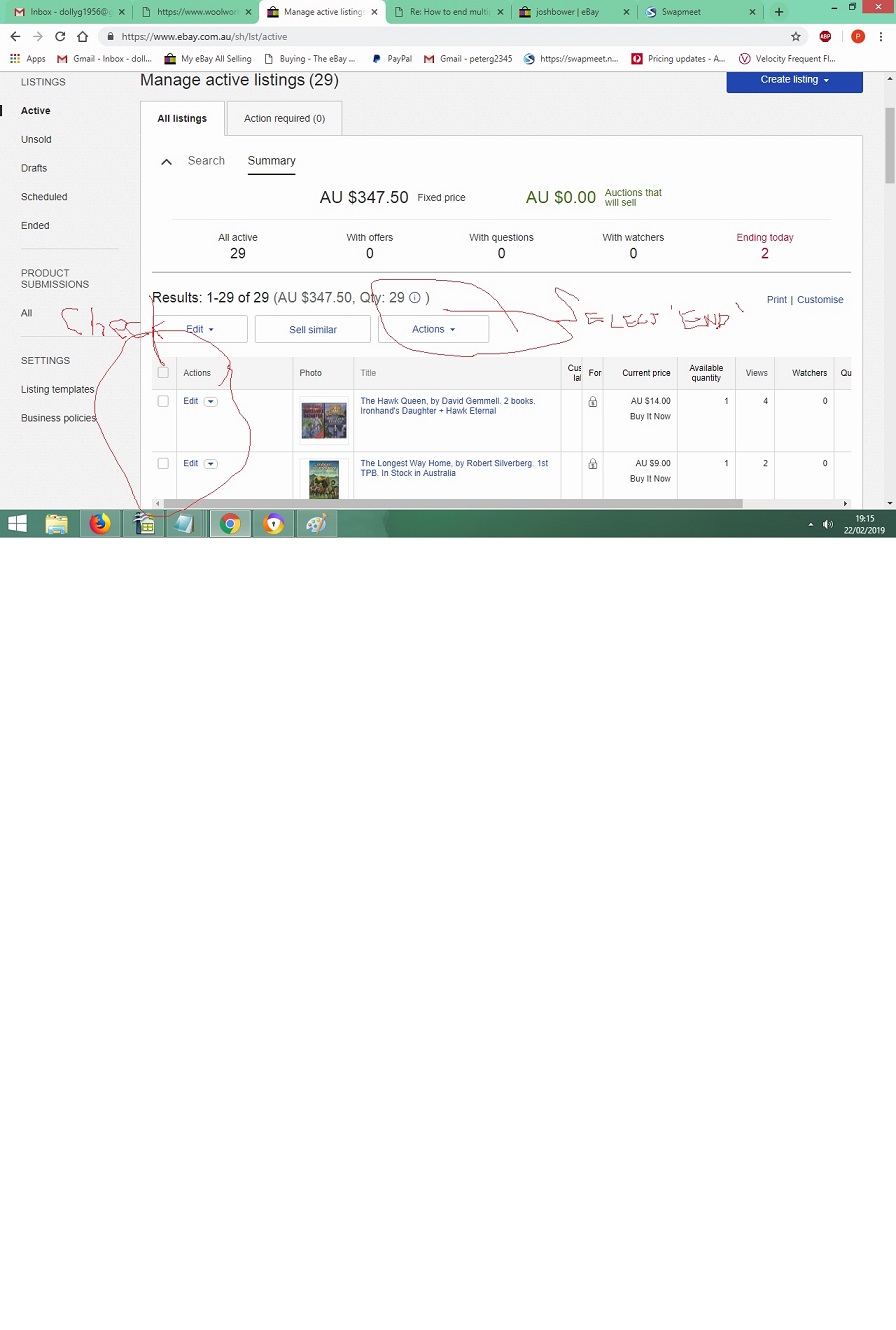- The eBay Community
- Discussion Boards
- Buying & Selling
- Selling
- How to end multiple listings
- Subscribe to RSS Feed
- Mark Topic as New
- Mark Topic as Read
- Float this Topic for Current User
- Bookmark
- Subscribe
- Mute
- Printer Friendly Page
How to end multiple listings
- Mark as New
- Bookmark
- Subscribe
- Mute
- Subscribe to RSS Feed
- Highlight
- Report Inappropriate Content
on 22-02-2019 09:08 AM
I have searched and searched but cannot find how to end multiple listings, rather than one at a time. Can someone point me in the right direction?
How to end multiple listings
- Mark as New
- Bookmark
- Subscribe
- Mute
- Subscribe to RSS Feed
- Highlight
- Report Inappropriate Content
on 22-02-2019 09:15 AM
Use the seller hub - listings - active - actions
How to end multiple listings
- Mark as New
- Bookmark
- Subscribe
- Mute
- Subscribe to RSS Feed
- Highlight
- Report Inappropriate Content
on 22-02-2019 09:25 AM
Or 'My Selling'. Check the ones you want to end, the click on 'End' at the top or bottom of the list.
How to end multiple listings
- Mark as New
- Bookmark
- Subscribe
- Mute
- Subscribe to RSS Feed
- Highlight
- Report Inappropriate Content
on 22-02-2019 09:26 AM
And how do I find Seller Hub? I can find Seller Dashboard,but not Hub.
How to end multiple listings
- Mark as New
- Bookmark
- Subscribe
- Mute
- Subscribe to RSS Feed
- Highlight
- Report Inappropriate Content
on 22-02-2019 09:42 AM
Couldn't even find My Selling - I could get to either Active or All Selling, with the latter being the only one where it was possible to end multiple listings. This will have to do.
How to end multiple listings
- Mark as New
- Bookmark
- Subscribe
- Mute
- Subscribe to RSS Feed
- Highlight
- Report Inappropriate Content
22-02-2019 11:21 AM - edited 22-02-2019 11:22 AM
How to end multiple listings
- Mark as New
- Bookmark
- Subscribe
- Mute
- Subscribe to RSS Feed
- Highlight
- Report Inappropriate Content
on 22-02-2019 02:41 PM
How to end multiple listings
- Mark as New
- Bookmark
- Subscribe
- Mute
- Subscribe to RSS Feed
- Highlight
- Report Inappropriate Content
on 22-02-2019 05:58 PM
@curraone wrote:try this
https://www.ebay.com.au/sh/ovw
of course, it could take you to my listings instead
It took me to my Seller Hub, but that doesn't help as there is still no way to end multiple listings from there. But I spent some time this afternoon going via My Selling to end over 400 listings and now just have 40.
Still trying to decide if I want to continue trying to sell on ebay. If I only sell around 20 items per month when I have over 400 listings (in many categories) then how many will I sell if I have only 40 listed (in one category)? Based on the stats, the indication is 2.
How to end multiple listings
- Mark as New
- Bookmark
- Subscribe
- Mute
- Subscribe to RSS Feed
- Highlight
- Report Inappropriate Content
on 22-02-2019 06:41 PM
https://sellercentre.ebay.com.au/promo/6659
Tomorrow's usual weekend unlimited free listings with $1 fvf. Relist in bulk, run them for 28 days and then end them in bulk and relist them straight away with the weekend free listings. Takes a few minutes at most.
How to end multiple listings
- Mark as New
- Bookmark
- Subscribe
- Mute
- Subscribe to RSS Feed
- Highlight
- Report Inappropriate Content
on 22-02-2019 07:19 PM