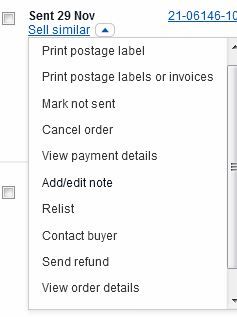- The eBay Community
- Discussion Boards
- Buying & Selling
- Selling
- issue refund
- Subscribe to RSS Feed
- Mark Topic as New
- Mark Topic as Read
- Float this Topic for Current User
- Bookmark
- Subscribe
- Mute
- Printer Friendly Page
issue refund
- Mark as New
- Bookmark
- Subscribe
- Mute
- Subscribe to RSS Feed
- Highlight
- Report Inappropriate Content
on 14-12-2020 01:07 PM
HO Do I issue a refund to a buyer. Now that PayPal is not handeling payments I cant find where to refund my buyer. Its not much but they paid $3 to much postage and I would like to refund that amount but cant find the option. The buyer has not requested the refund so I have no link to follow. Does anybody know how to do this please?
issue refund
- Mark as New
- Bookmark
- Subscribe
- Mute
- Subscribe to RSS Feed
- Highlight
- Report Inappropriate Content
on 14-12-2020 02:22 PM
Yes, we do it regularly.
Using seller hub, click on the arrow to the left of the purchase.
Choose "send refund".
You then select the reason for the refund - in this case "postage discount", type a note to the buyer if you want explaining the reason, and type in the amount of the refund.
Hope this helps.
issue refund
- Mark as New
- Bookmark
- Subscribe
- Mute
- Subscribe to RSS Feed
- Highlight
- Report Inappropriate Content
on 14-12-2020 03:47 PM
My drop down menu does not have that option. I must be missing something
issue refund
- Mark as New
- Bookmark
- Subscribe
- Mute
- Subscribe to RSS Feed
- Highlight
- Report Inappropriate Content
on 14-12-2020 04:55 PM
Are subscribed to Selling Manager Pro? Free for storeholders.
issue refund
- Mark as New
- Bookmark
- Subscribe
- Mute
- Subscribe to RSS Feed
- Highlight
- Report Inappropriate Content
on 15-12-2020 02:13 AM
Seller Hub > all orders
issue refund
- Mark as New
- Bookmark
- Subscribe
- Mute
- Subscribe to RSS Feed
- Highlight
- Report Inappropriate Content
on 15-12-2020 02:29 AM
Use the buyer's email and refund through PayPal if you can't do it through eBay
issue refund
- Mark as New
- Bookmark
- Subscribe
- Mute
- Subscribe to RSS Feed
- Highlight
- Report Inappropriate Content
on 15-12-2020 03:29 AM
for those on management payments, that is no longer possible, as you only have the ebay generated email address.