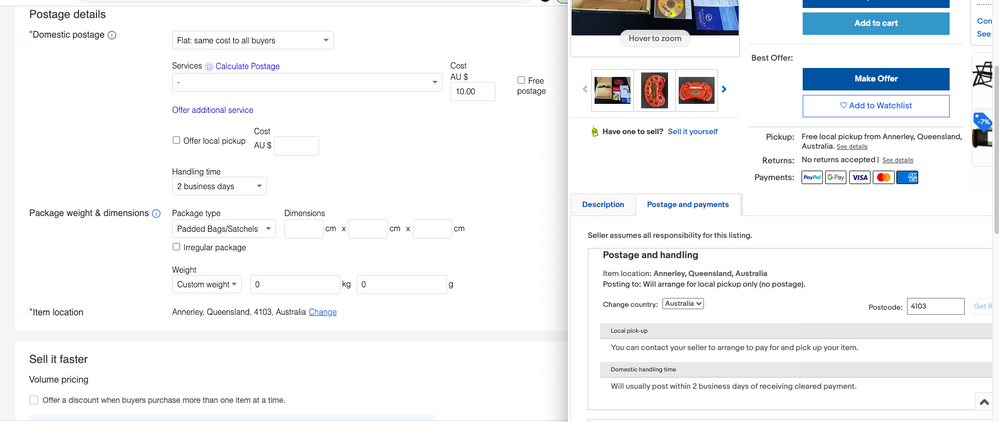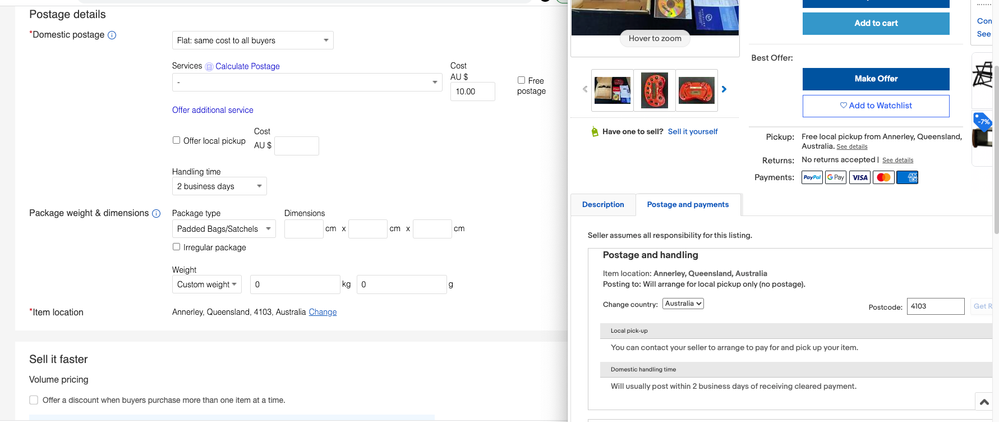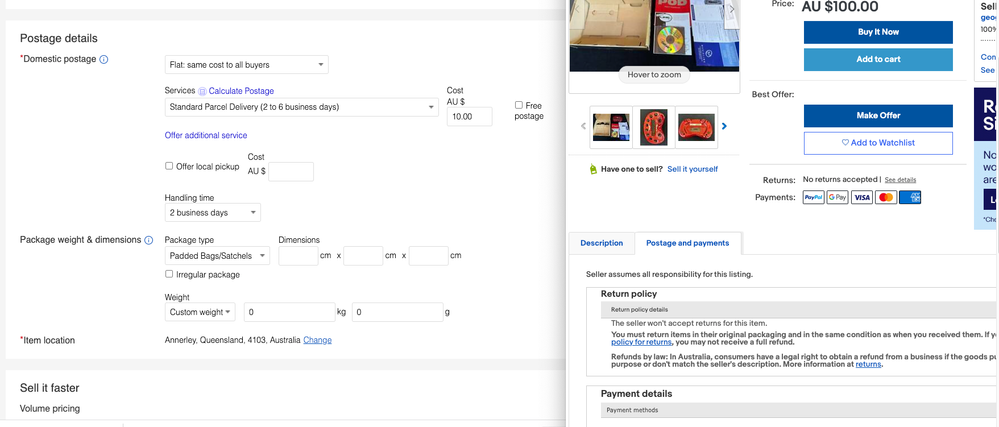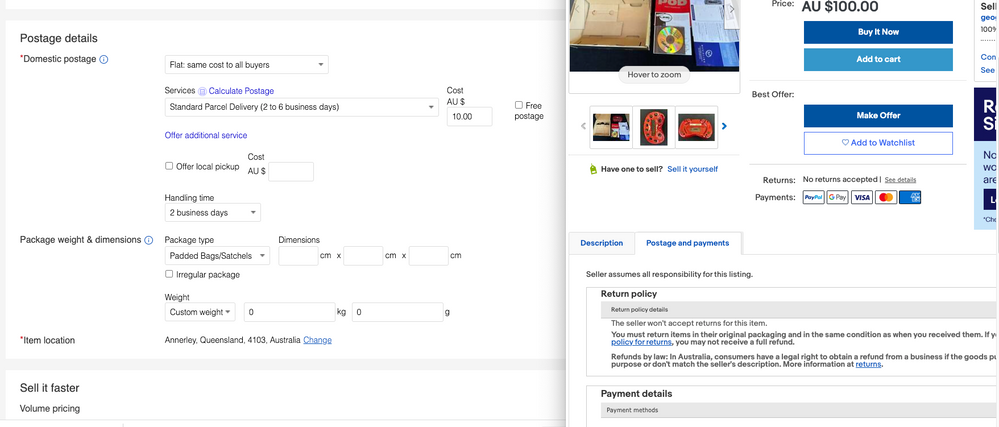- The eBay Community
- Discussion Boards
- Inside eBay
- Technical Issues
- Re: I can't get "Flat:same cost to all buyers" pos...
- Subscribe to RSS Feed
- Mark Topic as New
- Mark Topic as Read
- Float this Topic for Current User
- Bookmark
- Subscribe
- Mute
- Printer Friendly Page
I can't get "Flat:same cost to all buyers" postage option to work...when creating a sell listing
- Mark as New
- Bookmark
- Subscribe
- Mute
- Subscribe to RSS Feed
- Highlight
- Report Inappropriate Content
on 15-01-2022 11:06 AM
Hi ,
Please refer to the screen shot below...which shows the sell listing settings and the resulting preview.
With the settings shown i'm still not getting postage showing up...and the ad is still offering local pickup even though it's NOT selected in the settings.
It seems like a bug but I'm new at this so I'm probably missing something.
I've spent a few hours on this and I've also tried this on different computers and browsers and the results are the same.
Can somebody help me?
Thanks,
George
I am on mac OS 10.14.6 by the way and using Chrome Version 96.0.4664.110 (Official Build) (x86_64).
Re: I can't get "Flat:same cost to all buyers" postage option to work...when creating a se
- Mark as New
- Bookmark
- Subscribe
- Mute
- Subscribe to RSS Feed
- Highlight
- Report Inappropriate Content
on 15-01-2022 09:28 AM
Hi ,
please refer to the screen shot below...which shows the sell listing settings and the resulting preview.
With the settings shown i'm still not getting postage showing up...and the ad is still offering local pickup even though it's NOT selected.
It seems like a bug but I'm new at this so I'm probably missing something.
I've spent a few hours on this and I've also tried this on different computers and browsers and the results are the same.
Can somebody help me?
Thanks,
George
I am on mac OS by the way and using Chrome Version 96.0.4664.110 (Official Build) (x86_64).
Re: I can't get "Flat:same cost to all buyers" postage option to work...when creating a se
- Mark as New
- Bookmark
- Subscribe
- Mute
- Subscribe to RSS Feed
- Highlight
- Report Inappropriate Content
on 15-01-2022 09:44 AM
Try selecting a postage type where it says "services", to the left of your postage cost.
Re: I can't get "Flat:same cost to all buyers" postage option to work...when creating a se
- Mark as New
- Bookmark
- Subscribe
- Mute
- Subscribe to RSS Feed
- Highlight
- Report Inappropriate Content
on 15-01-2022 09:57 AM
Hi,
Thanks for your reply.
No ,I tried that. see screenshot below showing that option the resulting preview.
It now removes my location from the listing and still doesn't show postage at all.
Thanks for taking the time to respond though.
Re: I can't get "Flat:same cost to all buyers" postage option to work...when creating a se
- Mark as New
- Bookmark
- Subscribe
- Mute
- Subscribe to RSS Feed
- Highlight
- Report Inappropriate Content
on 15-01-2022 10:28 AM
Try just submitting the listing - the postage and payments tab when I preview listings is completely blank but everything is how I set it up on the live listing, so it's not really an accurate snapshot of the full set-up (pretty sure it's mostly to show the overall look of it with the description body, since that can be modified with formatting, HTML etc).
Re: I can't get "Flat:same cost to all buyers" postage option to work...when creating a se
- Mark as New
- Bookmark
- Subscribe
- Mute
- Subscribe to RSS Feed
- Highlight
- Report Inappropriate Content
on 15-01-2022 11:00 AM
Hi,
Thanks for the reply.
Yes I wondered if that might be the case but I was afraid to post the ad with the incorrect details showing.
Why wouldn't they just render a preview that is an exact duplicate of what will appear in Ebay.
Anyway I'll give that a whirl.
Thanks again.
Re: I can't get "Flat:same cost to all buyers" postage option to work...when creating a se
- Mark as New
- Bookmark
- Subscribe
- Mute
- Subscribe to RSS Feed
- Highlight
- Report Inappropriate Content
on 15-01-2022 11:21 AM
You haven't selected your postage option in the "Services" drop down. ie if the $10 postage charge is for Australian Post Small satchel/box then you need to select this. If you also want to add an express post option you can select an additional service also.
Re: I can't get "Flat:same cost to all buyers" postage option to work...when creating a se
- Mark as New
- Bookmark
- Subscribe
- Mute
- Subscribe to RSS Feed
- Highlight
- Report Inappropriate Content
15-01-2022 11:24 AM - edited 15-01-2022 11:24 AM
Hi,
Thanks for your reply.
No ,I tried that. see screenshot below showing that option and the resulting preview.
It now removes my location from the listing and still doesn't show postage at all.
Thanks for taking the time to respond though.
Re: I can't get "Flat:same cost to all buyers" postage option to work...when creating a se
- Mark as New
- Bookmark
- Subscribe
- Mute
- Subscribe to RSS Feed
- Highlight
- Report Inappropriate Content
on 15-01-2022 01:29 PM
Yes...I just listed the item ( scheduled it to be sure it was all good) and it's exactly as you say the details that weren't showing correctly in the preview are all fine.
Thanks again!