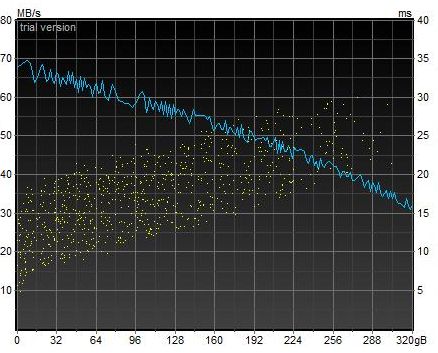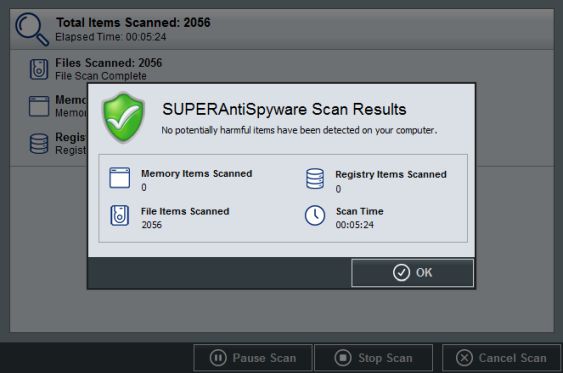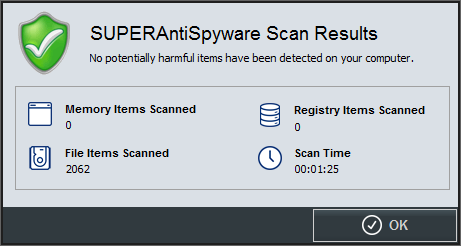- The eBay Community
- Discussion Boards
- Categories
- Computers & Electronics
- External backup storage
- Subscribe to RSS Feed
- Mark Topic as New
- Mark Topic as Read
- Float this Topic for Current User
- Bookmark
- Subscribe
- Mute
- Printer Friendly Page
External backup storage
- Mark as New
- Bookmark
- Subscribe
- Mute
- Subscribe to RSS Feed
- Highlight
- Report Inappropriate Content
29-04-2020 03:07 PM - edited 29-04-2020 03:09 PM
Well one has to live within ones means - and that can sometimes putting up with an older computer while the piggy bank is accumulating
Anyhow working or achival backups etc stored on an USB connected external drive is the easy way to go
, i am no different but connected to the older version onboard USB2.0 bus is a bit a slug while executing tasks like viral scans , large file transfers etc
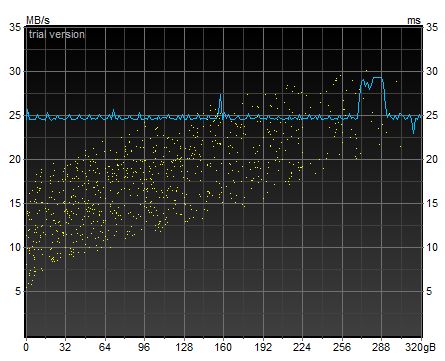
Clearly bus restricted to 25MB/s
What could a bored system owner do ? Call for the computer muse.
Even on old grandfather computers there might be a 1x pci-e bus on the mainboard
which supports various host bus adapter cards for supporting various devices
So it transpires a USB3.0 1x pci-e host bus adapter card is supported and low cost !
now maybe not as quick as onboard USB3.0 standards but at 3x speed , some may consider cost effective, under the circumstances
Now considered a delight to use operationally ! Thank you system muse
External backup storage
- Mark as New
- Bookmark
- Subscribe
- Mute
- Subscribe to RSS Feed
- Highlight
- Report Inappropriate Content
01-05-2020 05:00 PM - edited 01-05-2020 05:03 PM
So does that mean to the computer user stoically waiting for tasks to finish ?
On this subject computer
onboard USB2.0 , first 2056 files only
via USB3.0 pci-e 1x host bus adapter card
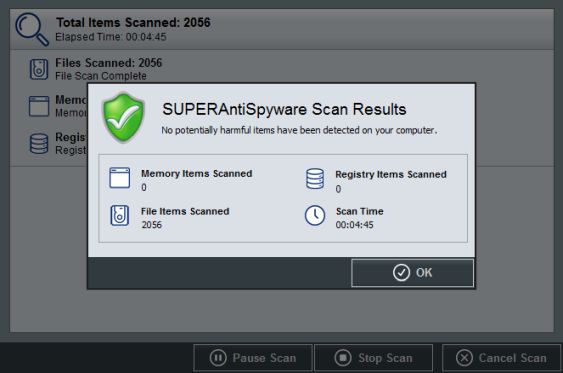
A reduction of about 40 seconds in 324 seconds , handy but not really impressive, could there be other system processing characteristics that is affecting performance ?
Is an exec model , small form factor - not exactly gamer spec
Small internal area restricted air flow , home office design level, tiny northbridge heatsink - system now now with a ssd and max memory , modern spec security running in the back ground - could the chipset have been overheating, and so slowing the system to maintain function with stability ?
Check out by replacing the oem heatsink with a larger capacity heatsink
Well for my computer that has turned out very satisfactory , even for this inept owner
So stodgy computer performance for a particular task may not be a device compatibility or resource usage problem but a heat issue
External backup storage
- Mark as New
- Bookmark
- Subscribe
- Mute
- Subscribe to RSS Feed
- Highlight
- Report Inappropriate Content
on 02-05-2020 12:02 PM
@rogespeed wrote:
Check out by replacing the oem heatsink with a larger capacity heatsink
Well for my computer that has turned out very satisfactory , even for this inept owner
So stodgy computer performance for a particular task may not be a device compatibility or resource usage problem but a heat issue
Similar thing happened when I installed that larger internal fan as the PC was continually slowing down before
instalation due to the overheating but returned to normal with the installed fan which also kept the whole system
cooler and mostly dust free.
External backup storage
- Mark as New
- Bookmark
- Subscribe
- Mute
- Subscribe to RSS Feed
- Highlight
- Report Inappropriate Content
on 02-05-2020 03:52 PM
@go-tazz wrote:
@rogespeed wrote:
Check out by replacing the oem heatsink with a larger capacity heatsink
Well for my computer that has turned out very satisfactory , even for this inept owner
So stodgy computer performance for a particular task may not be a device compatibility or resource usage problem but a heat issue
Similar thing happened when I installed that larger internal fan as the PC was continually slowing down before
instalation due to the overheating but returned to normal with the installed fan which also kept the whole system
cooler and mostly dust free.
Definately a lesson there for those seeking to keep on top of ever increasing resource usage requirements - more work means more heat by a factor of 4 generated within the various sub-system chipsets, the subject heat sink upgrade was for the chipset - anyhow good to be reminded of air heat build up in the case, as this influences the ability of the heatsinks to shed heat