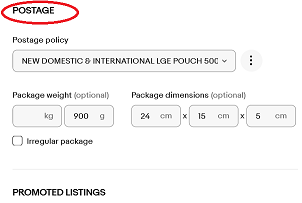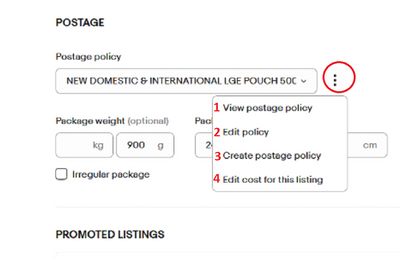- The eBay Community
- Discussion Boards
- Buying & Selling
- Selling
- Re: Postage - "Edit cost for this listing" not wor...
- Subscribe to RSS Feed
- Mark Topic as New
- Mark Topic as Read
- Float this Topic for Current User
- Bookmark
- Subscribe
- Mute
- Printer Friendly Page
Postage - "Edit cost for this listing" not working
- Mark as New
- Bookmark
- Subscribe
- Mute
- Subscribe to RSS Feed
- Highlight
- Report Inappropriate Content
12-12-2022 08:40 PM - edited 12-12-2022 08:43 PM
I have a problem with editing postage rates for a listing.
When I create a new listing or edit an existing listing I am unable to use the function "Edit cost for this listing".
I am using postage policies and sometimes want to tweak the postage rates in an existing policy without having to create a new policy.
Under "Postage" there is the drop-down menu to select your postage policy.
Then there is the 3-dots menu button on the right.
There are 4 options here:
1/ View postage policy
2/ Edit policy
3/ Create postage policy
4/ Edit cost for this listing
Options 1, 2 and 3 all work fine. However, when I select #4 the "Edit cost for this listing" option it takes me to a blank form that is actually "Create postage policy" and wants me to create a whole new policy.
Ebay chat support is no help and I have escalated to tech support after an hour long chat session.
Is anyone else able to successfully use the "Edit cost for this listing" option?
Re: Postage - "Edit cost for this listing" not working
- Mark as New
- Bookmark
- Subscribe
- Mute
- Subscribe to RSS Feed
- Highlight
- Report Inappropriate Content
on 13-12-2022 06:23 AM
I had similar issues and found that by turning off business postage policy in “My”EBay” then let me use my own postage policies.
Re: Postage - "Edit cost for this listing" not working
- Mark as New
- Bookmark
- Subscribe
- Mute
- Subscribe to RSS Feed
- Highlight
- Report Inappropriate Content
on 13-12-2022 07:32 AM
I'm not sure I understand.
The postage policies I am using are my own postage policies.
I have always used business postage policies and "Edit cost for this listing" is supposed to allow you to make policy adjustments that apply to the specific listing only.
Re: Postage - "Edit cost for this listing" not working
- Mark as New
- Bookmark
- Subscribe
- Mute
- Subscribe to RSS Feed
- Highlight
- Report Inappropriate Content
on 13-12-2022 09:30 AM
I turned postage policies off because they were an absolute pain in the proverbial. For reasons you describe. Much simpler now that I can do my own postage amounts and whatnot. No mess, no fuss.