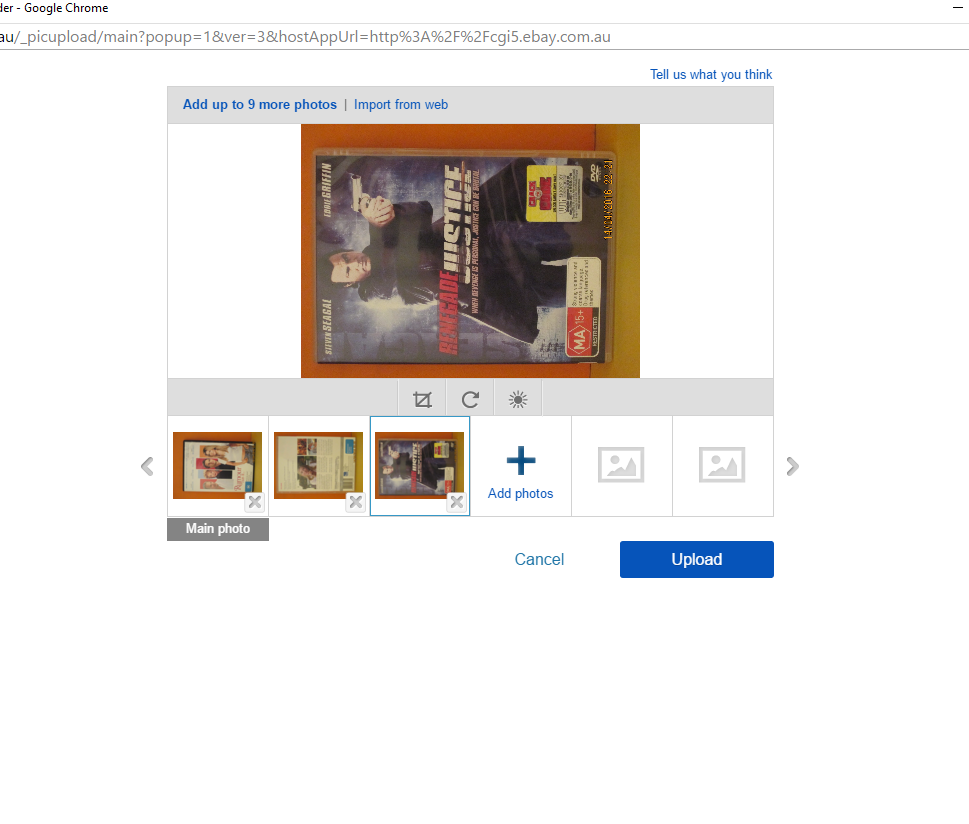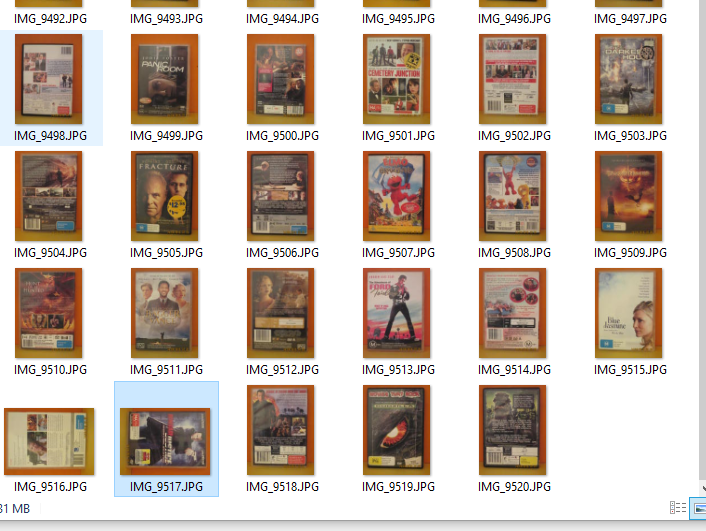- The eBay Community
- Discussion Boards
- Buying & Selling
- Selling
- Re: someone that is savvy in computers and uploadi...
- Subscribe to RSS Feed
- Mark Topic as New
- Mark Topic as Read
- Float this Topic for Current User
- Bookmark
- Subscribe
- Mute
- Printer Friendly Page
someone that is savvy in computers and uploading pictures along with windows 10 plz HELP :)
- Mark as New
- Bookmark
- Subscribe
- Mute
- Subscribe to RSS Feed
- Highlight
- Report Inappropriate Content
on 15-04-2016 03:18 PM
Hi
Ok this is my current issue.
My computer upgraded to windows 10. I dont mind it BUT I know have a problem listing and uploading pictures.
all was fine but now when I look in the folder I am getting the pictures from they are correct way up. However when i upload via ebay or turbo lister they end up so the top is facing to the left. I thought a way to fix this is to turn all the pictures in the folder so the top is to the right then when it uploads it will be at the top? right/??? WRONG it still comes out top to the left.
Re: someone that is savvy in computers and uploading pictures along with windows 10 plz HELP :)
- Mark as New
- Bookmark
- Subscribe
- Mute
- Subscribe to RSS Feed
- Highlight
- Report Inappropriate Content
15-04-2016 04:33 PM - edited 15-04-2016 04:35 PM
Try and edit them and rotate them to the correct position and then click save.
Sometimes people don't click save so it goes back to the original position.
Or the image size is to large so make it smaller perhaps?
I'm not suggesting that you didn't save them but it might be the problem?
Re: someone that is savvy in computers and uploading pictures along with windows 10 plz HELP :)
- Mark as New
- Bookmark
- Subscribe
- Mute
- Subscribe to RSS Feed
- Highlight
- Report Inappropriate Content
on 15-04-2016 05:49 PM
Re: someone that is savvy in computers and uploading pictures along with windows 10 plz HELP :)
- Mark as New
- Bookmark
- Subscribe
- Mute
- Subscribe to RSS Feed
- Highlight
- Report Inappropriate Content
on 15-04-2016 06:45 PM
I think you will find that it is because the file size of your images is very large. I had it happen. Resized them down using an editor and they loaded correct way around, whereas the original size photos loaded sideways.
Re: someone that is savvy in computers and uploading pictures along with windows 10 plz HELP :)
- Mark as New
- Bookmark
- Subscribe
- Mute
- Subscribe to RSS Feed
- Highlight
- Report Inappropriate Content
15-04-2016 08:03 PM - edited 15-04-2016 08:05 PM
There are two ways of rotating a pic.
1. On your computer before you upload.
2. In the picture uploader in the listing.
Try both and if no success then may be as already suggested, too large.
If too large, I sometimes drag them into paint and crop the pics getting rid of unnecessary outer image in the pic.
That can reduce the file size to be acceptable.
Re: someone that is savvy in computers and uploading pictures along with windows 10 plz HELP :)
- Mark as New
- Bookmark
- Subscribe
- Mute
- Subscribe to RSS Feed
- Highlight
- Report Inappropriate Content
on 15-04-2016 09:22 PM
FastStone Image viewer is a great free downloadable resource that allows you to resize, watermark, add frames and many other features in bulk to images, Saves heaps of time.
Other option is to set your camera settings so they take a lower pixel (size) photo
Re: someone that is savvy in computers and uploading pictures along with windows 10 plz HELP :)
- Mark as New
- Bookmark
- Subscribe
- Mute
- Subscribe to RSS Feed
- Highlight
- Report Inappropriate Content
on 15-04-2016 10:41 PM
I use paint and the reduction function.
I have enough garbage on my computer without adding yet another application that Microsoft already provides
Re: someone that is savvy in computers and uploading pictures along with windows 10 plz HELP :)
- Mark as New
- Bookmark
- Subscribe
- Mute
- Subscribe to RSS Feed
- Highlight
- Report Inappropriate Content
on 16-04-2016 12:22 AM
If I need to edit, I just use Windows Live Photo Gallery, unless I need to resize, then I'll open it into Paint (which can be done directly from Gallery). I don't normally need to resize though because cropping into a square generally cuts enough size off it whereby it's not too big.