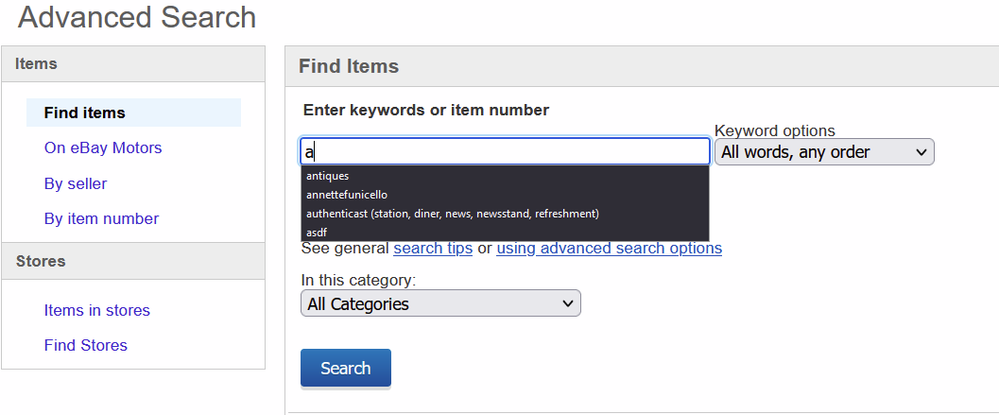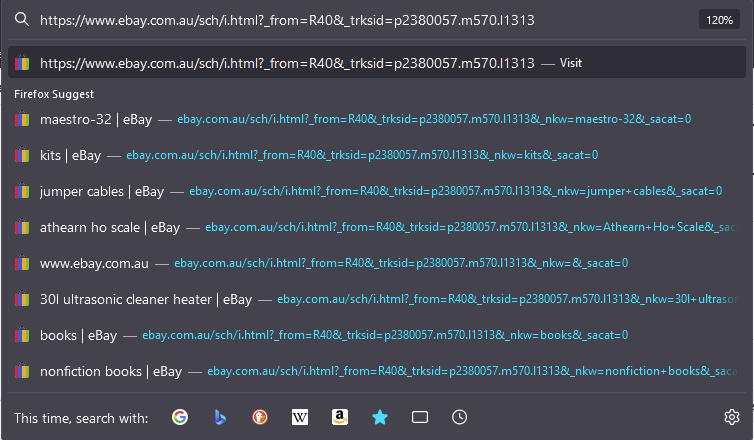- Subscribe to RSS Feed
- Mark Topic as New
- Mark Topic as Read
- Float this Topic for Current User
- Bookmark
- Subscribe
- Mute
- Printer Friendly Page
- Mark as New
- Bookmark
- Subscribe
- Mute
- Subscribe to RSS Feed
- Highlight
- Report Inappropriate Content
on 17-11-2021 03:11 PM
I accidently deleted all my saved items on my eBay, can I get them back?
Solved! Go to Solution.
Accepted Solutions
my eBay
- Mark as New
- Bookmark
- Subscribe
- Mute
- Subscribe to RSS Feed
- Highlight
- Report Inappropriate Content
on 17-11-2021 06:20 PM
Check your recently viewed items to see if any watched items appear there among the last hundred items viewed. Check Saved Searches and Saved Sellers to see if any watched items appear there.
Check your cart, and scroll to the bottom of the page to see your "Saved for Later" items; some watched items may appear there.
You may be able to recreate some of your past searches by going to the Advanced Search page and clicking on the search field to see previous search keywords, or entering the first letter or two of a search keyword.
You may be able to use your browser's history to find past searches as well. Try a new search, then delete the portion of the page address where the current search terms appear, all the way to the end of the address. The browser may suggest past search URL, like this:
Try deleting the part after the &_nkw= parameter, and try adding a letter or number to see what suggestions appear.
my eBay
- Mark as New
- Bookmark
- Subscribe
- Mute
- Subscribe to RSS Feed
- Highlight
- Report Inappropriate Content
on 17-11-2021 03:16 PM
Not as far as I know, once deleted they stay deleted, though someone else might know a way around it.
"Start me up I'll never stop......"
my eBay
- Mark as New
- Bookmark
- Subscribe
- Mute
- Subscribe to RSS Feed
- Highlight
- Report Inappropriate Content
on 17-11-2021 03:43 PM
no
my eBay
- Mark as New
- Bookmark
- Subscribe
- Mute
- Subscribe to RSS Feed
- Highlight
- Report Inappropriate Content
on 17-11-2021 03:46 PM
No... Years ago I also accidentally deleted my saved/watched items and they were gone for good. Apparently nothing has changed in all these years.
my eBay
- Mark as New
- Bookmark
- Subscribe
- Mute
- Subscribe to RSS Feed
- Highlight
- Report Inappropriate Content
on 17-11-2021 03:49 PM
I didn't accidently delete mine - for some reason ebay deleted them for me *sigh
No way of getting them back that I know.
my eBay
- Mark as New
- Bookmark
- Subscribe
- Mute
- Subscribe to RSS Feed
- Highlight
- Report Inappropriate Content
on 17-11-2021 06:20 PM
Check your recently viewed items to see if any watched items appear there among the last hundred items viewed. Check Saved Searches and Saved Sellers to see if any watched items appear there.
Check your cart, and scroll to the bottom of the page to see your "Saved for Later" items; some watched items may appear there.
You may be able to recreate some of your past searches by going to the Advanced Search page and clicking on the search field to see previous search keywords, or entering the first letter or two of a search keyword.
You may be able to use your browser's history to find past searches as well. Try a new search, then delete the portion of the page address where the current search terms appear, all the way to the end of the address. The browser may suggest past search URL, like this:
Try deleting the part after the &_nkw= parameter, and try adding a letter or number to see what suggestions appear.