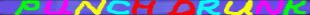- The eBay Community
- Groups
- Fun & Social
- Community Spirit
- Computer recycling bin help please
- Subscribe to RSS Feed
- Mark Topic as New
- Mark Topic as Read
- Float this Topic for Current User
- Bookmark
- Subscribe
- Mute
- Printer Friendly Page
Computer recycling bin help please
- Mark as New
- Bookmark
- Subscribe
- Mute
- Subscribe to RSS Feed
- Highlight
- Report Inappropriate Content
on 10-01-2013 02:40 PM
Would really appreciate if someone would tell me how to see what is in the files in my recycling bin. When I click on one to see what the file was before I completely delete it, a pop up box shows that tells me when it was created and deleted, the size of the file and the origin, but I can't actually see what is in that file. Can anyone help me in simple terms please? TIA
Computer recycling bin help please
- Mark as New
- Bookmark
- Subscribe
- Mute
- Subscribe to RSS Feed
- Highlight
- Report Inappropriate Content
on 10-01-2013 02:46 PM
Computer recycling bin help please
- Mark as New
- Bookmark
- Subscribe
- Mute
- Subscribe to RSS Feed
- Highlight
- Report Inappropriate Content
on 10-01-2013 02:52 PM
every thing is easy when you know how Punch:-D
I, for one, don't have a clue what you're saying.. or how to carry it out:^O
Computer recycling bin help please
- Mark as New
- Bookmark
- Subscribe
- Mute
- Subscribe to RSS Feed
- Highlight
- Report Inappropriate Content
on 10-01-2013 03:00 PM
Thanks punch, dragged a few files to desktop, but none of them would open and show me what was in them. Is the only way to restore them to wherever they came from and then when I come across them in the future and realise they're not needed, delete them then? I was really hoping to see what they were before I
decided whether to restore. Thanks
Computer recycling bin help please
- Mark as New
- Bookmark
- Subscribe
- Mute
- Subscribe to RSS Feed
- Highlight
- Report Inappropriate Content
on 10-01-2013 03:18 PM
Computer recycling bin help please
- Mark as New
- Bookmark
- Subscribe
- Mute
- Subscribe to RSS Feed
- Highlight
- Report Inappropriate Content
on 10-01-2013 03:47 PM
Blue if you go to the recycle bin and then in the view box select details and it will show you the file names, types of file where they were deleted from and when.
This may help you work out what they were.
The only other way is to take note of file name and location and restore them and check them that way.
and clean out your recycle bin more often
Computer recycling bin help please
- Mark as New
- Bookmark
- Subscribe
- Mute
- Subscribe to RSS Feed
- Highlight
- Report Inappropriate Content
on 10-01-2013 04:18 PM
Thanks hawk, I do clear my recyle bin on a regular basis, but
my computer decided to throw some sort of tantrum the other day and now I've got a squillion files in there, so wanted to see if I could open them before I emptied the bin, just in case it had put
stuff in there that shouldn't be there. I'm really not computer savvy, thought there would be a way to actually see what was in each file. I was just worried if I restore everything I may not find what I originally wanted deleted.
Thanks anyway, appreciate the help from you & punch.
Computer recycling bin help please
- Mark as New
- Bookmark
- Subscribe
- Mute
- Subscribe to RSS Feed
- Highlight
- Report Inappropriate Content
on 10-01-2013 04:38 PM
the only other thing you can do is to change the view to sort when the files were deleted by date and only empty the ones form the current date forward until you are sure you dont need the ones already in there.
can you have a look at the file types and tell us what types of files are in your recycle bin,
Computer recycling bin help please
- Mark as New
- Bookmark
- Subscribe
- Mute
- Subscribe to RSS Feed
- Highlight
- Report Inappropriate Content
on 10-01-2013 07:08 PM
To view an individual file in the recycle bin right click it, and then select the CUT option.
Open a new folder, or go to a folder with little in it and click paste. Your file will appear and you can then activate it.
If you wish to view more than one file press and hold CTRL whilst left clicking each in turn, then right click and cut and paste them, as above, into a folder.
If you are asked for an association with a program when you try to view the file (such as .BAK), supply it, otherwise use one of the many file viewers free on the Internet such as:-
Free File Viewer.
Computer recycling bin help please
- Mark as New
- Bookmark
- Subscribe
- Mute
- Subscribe to RSS Feed
- Highlight
- Report Inappropriate Content
on 10-01-2013 07:17 PM
i remember going through the bin for a while and then thought 'why' so i stopped. most of it was blurry or poor photo's anyway, or unwanted search engines.