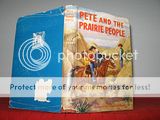- The eBay Community
- Discussion Boards
- Buying & Selling
- Selling
- Anyone still using photobucket ? How do you add th...
- Subscribe to RSS Feed
- Mark Topic as New
- Mark Topic as Read
- Float this Topic for Current User
- Bookmark
- Subscribe
- Mute
- Printer Friendly Page
Anyone still using photobucket ? How do you add the HTML link ???
- Mark as New
- Bookmark
- Subscribe
- Mute
- Subscribe to RSS Feed
- Highlight
- Report Inappropriate Content
on 05-02-2013 08:42 PM
Hi all, I have just had to delete all but one of my NEW photobucket links because they only show up as a red X, except for the gallery image & the very first photo link within the listing.
The old PB is being scrapped in 27 days so we have little choice if staying with them. I have found it an absolute nightmare. Clicking on every image to access the link, then the link doesn't even WORK !!
Any one worked out how to use this stupid new site ?
I used the Direct Link link in the end, so people will have to click on that just to view the photos. VERRRY frustrating.
Anyone still using photobucket ? How do you add the HTML link ???
- Mark as New
- Bookmark
- Subscribe
- Mute
- Subscribe to RSS Feed
- Highlight
- Report Inappropriate Content
on 10-02-2013 03:11 PM
Hi all, after digital ghosts advice
'Sign in and pull up the dropdown menu under your user ID, click User Settings, then the Albums tab. Towards the end of the options displayed, check the box for Turn on easy linking mode and save. It doesn't work exactly the same as before (at least not for me), in that one click automatically copies the link or code. I find I now have to click on the link field, then right click to select copy.'
my photobucket is now performing as before, just a different format/view [ which is still annoying & I have my screen set to 150% for viewing lo l] That said I am assuming if I can click on links in my listings then so can others
The Direct Link code has to be 'edited'/abbreviate as they include a ton of other info into it when you place it as a hotmail link in your listing. I just slowly delete right up to the inverted commas either side of my Album Name.
Remembering to right click after highlighting the HTML code takes some getting used to.
I haven't even considered attempting any Editing, I do it all from my camera or photo album on my computer, muuuuuuch easier !
Anyone still using photobucket ? How do you add the HTML link ???
- Mark as New
- Bookmark
- Subscribe
- Mute
- Subscribe to RSS Feed
- Highlight
- Report Inappropriate Content
on 10-02-2013 03:21 PM
I know, and I don't know why not ?? 😞
I just had a look at the HTML links for my images currently in Photobucket.
The HTML code use to contain a direct link to the image stored on PB by default, now it just links to the beta version as you have discovered. This is a deliberate change, and I suspect because many people weren't aware that images linked back to their albums.
Good news is, you can make it so that it links to the image again.
Sign in, got to the dropdown menu under your user name, and click User Settings > Albums tab. The last option (under easy linking mode) is Link Back Option - make sure that is checked, and the HTML code will go back to containing a link to your image.
Anyone still using photobucket ? How do you add the HTML link ???
- Mark as New
- Bookmark
- Subscribe
- Mute
- Subscribe to RSS Feed
- Highlight
- Report Inappropriate Content
on 10-02-2013 03:36 PM
dg I just clicked on one of my images in a listing & it takes me to one single photo, which, I can then click left or right arrows to follow the line of images, but it didn't show the album.
Last time I did that I scrolled down the page & found a tab to the left that read something along the lines of View Albums which [because I am set to public] anyone can click on & see all my albums. That doesn't bother me as the more lookers the more potential buyers.
Anyone still using photobucket ? How do you add the HTML link ???
- Mark as New
- Bookmark
- Subscribe
- Mute
- Subscribe to RSS Feed
- Highlight
- Report Inappropriate Content
on 10-02-2013 03:55 PM
[/quote]
I you can make it so that it links to the image again.
Sign in, got to the dropdown menu under your user name, and click User Settings > Albums tab. The last option (under easy linking mode) is Link Back Option - make sure that is checked, and the HTML code will go back to containing a link to your image.
[/quote]
ok, thanks everyone - I have done that. Now to figure out why some of them were sideways???? I do not have "rotate automatically" ticked, because I seem to remember that caused the trouble last time - but as it is some are sideways and even if I edit them in PB they still come out in ebay sideways.
Anyone still using photobucket ? How do you add the HTML link ???
- Mark as New
- Bookmark
- Subscribe
- Mute
- Subscribe to RSS Feed
- Highlight
- Report Inappropriate Content
on 10-02-2013 03:57 PM
Yep, that's all related to individual privacy settings. If an album is private etc, when someone clicks on a linked image, they'll be taken to that image but they won't be able to see anything else in the album (so they'd have to click on each image in turn to see them all in larger size).
BTW, If you use the IMG thumb code, not the HTML thumb code, and have the link back option selected, the image displays on the webpage instead of taking the person to the Photobucket website to view the image.
Anyone still using photobucket ? How do you add the HTML link ???
- Mark as New
- Bookmark
- Subscribe
- Mute
- Subscribe to RSS Feed
- Highlight
- Report Inappropriate Content
on 10-02-2013 04:01 PM
NOW you tell me, :^O
I cannot revise it again - I will try another tomorrow. Thanks for your help 🙂
Anyone still using photobucket ? How do you add the HTML link ???
- Mark as New
- Bookmark
- Subscribe
- Mute
- Subscribe to RSS Feed
- Highlight
- Report Inappropriate Content
on 10-02-2013 04:01 PM
Sorry - ^my previous reply was to suitcase (post #22), unfortunately I don't know what would be causing the images to display sideways even after editing, but it might have something to do with your cache (when you view a webpage, image files are downloaded and stored to your web browser to save on load times the next time you view it, so you might essentially be viewing an outdated version of the webpage if the images have been updated. None of the images in the listing you mentioned [Pete and the Prairie People) looked sideways when I took a look earlier, if that helps).
Anyone still using photobucket ? How do you add the HTML link ???
- Mark as New
- Bookmark
- Subscribe
- Mute
- Subscribe to RSS Feed
- Highlight
- Report Inappropriate Content
on 10-02-2013 04:03 PM
Sorry - ^my previous reply was to suitcase (post #22), unfortunately I don't know what would be causing the images to display sideways even after editing, but it might have something to do with your cache (when you view a webpage, image files are downloaded and stored to your web browser to save on load times the next time you view it, so you might essentially be viewing an outdated version of the webpage if the images have been updated. None of the images in the listing you mentioned [Pete and the Prairie People) looked sideways when I took a look earlier, if that helps).
I deleted the sideways ones because I didn't know what to do.:-(
Anyone still using photobucket ? How do you add the HTML link ???
- Mark as New
- Bookmark
- Subscribe
- Mute
- Subscribe to RSS Feed
- Highlight
- Report Inappropriate Content
on 10-02-2013 06:05 PM
I deleted the sideways ones because I didn't know what to do
Did you select replace or save?
If you select replace that problem does seem to appear,(it happened at times with the old version as well).
Save should give you a fresh new image.
Anyone still using photobucket ? How do you add the HTML link ???
- Mark as New
- Bookmark
- Subscribe
- Mute
- Subscribe to RSS Feed
- Highlight
- Report Inappropriate Content
on 10-02-2013 06:36 PM
can you please look at my listing for PETE AND THE PRAIRIE PEOPLE and tell me if it is completely stuffed up?
Looks like you don't have the privacy option ticked as it's linking back to your album.
To check just go to and click on your user ID,(top right) and then on User setings.
Then click on the privacy tab,(third one from the left).
Scroll to the bottom and click on Make all private,(you can select how you would like all your albums to show.
Then scroll to the bottom and click on save.
Ps: we where in Melbourne without internet,;-)