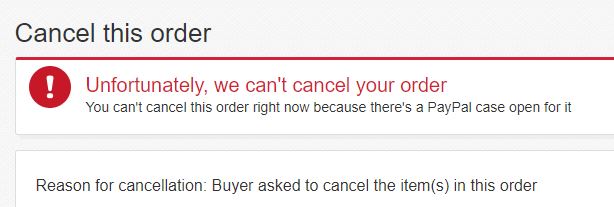- The eBay Community
- Discussion Boards
- Buying & Selling
- Selling
- Going round in circles
- Subscribe to RSS Feed
- Mark Topic as New
- Mark Topic as Read
- Float this Topic for Current User
- Bookmark
- Subscribe
- Mute
- Printer Friendly Page
Going round in circles
- Mark as New
- Bookmark
- Subscribe
- Mute
- Subscribe to RSS Feed
- Highlight
- Report Inappropriate Content
on 11-06-2020 01:17 PM
I now realise I used the wrong procedure when a buyer requested I cancel an order - I just refunded her the Paypal payment and thought that was the end of it. But no, I now have red text next to the item telling me it is overdue for posting.
So I go to 'Cancel a transaction' (which I now realise I should have done first), wade through all the rigmarole and end up with:
So what do I do now? There doesn't seem to be any way at the moment to contact ebay (even online chat) to resolve this..
Going round in circles
- Mark as New
- Bookmark
- Subscribe
- Mute
- Subscribe to RSS Feed
- Highlight
- Report Inappropriate Content
on 11-06-2020 07:09 PM
Wow - 70 views and no suggestions on how to resolve this?
Going round in circles
- Mark as New
- Bookmark
- Subscribe
- Mute
- Subscribe to RSS Feed
- Highlight
- Report Inappropriate Content
on 11-06-2020 07:56 PM
we're thinking
Going round in circles
- Mark as New
- Bookmark
- Subscribe
- Mute
- Subscribe to RSS Feed
- Highlight
- Report Inappropriate Content
11-06-2020 09:43 PM - edited 11-06-2020 09:48 PM
@gumleaf_goodies wrote:I now realise I used the wrong procedure when a buyer requested I cancel an order - I just refunded her the Paypal payment and thought that was the end of it. But no, I now have red text next to the item telling me it is overdue for posting.
So I go to 'Cancel a transaction' (which I now realise I should have done first), wade through all the rigmarole and end up with:
So what do I do now? There doesn't seem to be any way at the moment to contact ebay (even online chat) to resolve this..
eBay CS chat - just pick different contact reasons until you find one that gets you through. They can see that you've refunded so should be able to bypass it.
Why would it say there's a PayPal case though?
NEVERMIND ON TROUBLES!!! LET'S DO HOBBY!!!
Going round in circles
- Mark as New
- Bookmark
- Subscribe
- Mute
- Subscribe to RSS Feed
- Highlight
- Report Inappropriate Content
on 11-06-2020 10:19 PM
My best guess is because the item was paid for, then refunded only through PayPal, attempting a cancellation through eBay resulted in a contradiction somehow, because an eBay cancellation now tries to initiate a refund when the item is paid (in other words, order status = paid, refund status = funds not available, which eBay interpreted as the funds being on hold or something).
It could work if tried again at a later date, it depends on how the payment status is now communicated between eBay and PayPal and whether it takes time to update correctly, I wouldn't know for sure though as I only do partial refunds through PayPal these days.
Going round in circles
- Mark as New
- Bookmark
- Subscribe
- Mute
- Subscribe to RSS Feed
- Highlight
- Report Inappropriate Content
on 12-06-2020 07:55 AM
@gumleaf_goodies wrote:I now realise I used the wrong procedure when a buyer requested I cancel an order - I just refunded her the Paypal payment and thought that was the end of it. But no, I now have red text next to the item telling me it is overdue for posting.
So I go to 'Cancel a transaction' (which I now realise I should have done first), wade through all the rigmarole and end up with:
So what do I do now? There doesn't seem to be any way at the moment to contact ebay (even online chat) to resolve this..
Firstly, I've successfully cancelled after refunding, without issue. My concern here is that wording, indicating a case is open. Go to paypal and check the resolution centre. If no case open, I would keep trying to cancel because it could well be a temporary glitch. Beyond that, yeah contact Ebay although good luck with that. They've set it to autopilot and ukt off to the Caribbean
Going round in circles
- Mark as New
- Bookmark
- Subscribe
- Mute
- Subscribe to RSS Feed
- Highlight
- Report Inappropriate Content
on 12-06-2020 01:06 PM
@11dustyattic wrote:Firstly, I've successfully cancelled after refunding, without issue. My concern here is that wording, indicating a case is open. Go to paypal and check the resolution centre. If no case open, I would keep trying to cancel because it could well be a temporary glitch. Beyond that, yeah contact Ebay although good luck with that. They've set it to autopilot and ukt off to the Caribbean
I've been to the Resolution Centre in Paypal, and fortunately it states there are 0 open cases and 0 closed cases, so don't know why there is that statement about there being an open case. Thanks for the suggestion.
I will keep trying to cancel however.
Going round in circles
- Mark as New
- Bookmark
- Subscribe
- Mute
- Subscribe to RSS Feed
- Highlight
- Report Inappropriate Content
on 13-06-2020 05:22 AM
Let us know how you go
Going round in circles
- Mark as New
- Bookmark
- Subscribe
- Mute
- Subscribe to RSS Feed
- Highlight
- Report Inappropriate Content
on 17-06-2020 10:42 AM
After spending forever on live chat, i seemed to have resolved the issue, but I notice there is still a note in red writing next to the item in my Sold listt that it is overdue for postage. Wish ebay would get their act together.
Going round in circles
- Mark as New
- Bookmark
- Subscribe
- Mute
- Subscribe to RSS Feed
- Highlight
- Report Inappropriate Content
on 17-06-2020 11:04 AM
That's great, good to hear. Well done 👍
As for the other issue. The only way would be to chat with them again. If you do, ask them to remove any defaults you got for late postage