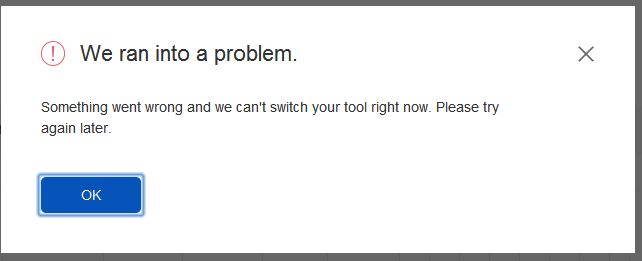- The eBay Community
- Discussion Boards
- Buying & Selling
- Selling
- eBay Seller Hub please send them feedback on prob...
- Subscribe to RSS Feed
- Mark Topic as New
- Mark Topic as Read
- Float this Topic for Current User
- Bookmark
- Subscribe
- Mute
- Printer Friendly Page
eBay Seller Hub please send them feedback on problems Printing address labels on a label printer
- Mark as New
- Bookmark
- Subscribe
- Mute
- Subscribe to RSS Feed
- Highlight
- Report Inappropriate Content
on 04-11-2016 02:21 PM
Hi
The new seller hub makes it hard to copy/ paste and print the buyers address using view sales record or print address or labels which both involve more steps and time to do than the old classic ebay menus .
If you agree please send ebay feedback on the new eBay Seller Hub and ask them to fix this perhaps if enough rais it it may be fixed..
This is a copy of the message I sent them
"What do you like about the new eBay Seller Hub?
What don't you like?
Printing Address label on a Dymo labelwriter (or any other labelwriter) viewing the sales record doesnt give you the address in a format you can quickly copy and paste into the labelwriter. Using Manage orders print label is hopelessly slow involving multiple steps and cancelling print jobs. Used to do in classic eaby sold items list and cut and paste from
Do you have any feature suggestions?
The address should be shown in full in one box in the sales record so you can copy and paste it The empty address box on the right should be prepopulated with the Buyers ebay registered address to make this easier.
Any other comments?
Please leave the following information as it helps us better understand your feedback.
eBayUserName:boxofficefilms,Browser:CHROME,Version:54.0.2840.71,OS:Windows Server 2003,Site:EBAY_AU"
eBay Seller Hub please send them feedback on problems Printing address labels on a label printer
- Mark as New
- Bookmark
- Subscribe
- Mute
- Subscribe to RSS Feed
- Highlight
- Report Inappropriate Content
on 04-11-2016 02:47 PM
I have not tried it as yet.
If you opt in can you opt back out again if you dont like it after you have tried it?
I'm afraid to opt in just in case it does things like you describe to make our selling lives that much more difficult.
eBay Seller Hub please send them feedback on problems Printing address labels on a label printer
- Mark as New
- Bookmark
- Subscribe
- Mute
- Subscribe to RSS Feed
- Highlight
- Report Inappropriate Content
04-11-2016 02:53 PM - edited 04-11-2016 02:54 PM
I've opted out....link at top of the page of the demo
eBay Seller Hub please send them feedback on problems Printing address labels on a label printer
- Mark as New
- Bookmark
- Subscribe
- Mute
- Subscribe to RSS Feed
- Highlight
- Report Inappropriate Content
on 04-11-2016 04:16 PM
Oh dear... tried to Opt Out and could not do it.
eBay Seller Hub please send them feedback on problems Printing address labels on a label printer
- Mark as New
- Bookmark
- Subscribe
- Mute
- Subscribe to RSS Feed
- Highlight
- Report Inappropriate Content
on 04-11-2016 04:36 PM
@clarry100 wrote:I have not tried it as yet.
If you opt in can you opt back out again if you dont like it after you have tried it?
I'm afraid to opt in just in case it does things like you describe to make our selling lives that much more difficult.
You can opt out after opting in.
I think, overall, especially for business sellers and store holders, it's a great addition. Really gives alot of insight into what's happening with each of your items for sale and which ones are performing better, what your click-to-sales ratio is and things like that.
eBay Seller Hub please send them feedback on problems Printing address labels on a label printer
- Mark as New
- Bookmark
- Subscribe
- Mute
- Subscribe to RSS Feed
- Highlight
- Report Inappropriate Content
on 04-11-2016 09:48 PM
It is totally useless for my purposes. If I had the volume where it would be of use, I would already have that information stored on my computer.
Click to sales ratios and things like that are irrelevant IMO. I am interested in sales, not how many tyre-kickers I have. Which is why I don't bother with how many views or watchers any of my items have.
I opted out. AND left feedback as to why.
eBay Seller Hub please send them feedback on problems Printing address labels on a label printer
- Mark as New
- Bookmark
- Subscribe
- Mute
- Subscribe to RSS Feed
- Highlight
- Report Inappropriate Content
on 04-11-2016 11:08 PM
@thesoulyearns wrote:
@clarry100 wrote:I have not tried it as yet.
If you opt in can you opt back out again if you dont like it after you have tried it?
I'm afraid to opt in just in case it does things like you describe to make our selling lives that much more difficult.
You can opt out after opting in.
I think, overall, especially for business sellers and store holders, it's a great addition. Really gives alot of insight into what's happening with each of your items for sale and which ones are performing better, what your click-to-sales ratio is and things like that.
I am stoked to have been finally been moved across on a few IDs. The insights are very valuable, and confirm some aspects of listing performance that I intuitively knew, but have been unable to confirm through the data reporting limitations of various third party tools.
A useful tool IMO that may serve to motivate and shape selling activity for those who appreciate how access to this typ eof data can improve their sales performance.
The format and layout is MODERN too ~ thank goodness !! Selling Manager & Selling Manager Pro always seemed so antiquated in the scheme of things.
Have yet to hit a glitch in relation to the functions that I use, which is most unusual in my eBay experience over many years ~ nice for a change, I must say it is a rare eBay experience not to confront numerous problems with any type of site change ![]()
eBay Seller Hub please send them feedback on problems Printing address labels on a label printer
- Mark as New
- Bookmark
- Subscribe
- Mute
- Subscribe to RSS Feed
- Highlight
- Report Inappropriate Content
05-11-2016 01:27 PM - edited 05-11-2016 01:29 PM
I tried it and then opted out.
Too much focus on unnecessary screen realestate. That graph size is ridiculous. Looks like someone at eBay checked out Xero and Quickbooks Online and thought, let's spend millions trying to look like them online when in fact having an over-view screen for the sake of an over-view loses touch with the efficiency the older My eBay page layouts provided.
Have to drill down too many steps to do common tasks. Why look at something you don't need to see again more than once in a day? The important stuff is buried below too many clicks. Something simple like invoice printing, assigning tracking and feedback to each sold item was cumbersome and not done with a simple drop-down value selection each time. When you can't make these three tasks quicker and more simple to do, why waste our time?
eBay Seller Hub please send them feedback on problems Printing address labels on a label printer
- Mark as New
- Bookmark
- Subscribe
- Mute
- Subscribe to RSS Feed
- Highlight
- Report Inappropriate Content
on 05-11-2016 04:16 PM
@weducational2 wrote:I tried it and then opted out.
Too much focus on unnecessary screen realestate. That graph size is ridiculous. Looks like someone at eBay checked out Xero and Quickbooks Online and thought, let's spend millions trying to look like them online when in fact having an over-view screen for the sake of an over-view loses touch with the efficiency the older My eBay page layouts provided.
Have to drill down too many steps to do common tasks. Why look at something you don't need to see again more than once in a day? The important stuff is buried below too many clicks. Something simple like invoice printing, assigning tracking and feedback to each sold item was cumbersome and not done with a simple drop-down value selection each time. When you can't make these three tasks quicker and more simple to do, why waste our time?
The new seller hub overview can be customised to your own preferences.
The graph and other information displayed can be removed from view easily if it its bothersome.
As always you can create your own shortcuts to add to overview page - if you wish to save on clicks 🙂
You can still view the myeBay selling page too. It is a single click link avaialble under selling tools on the overview page. Like other views the link can be bookmarked and added to your web toolbars for quick access.