
- The eBay Community
- Groups
- Fun & Social
- Community Spirit
- Re: art thread?
- Subscribe to RSS Feed
- Mark Topic as New
- Mark Topic as Read
- Float this Topic for Current User
- Bookmark
- Subscribe
- Mute
- Printer Friendly Page
art thread?
- Mark as New
- Bookmark
- Subscribe
- Mute
- Subscribe to RSS Feed
- Highlight
- Report Inappropriate Content
on 25-02-2013 04:24 PM
Hi folks. I've just bought a box of coloured pencils, and will be working on my first drawing soon. I'll post the completed work here. Would love people to post their art here for us to see. Doesn't matter what type of art - drawing, painting, photos/photo manipulation, cake decorating, quilting, poetry, origami, whatever. Let's have some fun and show our creativity. 🙂
http://i538.photobucket.com/albums/ff349/pluckaduck2/Image0062small_zps2c36aa27.jpg
Re: art thread?
- Mark as New
- Bookmark
- Subscribe
- Mute
- Subscribe to RSS Feed
- Highlight
- Report Inappropriate Content
on 01-03-2013 12:07 AM
yep, nothing wrong with the kids paint set. The brush is a little bit posho though, I think it was goat hair, hmmm or was it pony hair, damn I can't remember now, too long ago

Re: art thread?
- Mark as New
- Bookmark
- Subscribe
- Mute
- Subscribe to RSS Feed
- Highlight
- Report Inappropriate Content
on 01-03-2013 01:27 AM
I use a combination of Photoshop, Adobe Illustrator, and Corel Painter. Painter is a great program for digital artwork. It has tools that mimic everything it a real artist's studio. It's pretty awesome. It's got quite a learning curve though, and I wouldn't recommend it for a 14-year-old. If the "Paint" program you are referring to is the one that comes pre-installed on windows computers, I wouldn't recommend that to anybody. It's pretty worthless. Do a google search for art programs, I'm sure there are many out there that are inexpensive - far better than Paint yet much cheaper than the high-end programs I use.
Thanks that's great info, Photoshop much to technical for her I think, I've got that though. I'll have a search for something more appropriate for her thanks... and yes she is doing it on basic paint that comes with windows, freedrawing with her mouse and even with that her drawings are really good (considering it's a useless program). She has dyslexia and I always suspected she had a special gift with her drawings, her's were always unusual and she always captured every detail. She loves it, does it every day. So I'd like to help her in anyway I can and if it's something she can make a career of when she leaves school than that will be a relief. Because she's just out of the blue started doing her artwork on this basic paint program, and then you mentioned the computer and scanning I thought you'd be the one to ask.
She's doing Art and Graphic Arts at highschool so she's finally getting A's in something.
Re: art thread?
- Mark as New
- Bookmark
- Subscribe
- Mute
- Subscribe to RSS Feed
- Highlight
- Report Inappropriate Content
on 01-03-2013 01:39 AM
kayza40, she can try GIMP: http://www.gimp.org/ , which is a viable free alternative to Photoshop, and used by professionals in industry.
Thanks moonlight I'm slowly working my way through the thread I havn't been here since my last post, I'll show her that on the weekend. She will love it.
Re: art thread?
- Mark as New
- Bookmark
- Subscribe
- Mute
- Subscribe to RSS Feed
- Highlight
- Report Inappropriate Content
on 01-03-2013 01:45 AM
This thread has grown so fast that I am now on permanent catchup mode. Thanks for all the nice comments about my last drawing. I am working on my second one, using a picture of Robert Patterson for reference. This is where I am at. 🙂
Moonlight .. check out face proportions online or look at yourself in the mirror. You'll find your eyes in the middle of your head. If you put the eyes along the line dissecting the guys nose you'll see it will already look better. And there needs to be shorter distance between the nose and mouth.
Re: art thread?
- Mark as New
- Bookmark
- Subscribe
- Mute
- Subscribe to RSS Feed
- Highlight
- Report Inappropriate Content
on 01-03-2013 01:48 AM
These step by step instructions explain face proportion.
http://www.wikihow.com/Draw-a-Face
Re: art thread?
- Mark as New
- Bookmark
- Subscribe
- Mute
- Subscribe to RSS Feed
- Highlight
- Report Inappropriate Content
on 01-03-2013 08:17 AM
Moonlight .. check out face proportions online or look at yourself in the mirror. You'll find your eyes in the middle of your head. If you put the eyes along the line dissecting the guys nose you'll see it will already look better. And there needs to be shorter distance between the nose and mouth.
Thanks Cat. 🙂
I had noticed that the mouth was too far away from the nose last night, whilst I was removing the guidelines. But since this is my second drawing, I allowed this rookie mistake to remain, and just elongated the nose, which is now too long. I also shortened his forehead too. That arch at the top is his hairline, and the rest of his head is chopped off. A lot of the left side of his face is in shadow, and I think that is going to be a big challenge. 🙂

Re: art thread?
- Mark as New
- Bookmark
- Subscribe
- Mute
- Subscribe to RSS Feed
- Highlight
- Report Inappropriate Content
on 01-03-2013 08:25 AM
Thanks moonlight I'm slowly working my way through the thread I havn't been here since my last post, I'll show her that on the weekend. She will love it.
GIMP is probably more difficult to use than Photoshop for the professional functions, but shouldn't be too difficult for drawing, particularly for anime. There are plenty of tutorials online and on Youtube on how to draw with GIMP.
GIMP can be downloaded here: http://gimp-win.sourceforge.net/stable.html
Re: art thread?
- Mark as New
- Bookmark
- Subscribe
- Mute
- Subscribe to RSS Feed
- Highlight
- Report Inappropriate Content
on 01-03-2013 08:31 AM
GIMP is probably more difficult to use than Photoshop for the professional functions, but shouldn't be too difficult for drawing, particularly for anime. There are plenty of tutorials online and on Youtube on how to draw with GIMP.
GIMP can be downloaded here: http://gimp-win.sourceforge.net/stable.html
I have Gimp and find it quite difficult to use. I don't think it's very intuitive. But I only use it for manipulation, not drawing so that may be different.
Creator of the Most Awesome Thread Topic EVER
_______________________________________________
Re: art thread?
- Mark as New
- Bookmark
- Subscribe
- Mute
- Subscribe to RSS Feed
- Highlight
- Report Inappropriate Content
on 01-03-2013 08:36 AM
This is the picture I am using as reference, from the Twilight movie poster. 🙂
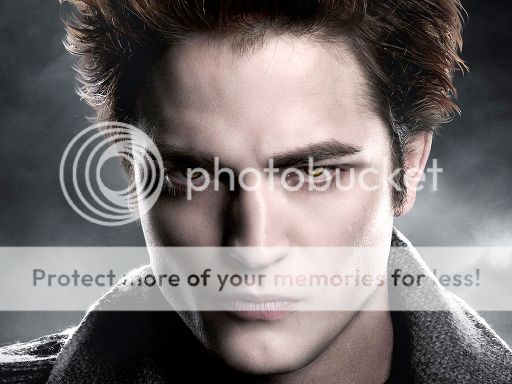
Re: art thread?
- Mark as New
- Bookmark
- Subscribe
- Mute
- Subscribe to RSS Feed
- Highlight
- Report Inappropriate Content
on 01-03-2013 08:38 AM
Just a general question ... how many people enjoyed art classes in school and how many people felt isolated and untalented?
I loved art class and did it right up to my HSC. I wasnt a drawer though. I liked pottery and sculpture.
For my year 12 project i made a set of 4 sculptures.
Towards the end of the year, our art class was set on fire. So many lost their work but luckily mine wernt too bad. One was still fine as it was in the kiln but the other 3 were a little cracked and charred.
Luckily the teacher had takes photos of our works and we were allowed to submit the photos to be graded.
At the end of year assembly, those with our art, held a school assembly and our works were put across the stage.
There was a boy in my year who hated me and when he got up to make an announcement at assembly, he "accidentally" kicked my sculpture off the stage. It smashed to pieces.
Ive never done anything arty since




