
- The eBay Community
- Groups
- Fun & Social
- Community Spirit
- what's the story with posting pictures here now
- Subscribe to RSS Feed
- Mark Topic as New
- Mark Topic as Read
- Float this Topic for Current User
- Bookmark
- Subscribe
- Mute
- Printer Friendly Page
what's the story with posting pictures here now
- Mark as New
- Bookmark
- Subscribe
- Mute
- Subscribe to RSS Feed
- Highlight
- Report Inappropriate Content
on 20-11-2015 04:48 AM
i used to be able to use PB, copy the direct link and paste in the insert/edit image icon
no go?
Signatures suck.
what's the story with posting pictures here now
- Mark as New
- Bookmark
- Subscribe
- Mute
- Subscribe to RSS Feed
- Highlight
- Report Inappropriate Content
on 20-11-2015 04:57 AM
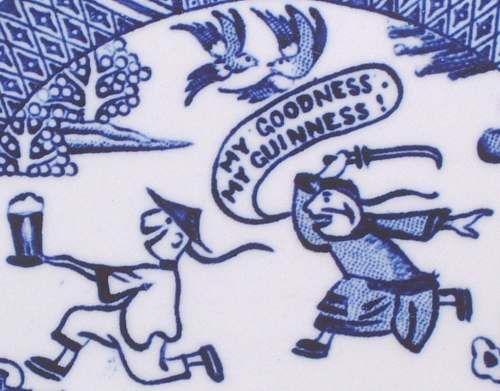
Hosted on PB.
It's life Jim, but not as WE know it.
Live long and prosper.
what's the story with posting pictures here now
- Mark as New
- Bookmark
- Subscribe
- Mute
- Subscribe to RSS Feed
- Highlight
- Report Inappropriate Content
on 20-11-2015 05:00 AM
I used the HTML tab. Here's the full plate:-

It's life Jim, but not as WE know it.
Live long and prosper.
what's the story with posting pictures here now
- Mark as New
- Bookmark
- Subscribe
- Mute
- Subscribe to RSS Feed
- Highlight
- Report Inappropriate Content
20-11-2015 05:04 AM - edited 20-11-2015 05:06 AM
tried that CD
this is what it says : - This external URL does not contain an image.
Signatures suck.
what's the story with posting pictures here now
- Mark as New
- Bookmark
- Subscribe
- Mute
- Subscribe to RSS Feed
- Highlight
- Report Inappropriate Content
on 20-11-2015 05:11 AM
hang on, that previous attempt was on the rich text tab
so once you click HTML tab, then what?
baby steps please
Signatures suck.
what's the story with posting pictures here now
- Mark as New
- Bookmark
- Subscribe
- Mute
- Subscribe to RSS Feed
- Highlight
- Report Inappropriate Content
on 20-11-2015 05:13 AM
Using the "reply" button, not the "quick reply", you get the full graphic user interface (GUI) and there's an HTML button there.
Click that, then enter a < and leaving no space, enter img src= (noting the space there) then paste in the image URL and leaving no space, enter the closing> which is what I've done here:-

It's life Jim, but not as WE know it.
Live long and prosper.
what's the story with posting pictures here now
- Mark as New
- Bookmark
- Subscribe
- Mute
- Subscribe to RSS Feed
- Highlight
- Report Inappropriate Content
20-11-2015 05:17 AM - edited 20-11-2015 05:21 AM
<img src= [URL=http://s970.photobucket.com/user/funnies_bucket/media/forum%20picture%20signs/images9.jpg.html][IMG]...
Signatures suck.
what's the story with posting pictures here now
- Mark as New
- Bookmark
- Subscribe
- Mute
- Subscribe to RSS Feed
- Highlight
- Report Inappropriate Content
on 20-11-2015 05:20 AM
Nah, you gotta use HTML, before posting, use preview to see if what you've done works.:-

It's life Jim, but not as WE know it.
Live long and prosper.
what's the story with posting pictures here now
- Mark as New
- Bookmark
- Subscribe
- Mute
- Subscribe to RSS Feed
- Highlight
- Report Inappropriate Content
on 20-11-2015 05:21 AM

It's life Jim, but not as WE know it.
Live long and prosper.
what's the story with posting pictures here now
- Mark as New
- Bookmark
- Subscribe
- Mute
- Subscribe to RSS Feed
- Highlight
- Report Inappropriate Content
on 20-11-2015 05:24 AM
I just copied what you wrote, then used the HTML tag and pasted in what you wrote.
It's life Jim, but not as WE know it.
Live long and prosper.


