
- The eBay Community
- Discussion Boards
- Buying & Selling
- Selling
- Re: Anyone still using photobucket ? How do you ad...
- Subscribe to RSS Feed
- Mark Topic as New
- Mark Topic as Read
- Float this Topic for Current User
- Bookmark
- Subscribe
- Mute
- Printer Friendly Page
Anyone still using photobucket ? How do you add the HTML link ???
- Mark as New
- Bookmark
- Subscribe
- Mute
- Subscribe to RSS Feed
- Highlight
- Report Inappropriate Content
on 05-02-2013 08:42 PM
Hi all, I have just had to delete all but one of my NEW photobucket links because they only show up as a red X, except for the gallery image & the very first photo link within the listing.
The old PB is being scrapped in 27 days so we have little choice if staying with them. I have found it an absolute nightmare. Clicking on every image to access the link, then the link doesn't even WORK !!
Any one worked out how to use this stupid new site ?
I used the Direct Link link in the end, so people will have to click on that just to view the photos. VERRRY frustrating.
Re: Anyone still using photobucket ? How do you add the HTML link ???
- Mark as New
- Bookmark
- Subscribe
- Mute
- Subscribe to RSS Feed
- Highlight
- Report Inappropriate Content
on 05-02-2013 10:02 PM
Last time I tried, a couple of weeks ago, none of the links worked. I thought it was because I was on the old site, and it was only a smiley, so I didn't bother.
Re: Anyone still using photobucket ? How do you add the HTML link ???
- Mark as New
- Bookmark
- Subscribe
- Mute
- Subscribe to RSS Feed
- Highlight
- Report Inappropriate Content
on 05-02-2013 10:23 PM
hey davewil, the old site was working perfectly for me, but tonight when I saw the '27 days till we close down the old photobucket' I thought best to make the change & get it over & done with....what a waste of time ! My listing is now without photos GREAT !
I am now going to have to look around for a site that actually functions, photobucket is absolute pits now.
Re: Anyone still using photobucket ? How do you add the HTML link ???
- Mark as New
- Bookmark
- Subscribe
- Mute
- Subscribe to RSS Feed
- Highlight
- Report Inappropriate Content
on 05-02-2013 10:37 PM
I just went back into PB & a new link has mysteriously appeared so I have been able to reintroduce the HTML links for the photos, but I find ebay won't allow me to leave a space between them ... oh the joys of online selling
Re: Anyone still using photobucket ? How do you add the HTML link ???
- Mark as New
- Bookmark
- Subscribe
- Mute
- Subscribe to RSS Feed
- Highlight
- Report Inappropriate Content
on 05-02-2013 10:48 PM
Wow, that's a bit scary, I just realised I was able to REVISE my item & add the photos WITHOUT signing in to photobucket.
Is that normal, is that safe ?
I didn't realise I hadn't signed in to PB, I just copied the 'for ebay & ?? other websites' links & added them into my ebay listing [which was already on ebay].
Re: Anyone still using photobucket ? How do you add the HTML link ???
- Mark as New
- Bookmark
- Subscribe
- Mute
- Subscribe to RSS Feed
- Highlight
- Report Inappropriate Content
on 05-02-2013 11:31 PM
Is your album set to 'Private'?
If so, it would be cookies. I rarely sign into sites.
Re: Anyone still using photobucket ? How do you add the HTML link ???
- Mark as New
- Bookmark
- Subscribe
- Mute
- Subscribe to RSS Feed
- Highlight
- Report Inappropriate Content
on 05-02-2013 11:52 PM
Clicking on every image to access the link, then the link doesn't even WORK !!
I'm not sure why the link wouldn't have been working, but you can now have all the links you use displayed on the page (without clicking on individual images) in the new Photobucket.
Sign in and pull up the dropdown menu under your user ID, click User Settings, then the Albums tab. Towards the end of the options displayed, check the box for Turn on easy linking mode and save. It doesn't work exactly the same as before (at least not for me), in that one click automatically copies the link or code. I find I now have to click on the link field, then right click to select copy.
As dave mentioned, if your albums aren't private, anyone can view and get links to your images.
Re: Anyone still using photobucket ? How do you add the HTML link ???
- Mark as New
- Bookmark
- Subscribe
- Mute
- Subscribe to RSS Feed
- Highlight
- Report Inappropriate Content
on 06-02-2013 06:52 AM
🙂
Well I tried the new PB a few months ago and told them i didn't really like it..but i guess they do not care if you like it or not.. I just saw this today we only have 27 more days left to switch.. Well I did switch, but I am sure it will take me a long time to understand it.. I downloaded something, lol and signed off and new things came on.. Well I can take my time and hope your all around to help me.. take care Shazza:-x
Re: Anyone still using photobucket ? How do you add the HTML link ???
- Mark as New
- Bookmark
- Subscribe
- Mute
- Subscribe to RSS Feed
- Highlight
- Report Inappropriate Content
on 06-02-2013 07:10 AM
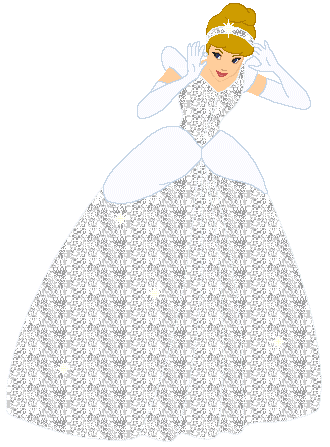
Ok I just uploaded this pic from myLibrary on our new PB.. and you bring up your picture and click it and to the right (you have to scroll down some and there will be 4 links and you go to the second one from the top and click it and cipid will come into your mouse and then go back to the post your doing and do the same thing you did on the old pb and it will come up.. i need to go back and check something.. don't want to lose this shazza
Re: Anyone still using photobucket ? How do you add the HTML link ???
- Mark as New
- Bookmark
- Subscribe
- Mute
- Subscribe to RSS Feed
- Highlight
- Report Inappropriate Content
on 06-02-2013 07:32 AM

OK..After clicking picture in your library (new name for PB they gave us) go to the right of the board as i said and click on the second html and (do not click right just regular click) and you will catch Copied on your mouse. Now go back to your board and post and click the picture icon....for animated picture just click ..(Uploaded Media) ( And From the Web.)..and click ADD.. for regular still picture...will be( Browse) ..select picture from your computer and click (From my computer ) and ADD.. thats it i think, that is what i did... I am not a good teacher but hope this helps.....
Shazza x
..According to the picture you want to pick up..an animated or a still picture....


