
- The eBay Community
- Discussion Boards
- Buying & Selling
- Selling
- Re: How to take background off from listing pictur...
- Subscribe to RSS Feed
- Mark Topic as New
- Mark Topic as Read
- Float this Topic for Current User
- Bookmark
- Subscribe
- Mute
- Printer Friendly Page
How to take background off from listing pictures with FhotoFiltre
- Mark as New
- Bookmark
- Subscribe
- Mute
- Subscribe to RSS Feed
- Highlight
- Report Inappropriate Content
on 11-03-2012 08:00 PM
I was asked about how to take back ground off from listing pictures by a seller this morning. I decided to post a thread rather than doing this as a private message. It might help other sellers who don’t know how.
I use PhotoFiltre. It’s free to download.
Step one: Open PhotoFiltre and drop a picture in. Then click “fill” icon.
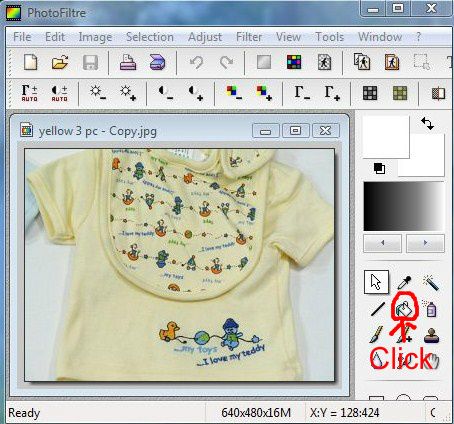
Re: How to take background off from listing pictures with FhotoFiltre
- Mark as New
- Bookmark
- Subscribe
- Mute
- Subscribe to RSS Feed
- Highlight
- Report Inappropriate Content
on 24-09-2012 10:09 AM
I reckon it would be easier and look better to build your own lightbox then edit each photo. You can find tutorials online and you just need a box, like a study lamp or something and white paper. We just use a white table and the white wall behind it, but we have proffesional gear, however Ive watched my husband do a DIY setup for a product shoot before and it looks fine.
Re: How to take background off from listing pictures with FhotoFiltre
- Mark as New
- Bookmark
- Subscribe
- Mute
- Subscribe to RSS Feed
- Highlight
- Report Inappropriate Content
on 24-09-2012 12:30 PM
My question is do ALL photos in the listing have to have the background removed or just the gallery image ? It isn't clear in the email.
.
From my understanding, none of them have to have the background removed, it's just that having a neutral background with nothing else distracting from the item for sale is being recommended. The only new image policies I'm aware of is no text on gallery photos and images that are at least 500 x 500 pixels.
Making a light box is a good idea, and I have something like that already for my smaller items, but it's not practical (for me) for the things like full-length dresses etc - there's only one spot in the house where I can get a really good photo, I can't hang a drop sheet there, so background removal is the best option.
Re: How to take background off from listing pictures with FhotoFiltre
- Mark as New
- Bookmark
- Subscribe
- Mute
- Subscribe to RSS Feed
- Highlight
- Report Inappropriate Content
on 24-09-2012 01:02 PM
bumping this thread as we are all going to have to learn how to do this next year with the new photo requirements ebay are telling us that they are introducing.
Thank you for bumping this thread! It's a really good one! Something I didn't know how to do. I'm fairly new to the forums and it's been fantastic the information shared by other posters. I'm always learning something new!
Re: How to take background off from listing pictures with FhotoFiltre
- Mark as New
- Bookmark
- Subscribe
- Mute
- Subscribe to RSS Feed
- Highlight
- Report Inappropriate Content
on 24-09-2012 03:34 PM
yay...thanks syrups...and Dg....I have always wondered how to blot out the back. Have hunted for programs on the net with no avail. Most likely using wrong keywords. my current editing program does not have this feature...and so thanks sooooooo much for posting this. A joy...I know some html and how to do odds and ends, mainly by experimenting...but not this...and yep, what a great thread...jilly going to download the program and try it out...:-x
Re: How to take background off from listing pictures with FhotoFiltre
- Mark as New
- Bookmark
- Subscribe
- Mute
- Subscribe to RSS Feed
- Highlight
- Report Inappropriate Content
on 24-09-2012 07:45 PM
Hi dg, I just went in & found the 'Tips of the Trade' 'Get ready for changes coming in 2013' LINK http://pics.ebaystatic.com/aw/pics/au/onsite/TipsOfTheTrade_Landing_Header.jpg
I have also printed it out -
In NEW PICTURE REQUIREMENTS - 'in 2103 requirements for pictures will be updated to ensure quality imagery on the site'.....
further down the page it shows 2 separate pics of golf bags with 'Example of a great picture that meets size requirements & guidelines'
DO use neutral backdrops to keep the focus on the item
DON'T use busy backdrops taht draw attention away from your item. verbatim.
I guess this isn't [as yet] stating that it is compulsory to use a neutral backdrop - hopefully it won't become compulsory either as the work involved will make listing a nightmare for for sellers of individual items - so I guess it could be interpreted as 'preferred, but not compulsory'........
God I hope this turns out to be the case, as I am sure many others do also as I spent all last night attempting to perfect the background erasing & found it all very confusing [then I found this thread which probably would have helped tremendously].
Thanks again dghost !
Re: How to take background off from listing pictures with FhotoFiltre
- Mark as New
- Bookmark
- Subscribe
- Mute
- Subscribe to RSS Feed
- Highlight
- Report Inappropriate Content
on 24-09-2012 07:46 PM
um, that should read 2013 not 2103 ...if that were the case I wouldn't be at all concerned lol
Re: How to take background off from listing pictures with FhotoFiltre
- Mark as New
- Bookmark
- Subscribe
- Mute
- Subscribe to RSS Feed
- Highlight
- Report Inappropriate Content
on 24-09-2012 08:02 PM
so I guess it could be interpreted as 'preferred, but not compulsory'........
That's the way I read it - I'm guessing they're encouraging uniformity in as many ways as possible, rather than individuality.
Re: How to take background off from listing pictures with FhotoFiltre
- Mark as New
- Bookmark
- Subscribe
- Mute
- Subscribe to RSS Feed
- Highlight
- Report Inappropriate Content
on 25-09-2012 08:07 AM
Thanks syrups and digital, very useful.
Re: How to take background off from listing pictures with FhotoFiltre
- Mark as New
- Bookmark
- Subscribe
- Mute
- Subscribe to RSS Feed
- Highlight
- Report Inappropriate Content
on 25-09-2012 07:20 PM
Thanks Syrup and digital - great info.
A question from a not so good computer nerd!!!
Hope this isn't too stupid - I have downloaded the program - where do I save it? At the moment it is in my documents file.
The Important Things in Life Aren't Things
Re: How to take background off from listing pictures with FhotoFiltre
- Mark as New
- Bookmark
- Subscribe
- Mute
- Subscribe to RSS Feed
- Highlight
- Report Inappropriate Content
on 25-09-2012 10:11 PM
Hope this isn't too stupid - I have downloaded the program - where do I save it? At the moment it is in my documents file.
Have you run the installation yet (to do that, you may need to unzip the download, then open the folder double-click on the file with the .exe at the end, which will initiate the installation.
Usually, when you do that, it will ask you during the set-up process where you want it stored - Programs is usually default for software, but where it's saved isn't especially important, as it's just a file path and as long as you can access and open it easily, you can save it where you like. If you will use it often, check the box to have a desktop shortcut created during the set-up process.
I have it pinned to my taskbar, which allows me to open the program with a single click on the icon - same as a desktop shortcut, just a little faster and easier.
I don't know if anyone else has found this, either, but as it's a French program, I found that all the language is displayed in French unless I have the translation file located on my desktop. It changes back to French even if I move it into a folder located on the Desktop. o_O



