
- The eBay Community
- Discussion Boards
- Buying & Selling
- Selling
- Re: How to take background off from listing pictur...
- Subscribe to RSS Feed
- Mark Topic as New
- Mark Topic as Read
- Float this Topic for Current User
- Bookmark
- Subscribe
- Mute
- Printer Friendly Page
How to take background off from listing pictures with FhotoFiltre
- Mark as New
- Bookmark
- Subscribe
- Mute
- Subscribe to RSS Feed
- Highlight
- Report Inappropriate Content
on 11-03-2012 08:00 PM
I was asked about how to take back ground off from listing pictures by a seller this morning. I decided to post a thread rather than doing this as a private message. It might help other sellers who don’t know how.
I use PhotoFiltre. It’s free to download.
Step one: Open PhotoFiltre and drop a picture in. Then click “fill” icon.
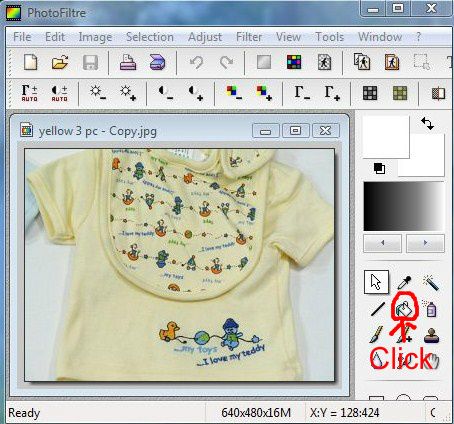
- « Previous
- Next »
Re: How to take background off from listing pictures with FhotoFiltre, Re: How to take background off from listing pictures with FhotoFiltre
- Mark as New
- Bookmark
- Subscribe
- Mute
- Subscribe to RSS Feed
- Highlight
- Report Inappropriate Content
on 26-09-2012 12:08 AM
Thanks for your help digital. Yes, I've unzipped it and can get into it - was trying to store it in programs but couldn't work out how. Will check I have it installed properly. I can get into it, but haven't tried it yet but will ASAP.
I have soooo many photos to fix up it's not funny - not the best photographer in the world LOL!!! We use to have a great finepix camera which decided to throw a wobbly and can't afford another one - my photos were pretty good with that. Now using a small Canon, but guess it does the job.
I do appreciate the helpful people on these boards, especially those who are polite!
The Important Things in Life Aren't Things
Re: How to take background off from listing pictures with FhotoFiltre, Re: How to take background off from listing pictures with FhotoFiltre
- Mark as New
- Bookmark
- Subscribe
- Mute
- Subscribe to RSS Feed
- Highlight
- Report Inappropriate Content
on 26-09-2012 12:42 AM
I wouldn't worry too much - mine isn't located in Programs either, all the files etc are on my desktop.
Without wanting to over-complicate things, Windows Live Photo Gallery is another free program that is very easy to use - I actually use both programs to edit my photos, as they each have their own strengths (and weaknesses). The Windows one is very good, especially for altering things like light, colour temperature, contrast, shadows and highlights but only on the entire image, and doesn't have any paint options like PF to remove background or make them transaprent (which is great for making composites of images).
Photo Filtre can do a few of those things as well but the results aren't as good, however the one plus is that you can isolate small sections to alter colour balance etc (I use that alot when editing photos of silver jewellery that also has coloured materials, as the silver will absorb/reflect colours, but I can isolate specific segments and turn the colour saturation down so that the silver is its true colour in the image without affecting the colour of anything else).
For anyone interested, you can use the shape icons in Photo Filtre to isolate a section of an image - the lassoo one will allow you to draw the shape free-hand - and any adjustments you make to the image will only be applied to the selection, including paint / fill.
I only have a relatively cheap point and shoot digital camera, but with a few adjustments can get some really nice looking images out of average ones.
Re: How to take background off from listing pictures with FhotoFiltre, Re: How to take background off from listing pictures with FhotoFiltre
- Mark as New
- Bookmark
- Subscribe
- Mute
- Subscribe to RSS Feed
- Highlight
- Report Inappropriate Content
on 26-09-2012 05:09 PM
Thanks again Digital - what a wealth of knowledge you are for people like me who learn by making lots of mistakes!!!!
I use Windows Live so have got to learn quite a bit about that.
Thnaks for the tip about jewellery as that is one thing I have trouble with so will try your suggestion.
Do you have suggestions for taking photos of jewellery - especially with shiny surfaces that reflect?
Kaye
The Important Things in Life Aren't Things
Re: How to take background off from listing pictures with FhotoFiltre, Re: How to take background off from listing pictures with FhotoFiltre
- Mark as New
- Bookmark
- Subscribe
- Mute
- Subscribe to RSS Feed
- Highlight
- Report Inappropriate Content
on 26-09-2012 08:31 PM
Jewellery took me a while to figure out how to photograph effectively, but the key things are lighting, background and using the macro setting on the camera so that you can get good detail from close-up shots.
For lighting, I recommend a lot of natural light, but not direct light - especially for highly reflective material (if it's got a matte surface, it won't be as much of an issue, but I would still recommend indirect light - I dislike the use of a flash with jewellery, as well, but some cameras can still give quite good shots with one).
I put most jewellery on a glossy white (acrylic) background. That not only helps keep the background neutral, but it also helps me when I'm editing because I can see at a glance if the colour temperature is too warm or cool. In the case of my camera specifically, it's not very good at picking up bluer tones on normal settings, so I usually switch the camera setting to 'cool' mode when taking shots of jewellery with blue, lilac or purple colours. That basically puts a subtle blue filter on the images and I get get shots with a truer colour, so that's quite handy if your camera has similar settings.
Some jewellery can look better on black or dark backgrounds, and I used to be able to take decent shots of silver jewellery on a black velvet piece of fabric, but I had to get a new camera not so long ago and it overcompensates for the darkness of the background by throwing highlights on the silver. I was looking around for a slightly glossy, dark grey background that I could use and found that cutting open a Click & Send 3kg satchel gave me what I was looking for. 🙂 I actually haven't experiemented with this as yet, but will post some results if interested.
For earrings, a couple of handy tips is to hang them on fishing line so that they look suspended in mid-air. A lot of shots of a pair of earrings is actually just an image of one duplicated (for symmetry purposes, generally).
Next post, I'll put up a quick example of an original shot to an edited one.
Re: How to take background off from listing pictures with FhotoFiltre, Re: How to take background off from listing pictures with FhotoFiltre
- Mark as New
- Bookmark
- Subscribe
- Mute
- Subscribe to RSS Feed
- Highlight
- Report Inappropriate Content
on 26-09-2012 09:05 PM
This is just a simple, single tone one. The first image is an unedited picture of a charm (one of those "tibetan silver" charms). One thing I forgot to mention - for jewellery, I find I get the best results from my camera if I allow it to focus on multiple points, rather than a single, centred focus point.
This was taken in not-so-good lighting, as you can see, (middle of a winter's day, good lighting is hard to come by since I rely on natural light). You can also see that it has a lot of brownish and blue tones reflected on the surface - which is from the dull lighting and surroundings.
A very simple edit to adjust the exposure (brightness) and take out the (dis)colouration, then a small adjustment to the contrast, and I get the following.
I think framing an image is just as important as image quality when it comes to jewellery, so for gallery pics I usually try to just show off a highlight or focal point, in close-up with a square image so it makes full use of the gallery space. For example, if I was selling this attached to a necklace, in the gallery image you would only see a very small portion of the chain, if at all.
Re: How to take background off from listing pictures with FhotoFiltre, Re: How to take background off from listing pictures with FhotoFiltre
- Mark as New
- Bookmark
- Subscribe
- Mute
- Subscribe to RSS Feed
- Highlight
- Report Inappropriate Content
on 26-09-2012 10:52 PM
Digital many thanks - you have inspired me!!!
Thanks for the tip about earrings. The few photos I have of earrings I have just laid them down on the paper background I use, which I will have to change as it has text on it.
I'll try out your method for shiny items - some brooches I have photos of have me and my camera reflected in them :^O - not a good look!!!
I also have to make apologies to my camera - it's a Panasonic Lumix NOT a Canon!!! It has a few settings on it which I have tried out but not fully. Must read The Book again!!!
You're a gem!!!!
The Important Things in Life Aren't Things
Re: How to take background off from listing pictures with FhotoFiltre, Re: How to take background off from listing pictures with FhotoFiltre
- Mark as New
- Bookmark
- Subscribe
- Mute
- Subscribe to RSS Feed
- Highlight
- Report Inappropriate Content
on 27-09-2012 01:11 AM
No problem - glad if any of it helps. 🙂 I had a mirrored pendant to photograph a while back and that was a PITA!
For really reflective things, try putting them on a flat surface but on a slight incline, then position yourself and the camera so that you can't see any reflection and use the zoom function. The photos don't always look as good, but with the macro on you should still get a good shot.
If you find you can only get a good shot from a weird angle, you can always rotate it in Photo Filtre. Use the Image > Rotate > Free... option and play around with the degrees (you can +XX degrees which will rotate it to the right or clockwise, or -XX degrees to rotate it to the left / anti-clockwise). You'll need to crop the image after rotating it, so make sure there's enough background in the shot, otherwise you'll end up with chopped off corners).
- « Previous
- Next »
- « Previous
- Next »



