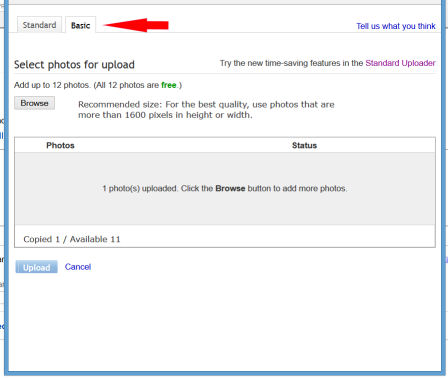- The eBay Community
- Discussion Boards
- Buying & Selling
- Selling
- Re: Selling Page
- Subscribe to RSS Feed
- Mark Topic as New
- Mark Topic as Read
- Float this Topic for Current User
- Bookmark
- Subscribe
- Mute
- Printer Friendly Page
Selling Page
- Mark as New
- Bookmark
- Subscribe
- Mute
- Subscribe to RSS Feed
- Highlight
- Report Inappropriate Content
on 03-10-2015 05:17 PM
Hi guys, don't kow if it is me or what but I was just listing a couple of items and when I went back to do another the selling page format has changed. What have I done? The one showing now is like a shorter version and asks for the URL of the photos. If anyone can help me I would really appreciate it. I am only half computer literate and the usual way was easy for me.
Re: Selling Page
- Mark as New
- Bookmark
- Subscribe
- Mute
- Subscribe to RSS Feed
- Highlight
- Report Inappropriate Content
03-10-2015 05:36 PM - edited 03-10-2015 05:41 PM
if it's just the picture section you are taking about switch between the heading tabs. there is basic and standard.
if that is not what you are talking about then just ignore
Re: Selling Page
- Mark as New
- Bookmark
- Subscribe
- Mute
- Subscribe to RSS Feed
- Highlight
- Report Inappropriate Content
on 03-10-2015 07:27 PM
Hi harley babes hoard
It is actually the whole selling format. Thanks for your info about standard and basic photos though. I will try again and see if it has changed back to the original (wishful thinking).
Re: Selling Page
- Mark as New
- Bookmark
- Subscribe
- Mute
- Subscribe to RSS Feed
- Highlight
- Report Inappropriate Content
on 03-10-2015 08:14 PM
You haven't somehow changed from the advanced listing page to the quick listing page have you? When you go to create another listing, have a look up the top right of the page and see if there is a link to switch to advanced/quick listing tool. If it says switch to advanced, that's probably what's happened. Click the link to get back to the advanced page.