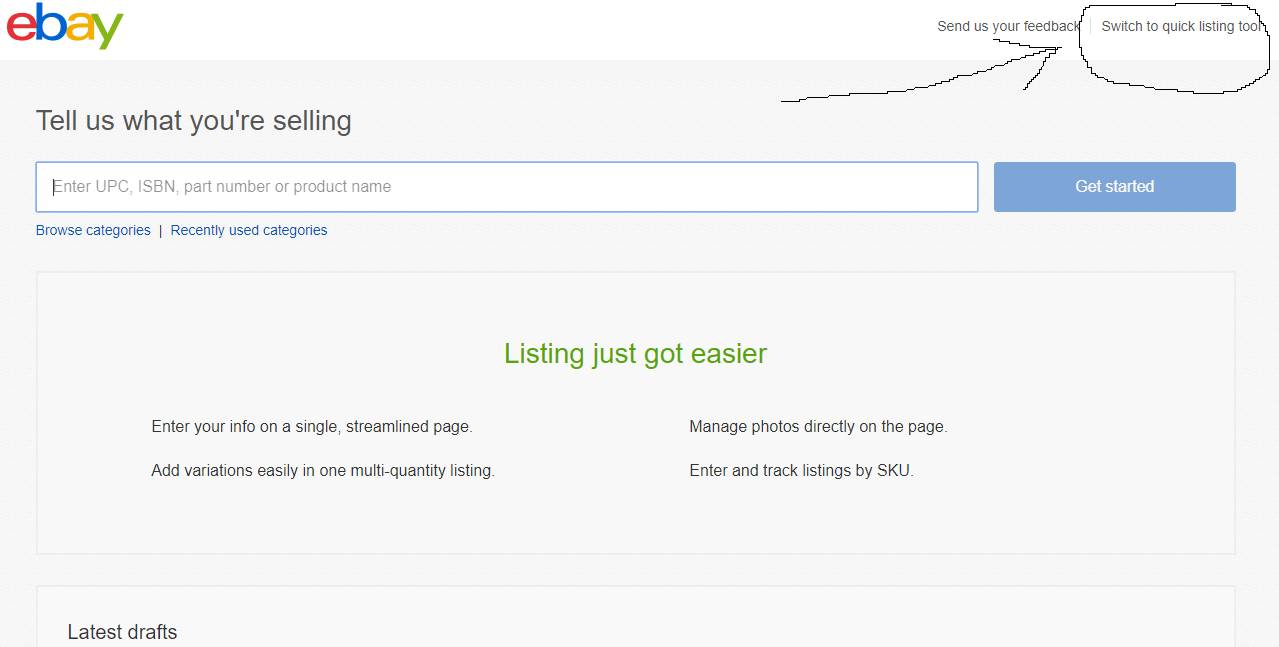- The eBay Community
- Discussion Boards
- Buying & Selling
- Selling
- how do i swap from advanced listing tool back to q...
- Subscribe to RSS Feed
- Mark Topic as New
- Mark Topic as Read
- Float this Topic for Current User
- Bookmark
- Subscribe
- Mute
- Printer Friendly Page
how do i swap from advanced listing tool back to quicklister
- Mark as New
- Bookmark
- Subscribe
- Mute
- Subscribe to RSS Feed
- Highlight
- Report Inappropriate Content
on 04-09-2017 10:45 AM
Can anybody help ? I've been using the advanced tool but would like to swap to quicklister and I can't find the links. ANy help would be appreciated.
how do i swap from advanced listing tool back to quicklister
- Mark as New
- Bookmark
- Subscribe
- Mute
- Subscribe to RSS Feed
- Highlight
- Report Inappropriate Content
on 04-09-2017 10:47 AM
how do i swap from advanced listing tool back to quicklister
- Mark as New
- Bookmark
- Subscribe
- Mute
- Subscribe to RSS Feed
- Highlight
- Report Inappropriate Content
on 05-09-2017 10:10 PM
The 'switch to quicklister' message is not coming up on my sell screen, Any ideas how to get it back? AND what's happened to 'seller centre' screen.
how do i swap from advanced listing tool back to quicklister
- Mark as New
- Bookmark
- Subscribe
- Mute
- Subscribe to RSS Feed
- Highlight
- Report Inappropriate Content
on 06-09-2017 03:50 PM
how do i swap from advanced listing tool back to quicklister
- Mark as New
- Bookmark
- Subscribe
- Mute
- Subscribe to RSS Feed
- Highlight
- Report Inappropriate Content
on 07-09-2017 10:59 AM
Hi - No I don't get that screen - it immediately jumps to the old advanced listing format and look COMPLETELY different to the screen shot you have sent!
how do i swap from advanced listing tool back to quicklister
- Mark as New
- Bookmark
- Subscribe
- Mute
- Subscribe to RSS Feed
- Highlight
- Report Inappropriate Content
on 07-09-2017 11:32 AM
I don't have that either, I just have "send us your feedback".
how do i swap from advanced listing tool back to quicklister
- Mark as New
- Bookmark
- Subscribe
- Mute
- Subscribe to RSS Feed
- Highlight
- Report Inappropriate Content
on 07-09-2017 05:30 PM