
- The eBay Community
- Groups
- Fun & Social
- Community Spirit
- How to re-size pics / photos
- Subscribe to RSS Feed
- Mark Topic as New
- Mark Topic as Read
- Float this Topic for Current User
- Bookmark
- Subscribe
- Mute
- Printer Friendly Page
How to re-size pics / photos
- Mark as New
- Bookmark
- Subscribe
- Mute
- Subscribe to RSS Feed
- Highlight
- Report Inappropriate Content
on 10-03-2021 01:10 PM
Some posters might like have a read on how to re-size their pics for posting.
It's really easy.
In the reply box, once you choose your pic, if it's either too small to see / read or so big it's a scroller in itself -
Click on the pic....it will turn blue, with boxes in each corner
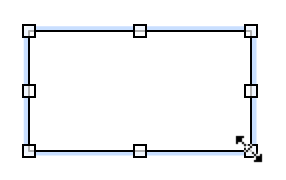
Place your cursor on a corner (doesn't matter which one) and an arrow will appear.
Click and drag the pic until you like the size.
This can be done many times until you are happy with the size
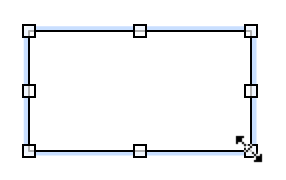
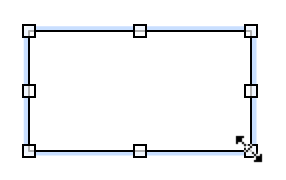
Hope this helps 
(If you're on a phone...........sorry, can't help there)
- « Previous
-
- 1
- 2
- Next »
How to re-size pics / photos
- Mark as New
- Bookmark
- Subscribe
- Mute
- Subscribe to RSS Feed
- Highlight
- Report Inappropriate Content
10-03-2021 01:52 PM - edited 10-03-2021 01:52 PM
How to re-size pics / photos
- Mark as New
- Bookmark
- Subscribe
- Mute
- Subscribe to RSS Feed
- Highlight
- Report Inappropriate Content
on 10-03-2021 01:54 PM
YAY
At least I helped someone.
How to re-size pics / photos
- Mark as New
- Bookmark
- Subscribe
- Mute
- Subscribe to RSS Feed
- Highlight
- Report Inappropriate Content
on 10-03-2021 01:54 PM
Never left......................................![]()
How to re-size pics / photos
- Mark as New
- Bookmark
- Subscribe
- Mute
- Subscribe to RSS Feed
- Highlight
- Report Inappropriate Content
on 10-03-2021 02:04 PM
How to re-size pics / photos
- Mark as New
- Bookmark
- Subscribe
- Mute
- Subscribe to RSS Feed
- Highlight
- Report Inappropriate Content
on 10-03-2021 02:06 PM
@imastawka wrote:YAY
At least I helped someone.
Well done, too bad it woke someone else up
How to re-size pics / photos
- Mark as New
- Bookmark
- Subscribe
- Mute
- Subscribe to RSS Feed
- Highlight
- Report Inappropriate Content
on 10-03-2021 02:08 PM
Maybe that someone has learned something?
Here's hoping
How to re-size pics / photos
- Mark as New
- Bookmark
- Subscribe
- Mute
- Subscribe to RSS Feed
- Highlight
- Report Inappropriate Content
on 10-03-2021 02:09 PM
You're responsible - please clean my keyboard.
- « Previous
-
- 1
- 2
- Next »
- « Previous
-
- 1
- 2
- Next »





