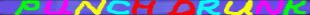- The eBay Community
- Groups
- Fun & Social
- Community Spirit
- What is this symbol??
- Subscribe to RSS Feed
- Mark Topic as New
- Mark Topic as Read
- Float this Topic for Current User
- Bookmark
- Subscribe
- Mute
- Printer Friendly Page
What is this symbol??
- Mark as New
- Bookmark
- Subscribe
- Mute
- Subscribe to RSS Feed
- Highlight
- Report Inappropriate Content
on 29-12-2014 05:46 PM
What is this symbol??
- Mark as New
- Bookmark
- Subscribe
- Mute
- Subscribe to RSS Feed
- Highlight
- Report Inappropriate Content
on 29-12-2014 05:53 PM
Its a pilcrow used to indicate the end or beginning of a new paragraph - you are probably using outlook as the email programme - there is probably an option to turn off using word as the editor
What is this symbol??
- Mark as New
- Bookmark
- Subscribe
- Mute
- Subscribe to RSS Feed
- Highlight
- Report Inappropriate Content
on 29-12-2014 06:04 PM
What is this symbol??
- Mark as New
- Bookmark
- Subscribe
- Mute
- Subscribe to RSS Feed
- Highlight
- Report Inappropriate Content
29-12-2014 06:12 PM - edited 29-12-2014 06:13 PM
The easiest way to disable this is using the keyboard: Ctrl + Shift + 8 will toggle the formatting marks off and on. You can also disable (or enable) this from the Toolbar or Options dialog.
http://www.outlook-tips.net/beginner-user/hide-paragraph-formatting-marks/
To make the change stick: After turning the paragraph marks off, close the message. Do not send it.
What is this symbol??
- Mark as New
- Bookmark
- Subscribe
- Mute
- Subscribe to RSS Feed
- Highlight
- Report Inappropriate Content
29-12-2014 06:14 PM - edited 29-12-2014 06:15 PM
From within the email you are writing, try File, Options, Editor options
on the Display tab uncheck the options for tab characters paragraph marks etc. That should save your settings for all emails from then on
more involved than control shift 8 but sometimes that doesn't stick
try it and see what works for you 🙂
-------------------------------------------------------------------------------------------------------------------------------
Buttercup: You mock my pain! Man in Black: Life is pain, Highness. Anyone who says differently is selling something.
What is this symbol??
- Mark as New
- Bookmark
- Subscribe
- Mute
- Subscribe to RSS Feed
- Highlight
- Report Inappropriate Content
on 29-12-2014 06:15 PM
What is this symbol??
- Mark as New
- Bookmark
- Subscribe
- Mute
- Subscribe to RSS Feed
- Highlight
- Report Inappropriate Content
on 29-12-2014 06:15 PM
What is this symbol??
- Mark as New
- Bookmark
- Subscribe
- Mute
- Subscribe to RSS Feed
- Highlight
- Report Inappropriate Content
on 29-12-2014 06:16 PM
What is this symbol??
- Mark as New
- Bookmark
- Subscribe
- Mute
- Subscribe to RSS Feed
- Highlight
- Report Inappropriate Content
on 29-12-2014 06:16 PM
What is this symbol??
- Mark as New
- Bookmark
- Subscribe
- Mute
- Subscribe to RSS Feed
- Highlight
- Report Inappropriate Content
on 29-12-2014 06:17 PM
Great 🙂
-------------------------------------------------------------------------------------------------------------------------------
Buttercup: You mock my pain! Man in Black: Life is pain, Highness. Anyone who says differently is selling something.