
- The eBay Community
- Discussion Boards
- Buying & Selling
- Selling
- Re: How to take background off from listing pictur...
- Subscribe to RSS Feed
- Mark Topic as New
- Mark Topic as Read
- Float this Topic for Current User
- Bookmark
- Subscribe
- Mute
- Printer Friendly Page
How to take background off from listing pictures with FhotoFiltre
- Mark as New
- Bookmark
- Subscribe
- Mute
- Subscribe to RSS Feed
- Highlight
- Report Inappropriate Content
on 11-03-2012 08:00 PM
I was asked about how to take back ground off from listing pictures by a seller this morning. I decided to post a thread rather than doing this as a private message. It might help other sellers who don’t know how.
I use PhotoFiltre. It’s free to download.
Step one: Open PhotoFiltre and drop a picture in. Then click “fill” icon.
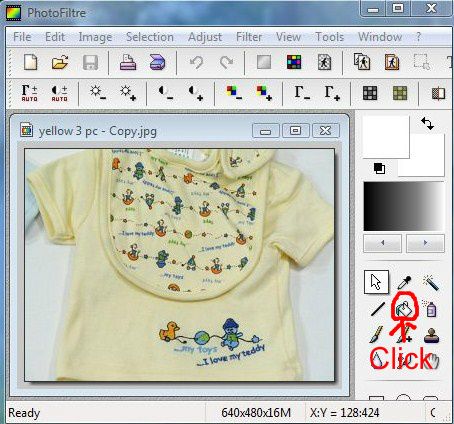
Re: How to take background off from listing pictures with FhotoFiltre
- Mark as New
- Bookmark
- Subscribe
- Mute
- Subscribe to RSS Feed
- Highlight
- Report Inappropriate Content
on 12-03-2012 09:57 AM
Re: How to take background off from listing pictures with FhotoFiltre
- Mark as New
- Bookmark
- Subscribe
- Mute
- Subscribe to RSS Feed
- Highlight
- Report Inappropriate Content
on 12-03-2012 11:26 AM
Thank you so much for posting these very useful how-tos and tips. :-x
I use Paint, however my efforts at filling backgrounds with this application has yielded dismal distorted results 😮
I will give this another shot - just downloading the program now.
Re: How to take background off from listing pictures with FhotoFiltre
- Mark as New
- Bookmark
- Subscribe
- Mute
- Subscribe to RSS Feed
- Highlight
- Report Inappropriate Content
on 12-03-2012 11:37 AM
That's excellent thanks Syrups!
I've always wondered how to take out a background.
Will try it when I get home.
Re: How to take background off from listing pictures with FhotoFiltre
- Mark as New
- Bookmark
- Subscribe
- Mute
- Subscribe to RSS Feed
- Highlight
- Report Inappropriate Content
on 12-03-2012 11:44 AM
thanks catspjs also 🙂
Re: How to take background off from listing pictures with FhotoFiltre
- Mark as New
- Bookmark
- Subscribe
- Mute
- Subscribe to RSS Feed
- Highlight
- Report Inappropriate Content
on 12-03-2012 12:30 PM
The last one is the clone stamp tool.
This is really handy if you've taken a good photo of something but it's marred by a small flaw in the photo. Basically, you select an area of a photo and copy it, then use the brush to paint over the flaw, and instead of a colour from the pallette (which is very noticable), the tool paints with the photo image so that it blends in and looks natural.

Here's a shot I just took of a black dress that's got a hair and a little bit of fluff on it.

Here it is after I use the clone stamp.

This works best on solid colours or densely repeating backgrounds (like grass, the sky, water etc - you can remove objects entirely by painting over them with the same background).
Here's a shot with a small object I want to remove.

This is the same shot after using the clone stamp.

It generally won't work well on patterned objects etc as it will just look like a clumsy cut & paste job.
Re: How to take background off from listing pictures with FhotoFiltre
- Mark as New
- Bookmark
- Subscribe
- Mute
- Subscribe to RSS Feed
- Highlight
- Report Inappropriate Content
on 12-03-2012 12:51 PM
This is SO helpful Digital,
LOL, too many times to count of photos with a little bit of my FOOT showing, when taking shots of garments lying flat.
Whilst I have an incredibly gorgeous foot that is particularly dazzling after a pedicure, I much prefer to catch a buyers attention with the item being sold.
I will give this a go when I get my head around the basics.
Re: How to take background off from listing pictures with FhotoFiltre
- Mark as New
- Bookmark
- Subscribe
- Mute
- Subscribe to RSS Feed
- Highlight
- Report Inappropriate Content
on 12-03-2012 04:53 PM
And thats thank you from me too.
l use Corel Photo paint 7 and have always avoided the fill tool, mainly because it hates me.
Just had a fiddle then, following your instructions, changed from 'Normal' to 'HBS' and bingo! Works perfectly.
Sometimes l get a great photo of the horses but the background is rubbish. Hitting the fill tool usually covered the horse as well as the background in one click. Was just a wrong setting.
Yeehah.
Re: How to take background off from listing pictures with FhotoFiltre
- Mark as New
- Bookmark
- Subscribe
- Mute
- Subscribe to RSS Feed
- Highlight
- Report Inappropriate Content
on 12-03-2012 05:25 PM
Well, after years of trying all sorts of programs, finally I can do it!!! Thank you everyone!
Re: How to take background off from listing pictures with FhotoFiltre
- Mark as New
- Bookmark
- Subscribe
- Mute
- Subscribe to RSS Feed
- Highlight
- Report Inappropriate Content
on 13-03-2012 01:58 AM
THANK YOU ... THANK YOU .... THANK YOU...
May the Angels bless your day.
Re: How to take background off from listing pictures with FhotoFiltre
- Mark as New
- Bookmark
- Subscribe
- Mute
- Subscribe to RSS Feed
- Highlight
- Report Inappropriate Content
on 13-03-2012 09:03 AM



