Hi everyone, just been a mix up with the 2 different cross checking tools with regards to 'Active Content' that's coming to an end June 2017.
When a seller is listing something, there is / was a small check button as shown here...
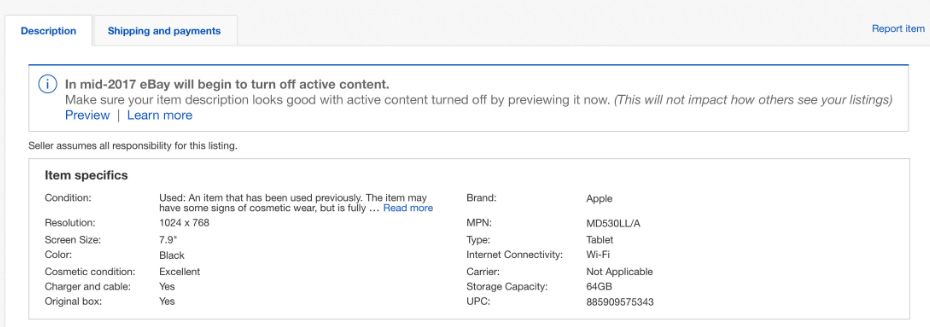
BUT that listing check button for when active content comes in, is actually incorrect, for it shows that HTML's are fine & sellers won't have to do anything with their HTML listings. I haven't ever used CSS, so can't vouch for them with that listing area check button.
What sellers need to use is this checking tool from ebay on different area http://www.i-ways.net/mobile-friendly/en-au/
That second tool is for when mobile phone / smart phone buyers are looking at sellers listings. If you, as a seller, enter your selling item number within the box provided on that link & you use those HTML codes, you will find the correct answer pretty quickly. You will notice that mobile phone / smart phone buyers cannot see all of your listing, hence preventing a purchase with you.
So yes, I've just let ebay customer service know of the 2 differences & that it will & has indeed created some confusion for sellers, myself included, hence my reason for posting this message. In short, ignore the first checking button within the listing page for checking how your item will look, & just go with the 2nd tool instead.
The 'Active Content' is no longer being permitted from June, simply so, as typed above, mobile buyers can see all of your item listing, more security for all & faster page loading.
Oh & btw, for ebay users that are finding the site incredibly slow, ebay customer service have the same delightful problem & has to do with all the work & changes being done...apparently. That's all I've got. Hope this helps someone anyway, cheers. 🙂
