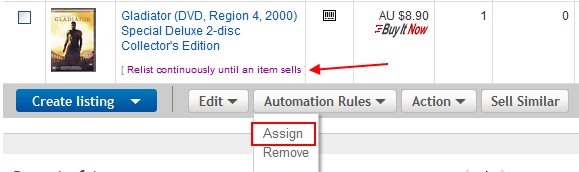- The eBay Community
- Discussion Boards
- Buying & Selling
- Selling
- Re: Automatic relist feature not working.
- Subscribe to RSS Feed
- Mark Topic as New
- Mark Topic as Read
- Float this Topic for Current User
- Bookmark
- Subscribe
- Mute
- Printer Friendly Page
Automatic relist feature not working.
- Mark as New
- Bookmark
- Subscribe
- Mute
- Subscribe to RSS Feed
- Highlight
- Report Inappropriate Content
on 16-10-2014 11:59 AM
Hi Everyone, the automatic relist up to three times free option has vanished, off the new listing page, any ideas? Thank you.
Re: Automatic relist feature not working.
- Mark as New
- Bookmark
- Subscribe
- Mute
- Subscribe to RSS Feed
- Highlight
- Report Inappropriate Content
on 16-10-2014 12:10 PM
Re: Automatic relist feature not working.
- Mark as New
- Bookmark
- Subscribe
- Mute
- Subscribe to RSS Feed
- Highlight
- Report Inappropriate Content
on 16-10-2014 12:11 PM
Re: Automatic relist feature not working.
- Mark as New
- Bookmark
- Subscribe
- Mute
- Subscribe to RSS Feed
- Highlight
- Report Inappropriate Content
on 16-10-2014 12:31 PM
Yes I've done that and no luck, just been onto live chat and he said that, since I am a power seller and a store holder and I am not eligible for the automatic free re list. They are only filtering through accounts now apparently. So anyone that is the same as me power seller with a store, needs to get in quick.
Re: Automatic relist feature not working.
- Mark as New
- Bookmark
- Subscribe
- Mute
- Subscribe to RSS Feed
- Highlight
- Report Inappropriate Content
on 16-10-2014 01:40 PM
Oh no....another kick in the teeth....it used to be that 'if you are a business you miss out' ![]()
Re: Automatic relist feature not working.
- Mark as New
- Bookmark
- Subscribe
- Mute
- Subscribe to RSS Feed
- Highlight
- Report Inappropriate Content
on 16-10-2014 01:46 PM
I told them I was not a business seller and he said that it makes no difference ![]()
Re: Automatic relist feature not working.
- Mark as New
- Bookmark
- Subscribe
- Mute
- Subscribe to RSS Feed
- Highlight
- Report Inappropriate Content
on 16-10-2014 08:00 PM
Try clearing out your browser cache and restart your browser. They told me i wasn't entitled to them any more, but suggested that (clear chache) any way and it worked. It can't hurt to try!
Re: Automatic relist feature not working.
- Mark as New
- Bookmark
- Subscribe
- Mute
- Subscribe to RSS Feed
- Highlight
- Report Inappropriate Content
17-10-2014 03:08 AM - edited 17-10-2014 03:09 AM
Forget about the auto-relist check box on your listing as there's a far better method you can use. Once your listing has been created, go to your Active Selling page in Selling Manager, tick the check box to the left of your listing (and any others you wish to relist automatically) then click on 'Automation Rules' which appears at both the top and bottom of the Active Selling page.
You then click on 'Assign' and you will be given a number of options, one of which is to relist continuously until sold. I have done that to all of my listings and as you can see, it actually tells you below each listing that the item will now be relisted continuously. As you can see it's clearly a much simpler method and you don't have to worry about the relist box missing from your listing page, or forgetting to tick it even if it's there. Best of all, it will relist continuously until you actually tell it to stop, and not just 3 times.
Re: Automatic relist feature not working.
- Mark as New
- Bookmark
- Subscribe
- Mute
- Subscribe to RSS Feed
- Highlight
- Report Inappropriate Content
on 17-10-2014 09:30 AM
cq, don't you get charged relisting fees with that option?
Penny
Re: Automatic relist feature not working.
- Mark as New
- Bookmark
- Subscribe
- Mute
- Subscribe to RSS Feed
- Highlight
- Report Inappropriate Content
on 17-10-2014 11:36 AM