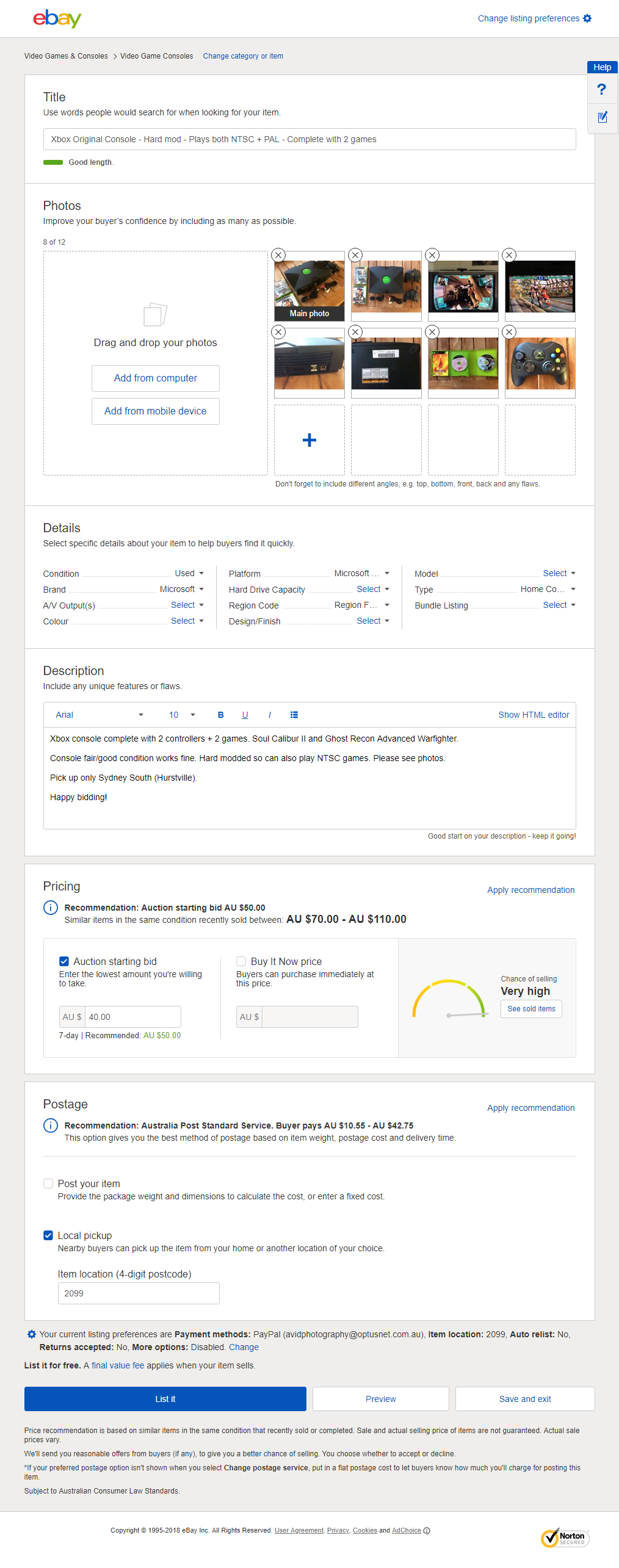- The eBay Community
- Discussion Boards
- Buying & Selling
- Selling
- Where is the Schedule start time in new form 2018?
- Subscribe to RSS Feed
- Mark Topic as New
- Mark Topic as Read
- Float this Topic for Current User
- Bookmark
- Subscribe
- Mute
- Printer Friendly Page
Where is the Schedule start time in new form 2018?
- Mark as New
- Bookmark
- Subscribe
- Mute
- Subscribe to RSS Feed
- Highlight
- Report Inappropriate Content
12-05-2018 12:34 PM - edited 12-05-2018 12:35 PM
I am trying to list an item with a particular Scheduled start time for the auction.
Where is the input for this?
I am NOT a fan of the new forms.
Where is the Schedule start time in new form 2018?
- Mark as New
- Bookmark
- Subscribe
- Mute
- Subscribe to RSS Feed
- Highlight
- Report Inappropriate Content
12-05-2018 12:47 PM - edited 12-05-2018 12:50 PM
I've never seen that form.
Check your 'options', and change from, presumably, quick lister to the other one. Possibly 'change listing preferences'.
The 'scheduled' option should be between the description and the price.
Where is the Schedule start time in new form 2018?
- Mark as New
- Bookmark
- Subscribe
- Mute
- Subscribe to RSS Feed
- Highlight
- Report Inappropriate Content
on 12-05-2018 01:18 PM
I've not seen that sort of set up either
Can't say I like the look of it
No doubt another ebay improvement .................................................................................
Where is the Schedule start time in new form 2018?
- Mark as New
- Bookmark
- Subscribe
- Mute
- Subscribe to RSS Feed
- Highlight
- Report Inappropriate Content
on 12-05-2018 02:34 PM
Hmmmm!! I have seen it. Is it called single page quick list, or something like that? I think it can be accessed through Seller Hub??
Anyway, if you use the standard listing form in Seller Hub, you'll be able to schedule your listings there.
Melina.
Where is the Schedule start time in new form 2018?
- Mark as New
- Bookmark
- Subscribe
- Mute
- Subscribe to RSS Feed
- Highlight
- Report Inappropriate Content
on 12-05-2018 02:41 PM
Just checked. Can't find it in Seller Hub.
Mystery.
Melina.
Where is the Schedule start time in new form 2018?
- Mark as New
- Bookmark
- Subscribe
- Mute
- Subscribe to RSS Feed
- Highlight
- Report Inappropriate Content
on 12-05-2018 03:19 PM
I was ropeable and sent a feedback message that was not very nice.
Assume ebay is not doing usability testing?
Where is the Schedule start time in new form 2018?
- Mark as New
- Bookmark
- Subscribe
- Mute
- Subscribe to RSS Feed
- Highlight
- Report Inappropriate Content
12-05-2018 04:30 PM - edited 12-05-2018 04:32 PM
Where is the Schedule start time in new form 2018?
- Mark as New
- Bookmark
- Subscribe
- Mute
- Subscribe to RSS Feed
- Highlight
- Report Inappropriate Content
on 12-05-2018 05:33 PM
I found this -
To schedule your listing:
- Go to the Selling details section of the advanced listing form - opens in new window or tab, or the Pricing section of the quick listing tool - opens in new window or tab.
- Select the Scheduled to start on option, and enter the date and time you want your listing to begin.
- Fill in the rest of your listing, then select List item.
You can view your scheduled items - opens in new window or tab in My eBay.
Where is the Schedule start time in new form 2018?
- Mark as New
- Bookmark
- Subscribe
- Mute
- Subscribe to RSS Feed
- Highlight
- Report Inappropriate Content
on 12-05-2018 05:37 PM
Where is the Schedule start time in new form 2018?
- Mark as New
- Bookmark
- Subscribe
- Mute
- Subscribe to RSS Feed
- Highlight
- Report Inappropriate Content
on 12-05-2018 10:08 PM
I never do 'sell similar' and Scheduled Start is always an option.
But I don't get the OP's listing page, thankfully.