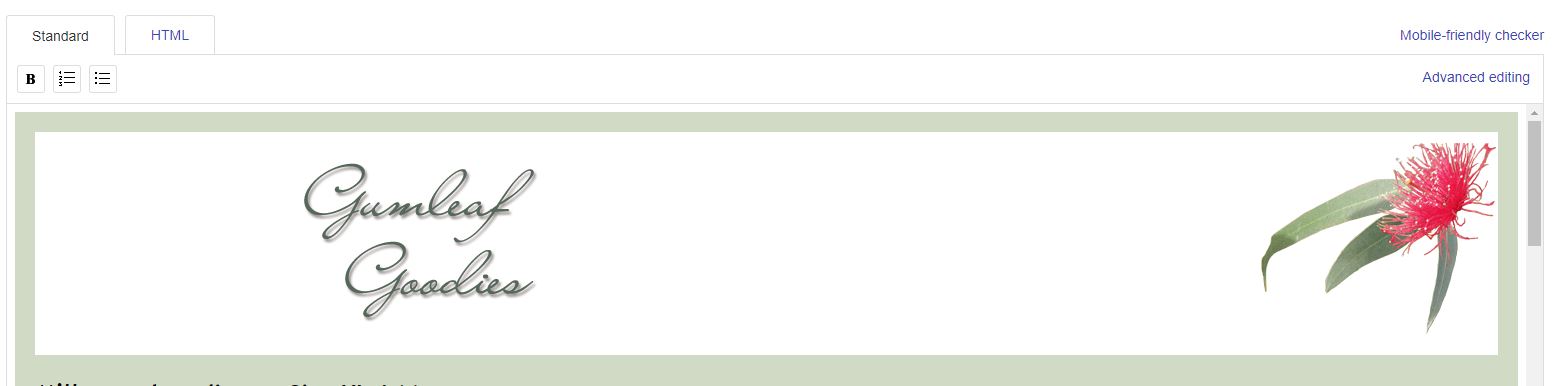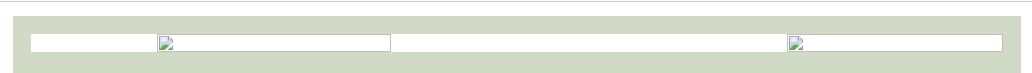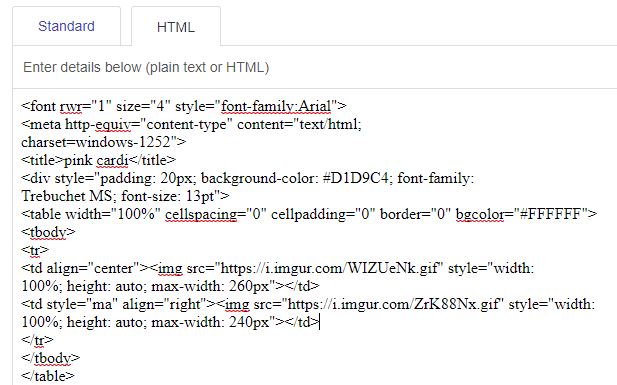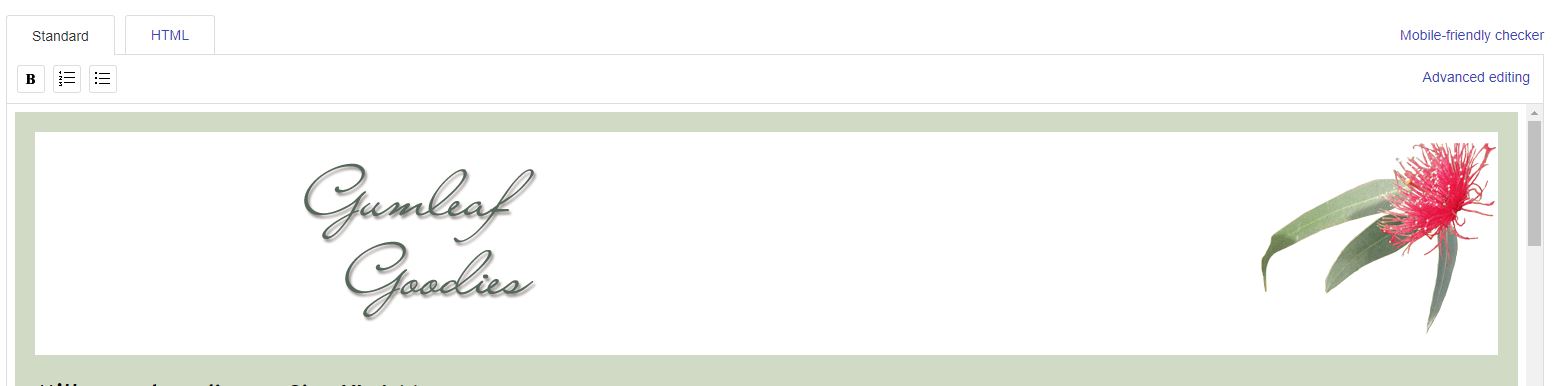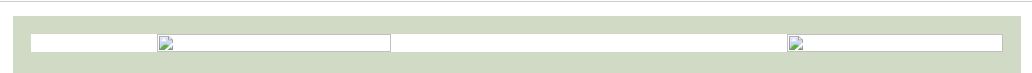- The eBay Community
- Discussion Boards
- Inside eBay
- Technical Issues
- Re: HTML issue
- Subscribe to RSS Feed
- Mark Topic as New
- Mark Topic as Read
- Float this Topic for Current User
- Bookmark
- Subscribe
- Mute
- Printer Friendly Page
- Mark as New
- Bookmark
- Subscribe
- Mute
- Subscribe to RSS Feed
- Highlight
- Report Inappropriate Content
on 07-01-2021 04:18 AM
I use a simple WYSIWYG editor (SeaMonkey) for creating my ebay listings. The upper part of each listing contains two small GIF images (hosted on Imgur) which although showing correctly when I make the listing:
However, when I view the actual completed listing, this is what is displayed:
The HTML code for this is:
Can anyone see why this is happening? Is there something wrong with the code?
Solved! Go to Solution.
Accepted Solutions
Re: HTML issue
- Mark as New
- Bookmark
- Subscribe
- Mute
- Subscribe to RSS Feed
- Highlight
- Report Inappropriate Content
on 09-01-2021 07:21 PM
UPDATE!
After accidentally discovering that when viewed via Firefox rather than Chrome, the images showed correctly, this led me to Google if there was a connection between ebay and images stored on Imgur -- pages and pages of results. Most informative was archived posts on the US Technical forum from 2015 (!!!) about eBay blocking imgur photos. So it is obviously an isssue that has been going on for some time, so I have been lucky it has only recently affected me. Doesn't explain why the links worked on Firefox however.
Basically the solution is to move the hosting from imgur to another site - most recommended was Dropbox, which I have now found works perfectly. Whether I will bother changing the code on my 500+ existing images is another matter but certainly from now on, I will use the new links.
Re: HTML issue
- Mark as New
- Bookmark
- Subscribe
- Mute
- Subscribe to RSS Feed
- Highlight
- Report Inappropriate Content
on 07-01-2021 11:51 AM
I know less than zero about HTML and coding, but I know there are a few semi regulars on the forums who know about this stuff. I would have put this post on the selling forum for better exposure. I suggest either reposting there, or ask the mods if they can move this one to the selling forum. As I said, I know there are people who know about this stuff, I just can't remember who they are!
I am seeing your gumleaf and flower image, but not the word logo.
In case you dont know, hit the "report inappropriate content" link under your ID in the message to contact the mods, and request them to move the thread. They are usually excellent when requesting something be moved.
Re: HTML issue
- Mark as New
- Bookmark
- Subscribe
- Mute
- Subscribe to RSS Feed
- Highlight
- Report Inappropriate Content
on 07-01-2021 02:49 PM
@*tippy*toes* wrote:I know less than zero about HTML and coding, but I know there are a few semi regulars on the forums who know about this stuff. I would have put this post on the selling forum for better exposure. I suggest either reposting there, or ask the mods if they can move this one to the selling forum. As I said, I know there are people who know about this stuff, I just can't remember who they are!
I am seeing your gumleaf and flower image, but not the word logo.
In case you dont know, hit the "report inappropriate content" link under your ID in the message to contact the mods, and request them to move the thread. They are usually excellent when requesting something be moved.
Thank you for the feeedback. How odd you are seeing one of the images but not the other?? (I assume that's what you are referring to in the bit I bolded). I have also taken up the suggestion of getting this moved to the Selling forum. Would never have known how to do this without your help.
Re: HTML issue
- Mark as New
- Bookmark
- Subscribe
- Mute
- Subscribe to RSS Feed
- Highlight
- Report Inappropriate Content
on 07-01-2021 06:11 PM
gumleaf_goodies,
One of the issues may be the size of the image, either its intrinsic size or the size that you have specified.
Under eBay's Picture policy, they say:
❝Photos must be at least 500 pixels on the longest side❞
Re: HTML issue
- Mark as New
- Bookmark
- Subscribe
- Mute
- Subscribe to RSS Feed
- Highlight
- Report Inappropriate Content
on 07-01-2021 07:37 PM
I'm not an HTML guru by any means, but if the issue is only with completed listings, maybe eBay breaks the link at point of sale.
Maybe incorporate the GIFs directly?
Do you need GIFs, rather than JPEGs?
Re: HTML issue
- Mark as New
- Bookmark
- Subscribe
- Mute
- Subscribe to RSS Feed
- Highlight
- Report Inappropriate Content
on 08-01-2021 09:42 PM
@countessalmirena wrote:gumleaf_goodies,
One of the issues may be the size of the image, either its intrinsic size or the size that you have specified.
Under eBay's Picture policy, they say:
❝Photos must be at least 500 pixels on the longest side❞
I believe this is only for images of the item being sold.
Re: HTML issue
- Mark as New
- Bookmark
- Subscribe
- Mute
- Subscribe to RSS Feed
- Highlight
- Report Inappropriate Content
on 08-01-2021 09:48 PM
@davewil1964 wrote:I'm not an HTML guru by any means, but if the issue is only with completed listings, maybe eBay breaks the link at point of sale.
Maybe incorporate the GIFs directly?
Do you need GIFs, rather than JPEGs?
Not sure what you mean by 'breaking the link at the point of sale'. I have used these images as part of my listings for years and years and this has only been an issue in the last couple of months.
What do you see when you view one of my listings?
I use GIFs rather than JPGs simply because in these images the file size is smaller, hence faster loading of the page.
Re: HTML issue
- Mark as New
- Bookmark
- Subscribe
- Mute
- Subscribe to RSS Feed
- Highlight
- Report Inappropriate Content
on 08-01-2021 10:02 PM
When I view your listings, I see your listings. And none of your GIFs.
I don't tend to do store visits. If, as you have contended, the GIFs display correctly on extant listings, I'm not sure what your beef is. Once they are sold, they are sold, and how they display after that is not relevant.
I do know that eBay have discouraged embedded HTML for several years. Maybe they have caught up with you.
I'm not sure why you would use a GIF anyway. A GIF, by definition, is animated. Store logos tend not to be.
Re: HTML issue
- Mark as New
- Bookmark
- Subscribe
- Mute
- Subscribe to RSS Feed
- Highlight
- Report Inappropriate Content
09-01-2021 01:22 AM - edited 09-01-2021 01:24 AM
I think you have a couple of misunderstandings.
1. The first image in my initial post is what I see when I check the display in the 'Standard' window after creating the listing in the 'HTML' window, both of which are presented when you create a listing. This is before it goes live - and looks correct.
2. The second image is the one I see when I view the live listing (as any other person viewing my listing)
3. GIFs are not only used for animated images. They can also be static, and are often much smaller in file size than the same image saved as a JPG. The other major diffference is that you can have a transaprent background with a GIF but not with a JPG. So if you want to place the image on a coloured background, it is better to go with a GIF. Although in my listings, the background to the image is white so it really wouldn't matter if I used a JPG, but I use the same image on my return address labels and my business card, which are placed on a pale green background, where having the image as a JPG would look odd.
Re: HTML issue
- Mark as New
- Bookmark
- Subscribe
- Mute
- Subscribe to RSS Feed
- Highlight
- Report Inappropriate Content
on 09-01-2021 10:44 AM
I see the gumleaf image on the left of the screen if I view your listings. I never look at someone's store, only ever the listings. Not sure if that makes any difference.